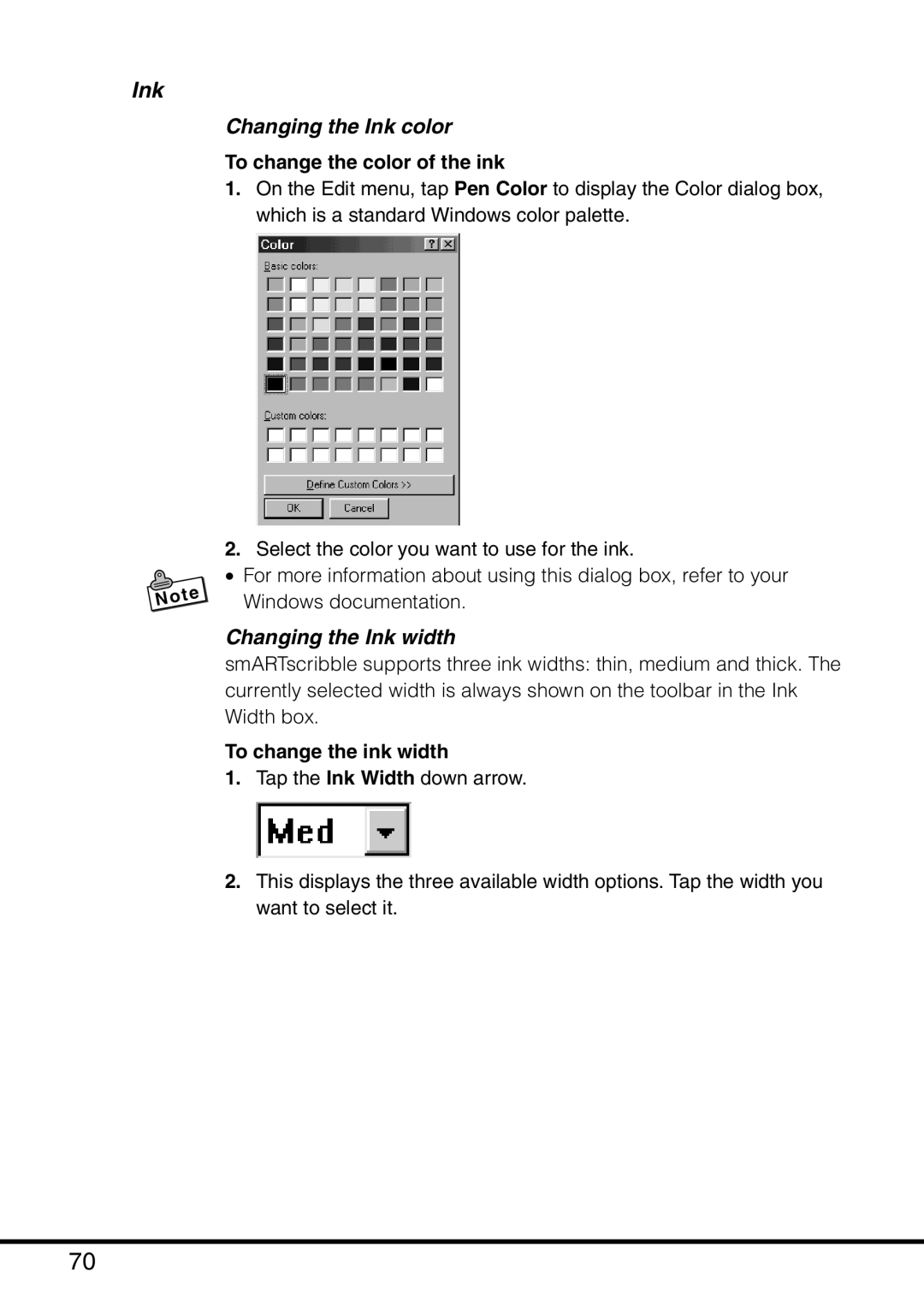Ink
Changing the Ink color
To change the color of the ink
1.On the Edit menu, tap Pen Color to display the Color dialog box, which is a standard Windows color palette.
2.Select the color you want to use for the ink.
• For more information about using this dialog box, refer to your Windows documentation.
Changing the Ink width
smARTscribble supports three ink widths: thin, medium and thick. The currently selected width is always shown on the toolbar in the Ink Width box.
To change the ink width
1.Tap the Ink Width down arrow.
2.This displays the three available width options. Tap the width you want to select it.
70