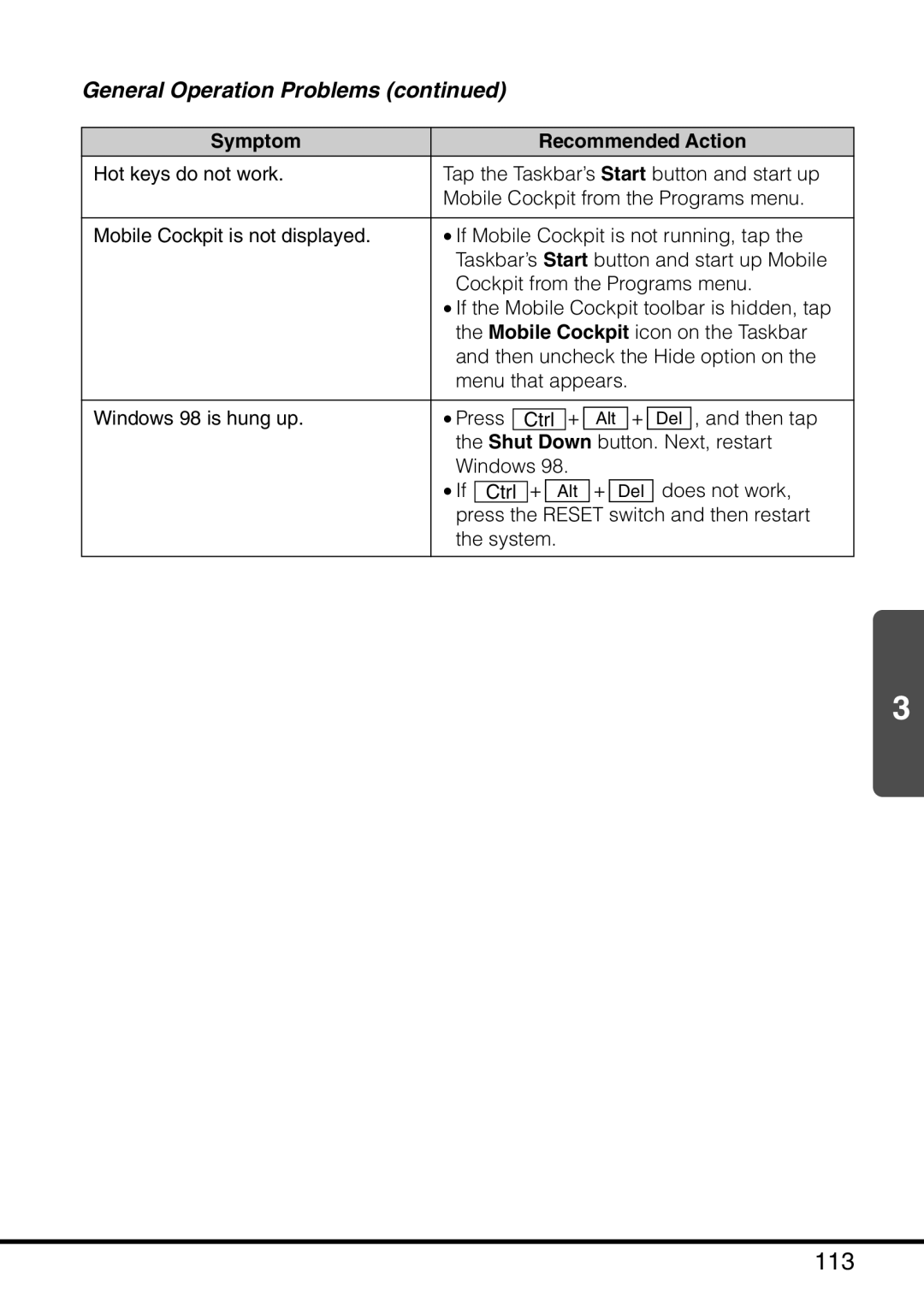General Operation Problems (continued)
Symptom | Recommended Action |
Hot keys do not work. | Tap the Taskbar’s Start button and start up |
| Mobile Cockpit from the Programs menu. |
|
|
Mobile Cockpit is not displayed. | • If Mobile Cockpit is not running, tap the |
| Taskbar’s Start button and start up Mobile |
| Cockpit from the Programs menu. |
| • If the Mobile Cockpit toolbar is hidden, tap |
| the Mobile Cockpit icon on the Taskbar |
| and then uncheck the Hide option on the |
| menu that appears. |
Windows 98 is hung up. | • Press |
| + Alt + Del , and then tap |
Ctrl | |||
| the Shut Down button. Next, restart | ||
| Windows 98. | ||
•If Ctrl + Alt + Del does not work, press the RESET switch and then restart the system.
3