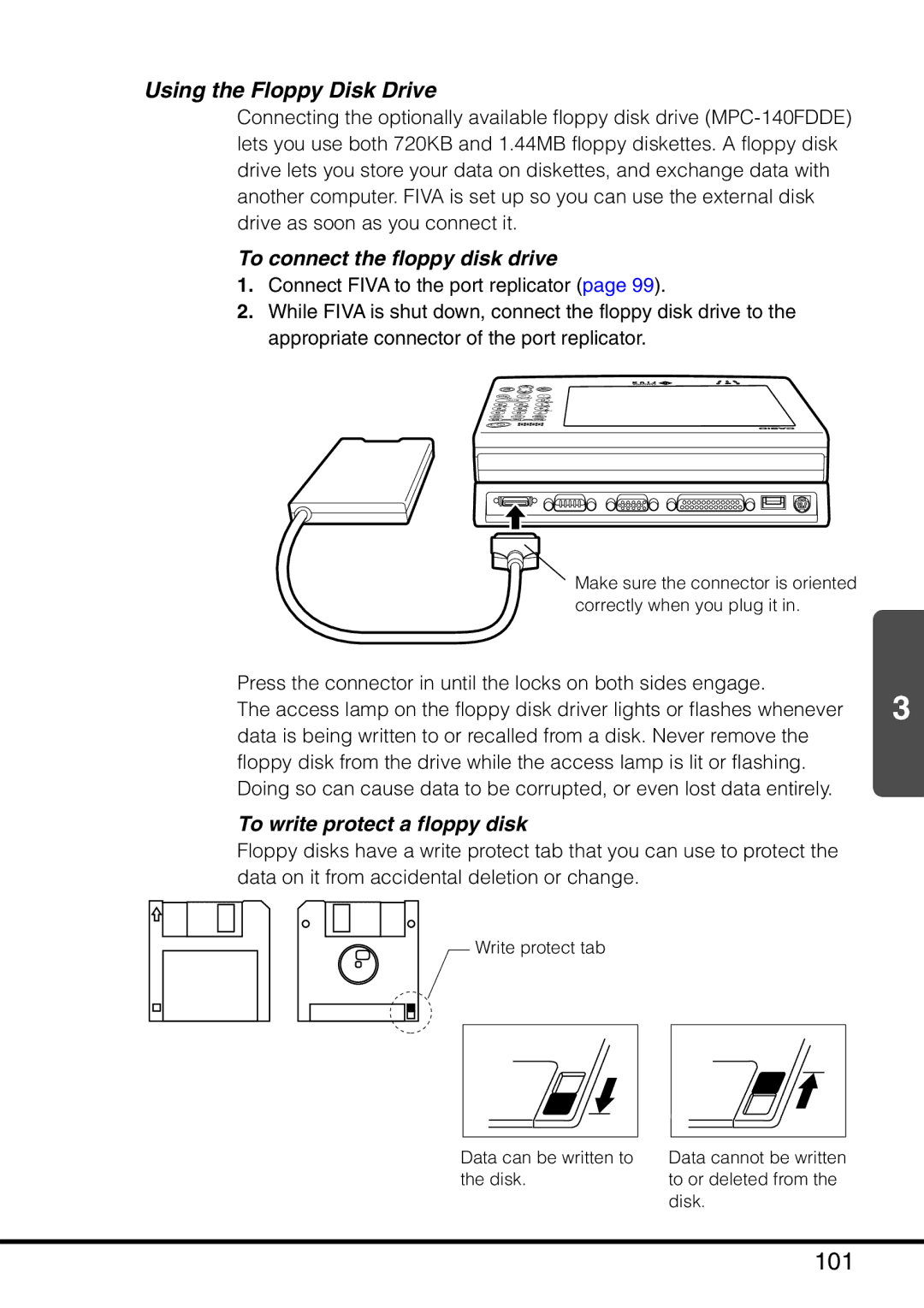Using the Floppy Disk Drive
Connecting the optionally available floppy disk drive
To connect the floppy disk drive
1.Connect FIVA to the port replicator (page 99).
2.While FIVA is shut down, connect the floppy disk drive to the appropriate connector of the port replicator.
Make sure the connector is oriented correctly when you plug it in.
Press the connector in until the locks on both sides engage.
The access lamp on the floppy disk driver lights or flashes whenever 3 data is being written to or recalled from a disk. Never remove the
floppy disk from the drive while the access lamp is lit or flashing. Doing so can cause data to be corrupted, or even lost data entirely.
To write protect a floppy disk
Floppy disks have a write protect tab that you can use to protect the data on it from accidental deletion or change.
Write protect tab
Data can be written to | Data cannot be written |
the disk. | to or deleted from the |
| disk. |