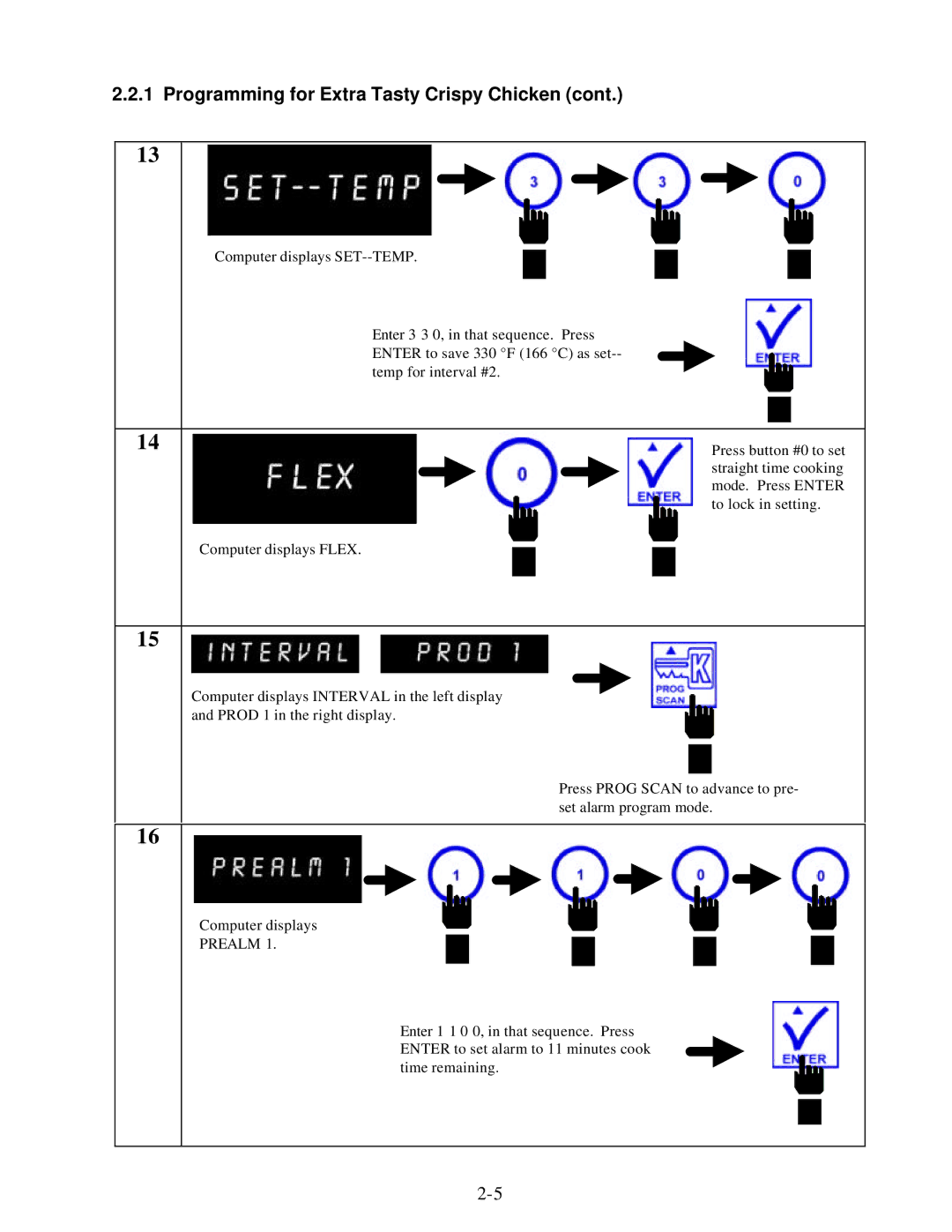2.2.1 Programming for Extra Tasty Crispy Chicken (cont.)
13
Computer displays
| Enter 3 3 0, in that sequence. Press | ||||||
| ENTER to save 330 °F (166 °C) as |
|
| ||||
|
| ||||||
| temp for interval #2. | ||||||
|
|
|
|
|
|
|
|
14 |
|
|
|
|
|
| Press button #0 to set |
|
|
|
|
|
|
| straight time cooking |
|
|
|
|
|
|
| |
|
|
|
|
|
|
| mode. Press ENTER |
|
|
|
|
|
|
| to lock in setting. |
| Computer displays FLEX. | ||||||
15
Computer displays INTERVAL in the left display and PROD 1 in the right display.
Press PROG SCAN to advance to pre- set alarm program mode.
16
Computer displays
PREALM 1.
Enter 1 1 0 0, in that sequence. Press ENTER to set alarm to 11 minutes cook time remaining.