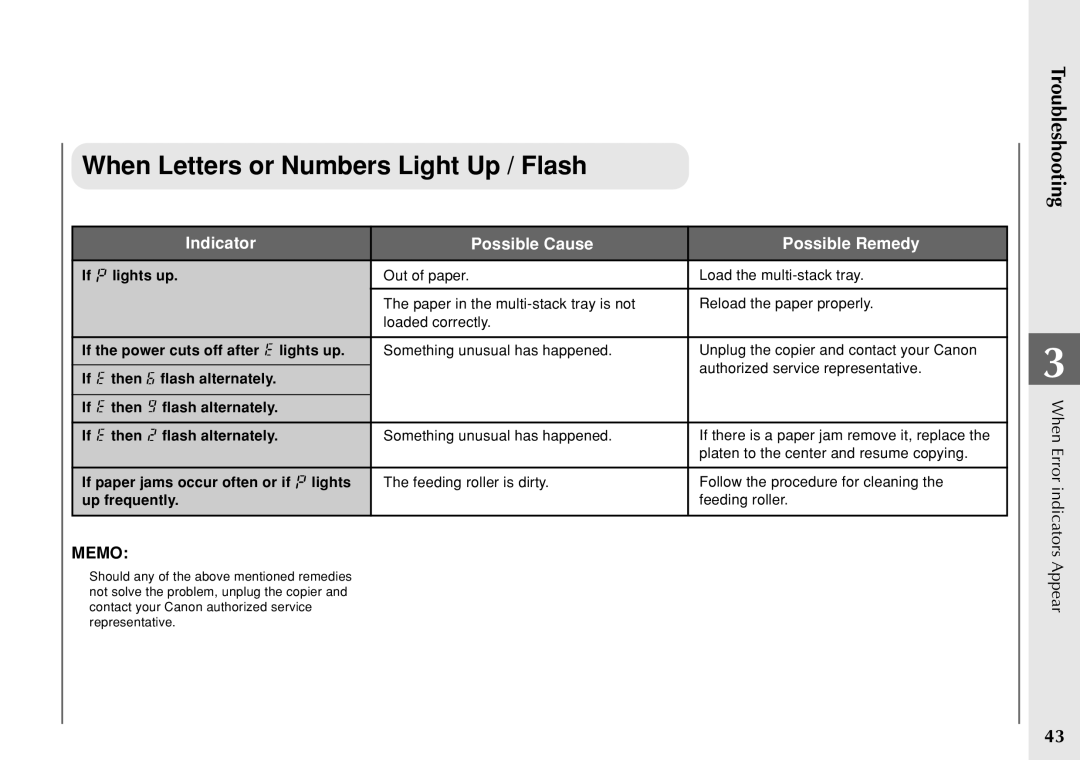When Letters or Numbers Light Up / Flash
|
| Indicator | Possible Cause | Possible Remedy |
|
|
|
| |
If | lights up. | Out of paper. | Load the | |
|
|
|
|
|
|
|
| The paper in the | Reload the paper properly. |
|
|
| loaded correctly. |
|
|
|
| ||
If the power cuts off after lights up. | Something unusual has happened. | Unplug the copier and contact your Canon | ||
|
|
|
| authorized service representative. |
If | then | flash alternately. |
| |
|
| |||
|
|
|
|
|
If | then | flash alternately. |
|
|
|
|
|
|
|
If | then | flash alternately. | Something unusual has happened. | If there is a paper jam remove it, replace the |
|
|
|
| platen to the center and resume copying. |
|
|
| ||
If paper jams occur often or if lights | The feeding roller is dirty. | Follow the procedure for cleaning the | ||
up frequently. |
| feeding roller. | ||
|
|
|
|
|
MEMO:
Should any of the above mentioned remedies not solve the problem, unplug the copier and contact your Canon authorized service representative.
Troubleshooting
3
When Error indicators Appear
43