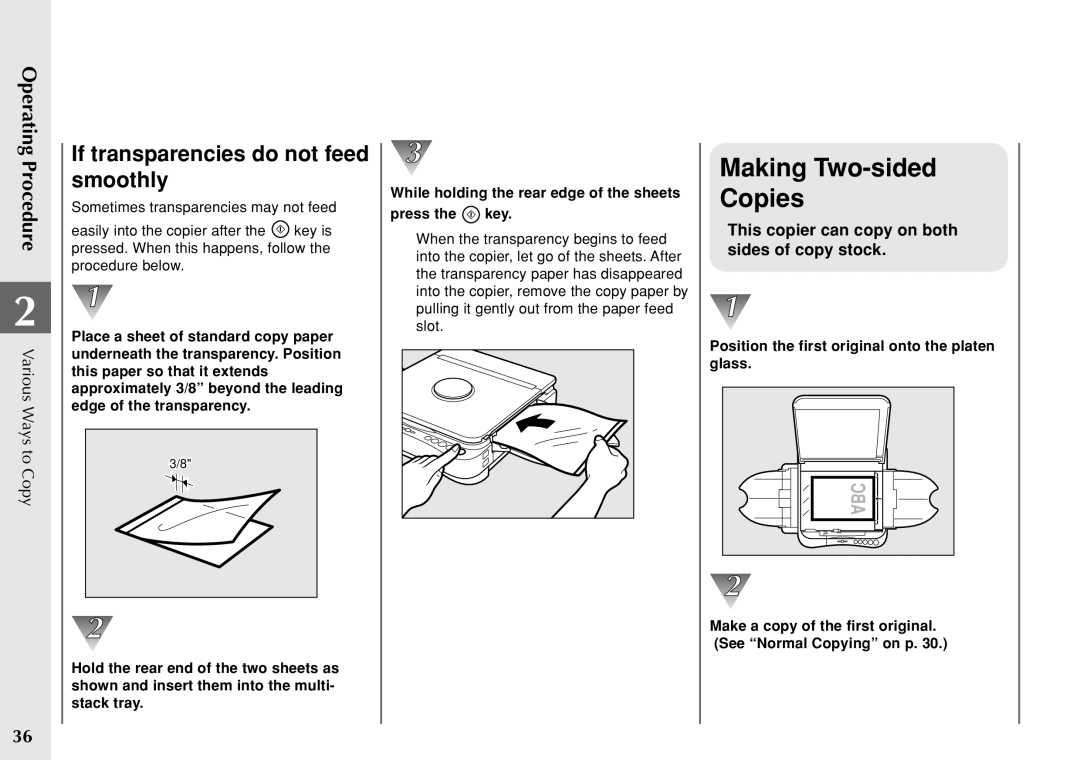Operating Procedure
2
Various Ways to Copy
36
If transparencies do not feed smoothly
Sometimes transparencies may not feed
easily into the copier after the ![]() key is pressed. When this happens, follow the procedure below.
key is pressed. When this happens, follow the procedure below.
Place a sheet of standard copy paper underneath the transparency. Position this paper so that it extends approximately 3/8” beyond the leading edge of the transparency.
3/8"
Hold the rear end of the two sheets as shown and insert them into the multi- stack tray.
While holding the rear edge of the sheets
press the  key.
key.
When the transparency begins to feed into the copier, let go of the sheets. After the transparency paper has disappeared into the copier, remove the copy paper by pulling it gently out from the paper feed slot.
Making Two-sided Copies
This copier can copy on both sides of copy stock.
Position the first original onto the platen glass.
ABC |
Make a copy of the first original. (See “Normal Copying” on p. 30.)