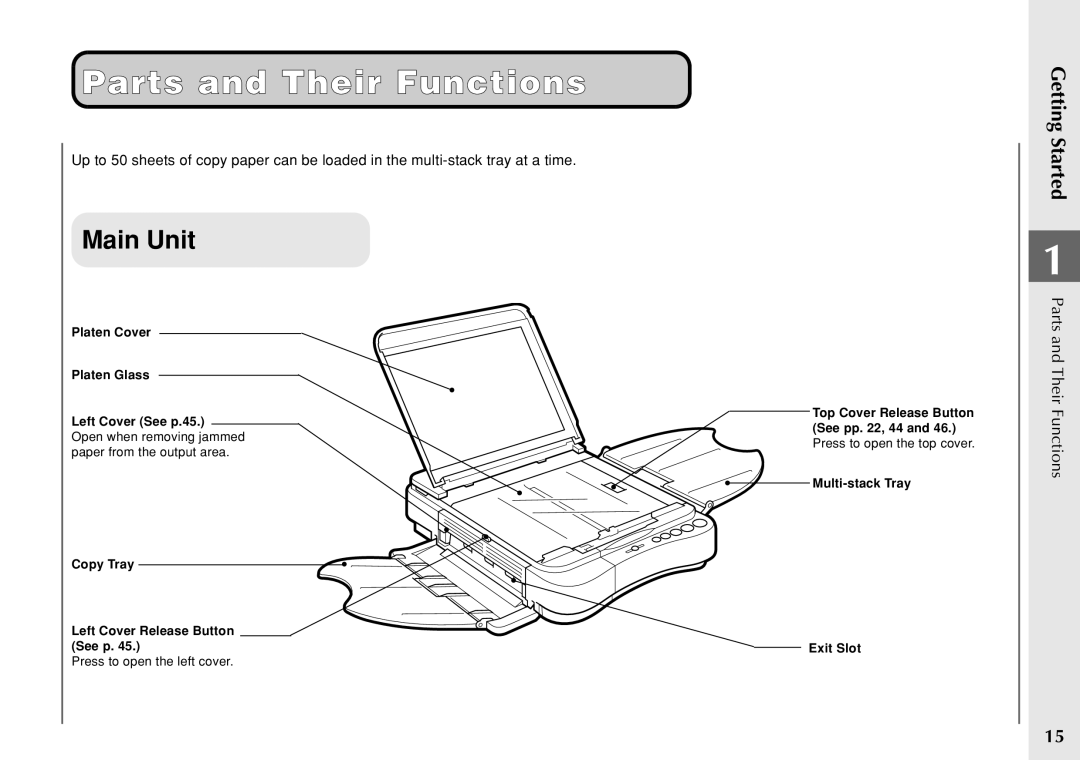Parts and Their Functions
Up to 50 sheets of copy paper can be loaded in the
Main Unit
Platen Cover
Platen Glass
Left Cover (See p.45.)
Open when removing jammed paper from the output area.
Copy Tray
Left Cover Release Button (See p. 45.)
Press to open the left cover.
Top Cover Release Button (See pp. 22, 44 and 46.) Press to open the top cover.
Exit Slot
Getting Started
1
Parts and
Their Functions
15