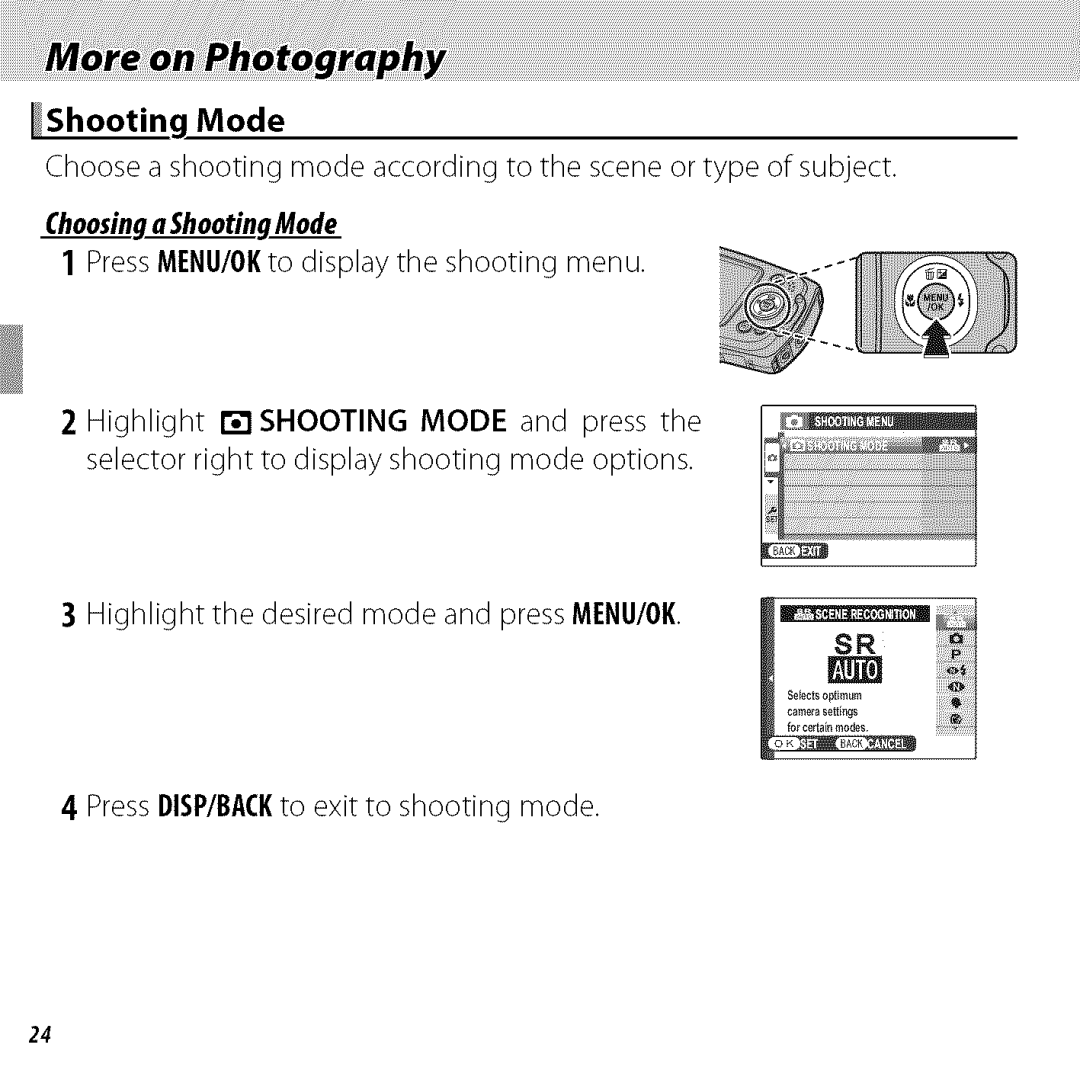_Shooting. Mode
Choose a shooting mode according to the scene or type of subject.
Choosin.oShootingModeg
1 Press MENU/OKto display the shooting menu.
2 Highlight [] SHOOTING MODE and press the selector right to display shooting mode options.
3 Highlight the desired mode and press MENU/0K
4 Press DISP/BACKto exit to shooting mode.