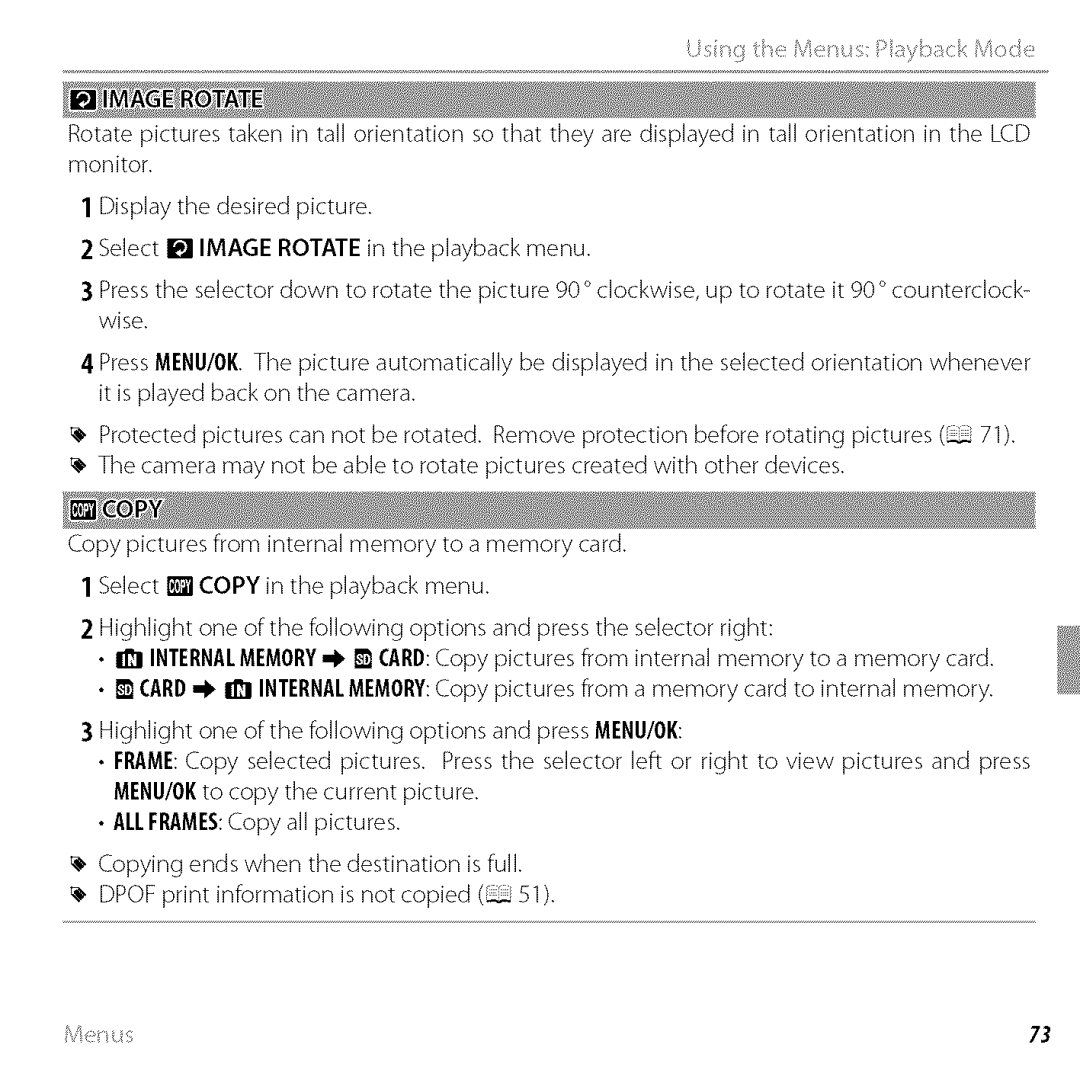U_i__ghee_u_i:_yb Mode:k
RotatepicturestakenintallorientationsothattheyaredisplayedintallorientationintheLCD monitor.
1 Display the desired picture.
2 Select [] IMAGE ROTATE in the playback menu.
3 Press the selector down to rotate the picture 90 ° clockwise, up to rotate it 90 ° counterclock- wise.
4 Press MENU/OK The picture automatically be displayed in the selected orientation whenever it is played back on the camera.
_, Protected pictures can not be rotated. Remove protection before rotating pictures (71). The camera may not be able to rotate pictures created with other devices.
Copy pictures from internal memory to a memory card.
1 Select [] COPY in the playback menu.
2 Highlight one of the following options and press the selector right:
•_
•!_
3 Highlight one of the following options and press MENU/OK:
•FRAME:Copy selected pictures. Press the selector left or right to view pictures and press MENU/OKto copy the current picture.
•ALLFRAMES:Copy all pictures.
_, Copying ends when the destination is full.
_, DPOF print information is not copied (_ 51 ).
73