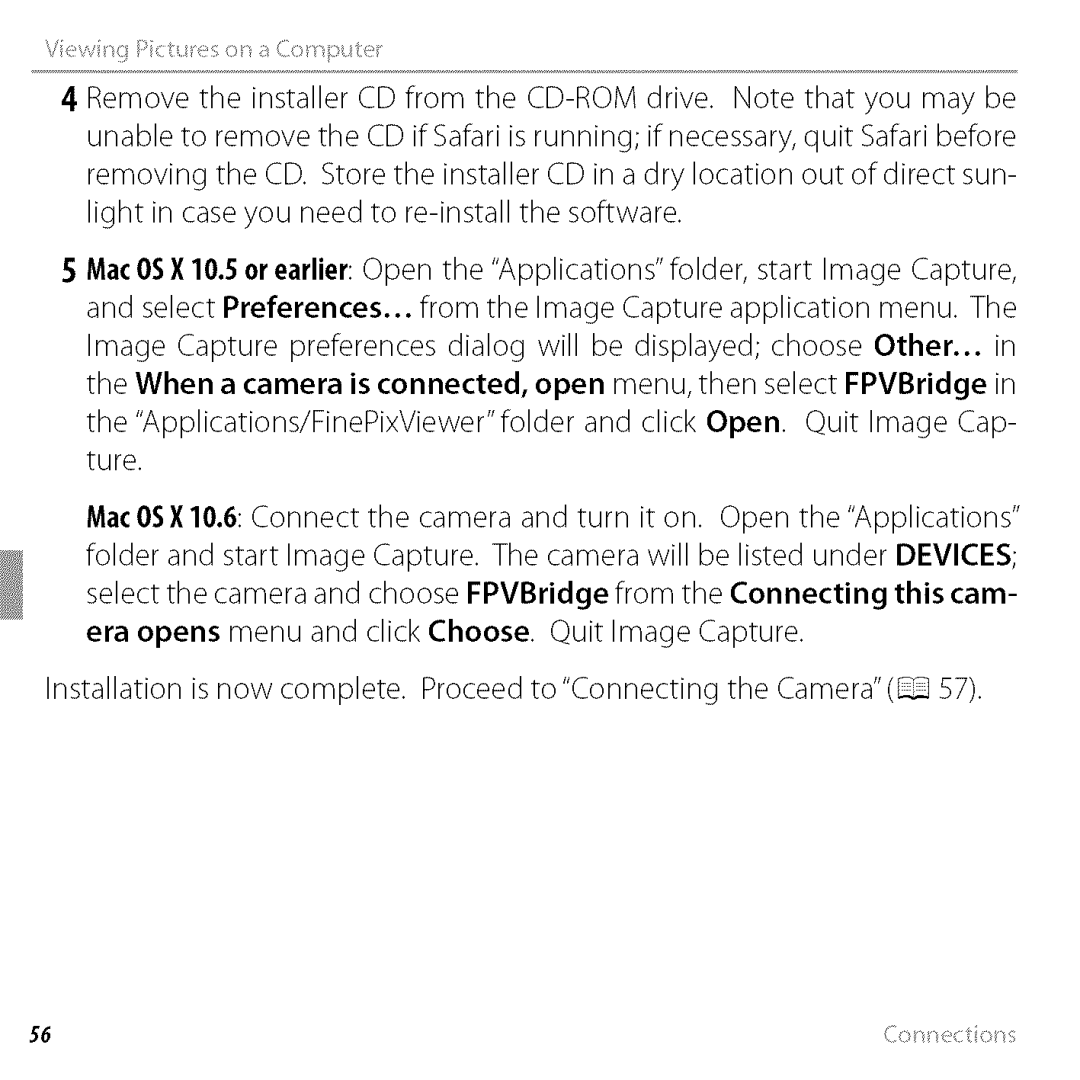Vew!_gF'c_ _es(_ aC(_ _p_te
4 Remove the installer CD from the
5 MacOSX 10.5 or earlier: Open the "Applications"folder, start Image Capture, and select Preferences... from the Image Capture application menu. The Image Capture preferences dialog will be displayed; choose Other... in the When a camera is connected, open menu, then select FPVBridge in
the "Applications/FinePixViewer"folder and click Open. Quit Image Cap- ture.
MacOSXlO.6: Connect the camera and turn it on. Open the "Applications" folder and start Image Capture. The camera will be listed under DEVICES; select the camera and choose FPVBridge from the Connecting this cam- era opens menu and click Choose. Quit Image Capture.
Installation is now complete. Proceed to"Connecting the Camera"(_ 57).