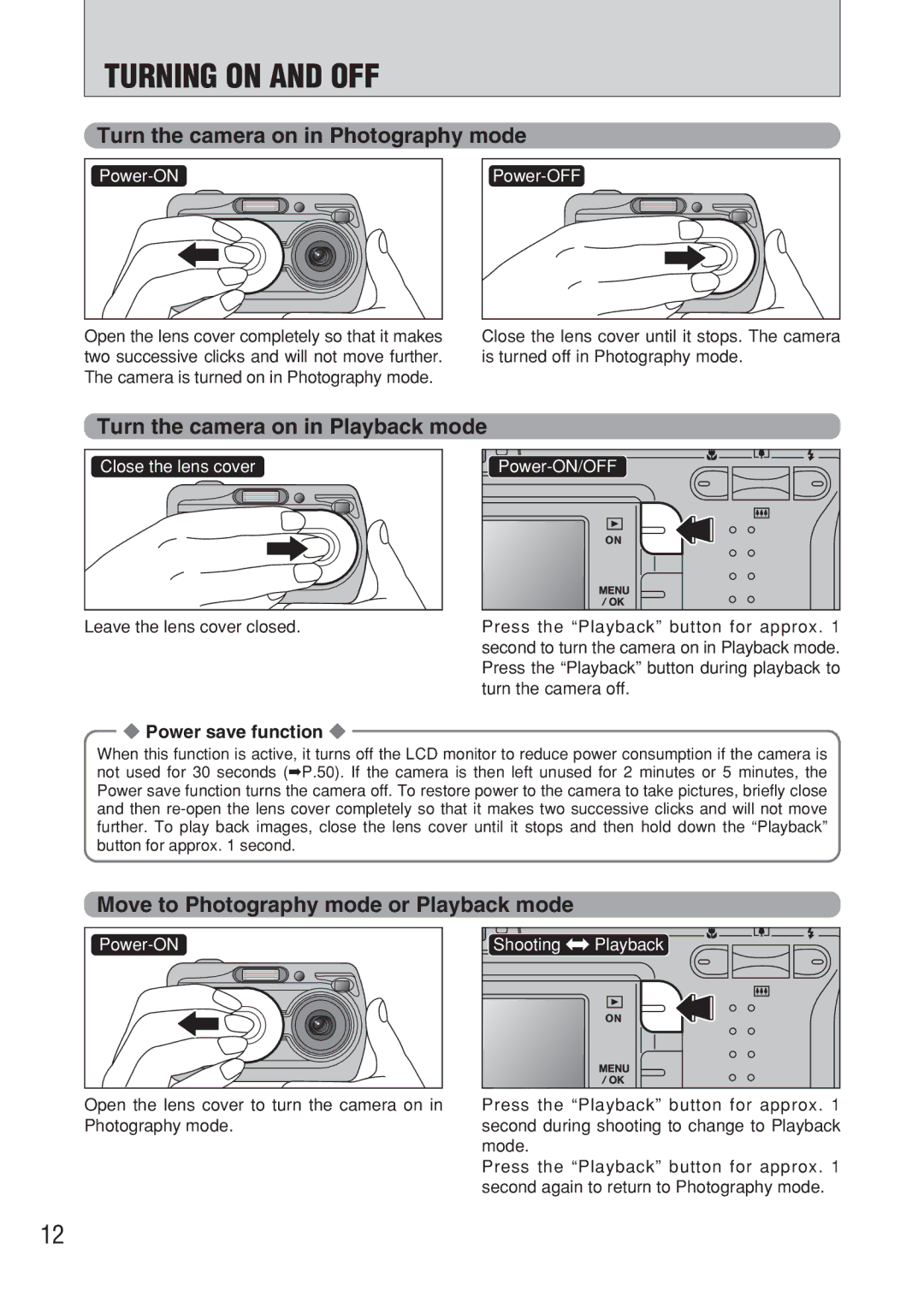TURNING ON AND OFF
Turn the camera on in Photography mode
Power-ON
Power-OFF
Open the lens cover completely so that it makes two successive clicks and will not move further. The camera is turned on in Photography mode.
Close the lens cover until it stops. The camera is turned off in Photography mode.
Turn the camera on in Playback mode
Close the lens cover
Leave the lens cover closed.
|
Press the “Playback” button for approx. 1 second to turn the camera on in Playback mode. Press the “Playback” button during playback to turn the camera off.
◆ Power save function ◆
When this function is active, it turns off the LCD monitor to reduce power consumption if the camera is not used for 30 seconds (➡P.50). If the camera is then left unused for 2 minutes or 5 minutes, the Power save function turns the camera off. To restore power to the camera to take pictures, briefly close and then
Move to Photography mode or Playback mode
Power-ON
Shooting ba Playback |
Open the lens cover to turn the camera on in Photography mode.
Press the “Playback” button for approx. 1 second during shooting to change to Playback mode.
Press the “Playback” button for approx. 1 second again to return to Photography mode.
12