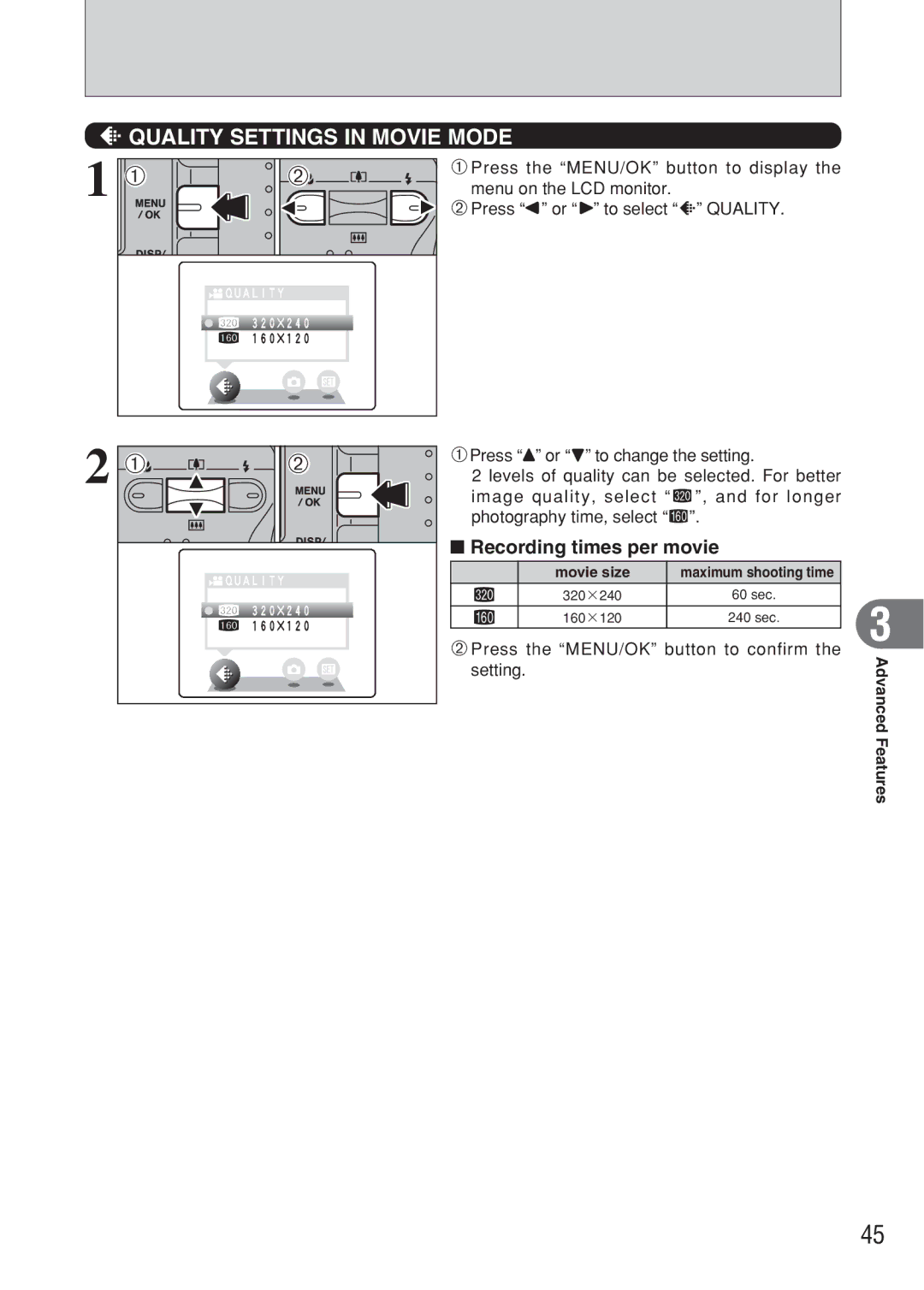yQUALITY SETTINGS IN MOVIE MODE
1 01 | 02 |
| QUALITY |
| 320×240 |
| 160×120 |
2 01 | 02 |
| QUALITY |
| 320×240 |
| 160×120 |
1Press the “MENU/OK” button to display the menu on the LCD monitor.
2Press “d” or “c” to select “y” QUALITY.
1Press “a” or “b” to change the setting.
2 levels of quality can be selected. For better image quality, select “$”, and for longer photography time, select “#”.
■Recording times per movie
| movie size | maximum shooting time |
$ | 320×240 | 60 sec. |
# | 160×120 | 240 sec. |
2Press the “MENU/OK” button to confirm the setting.
3
Advanced Features
45