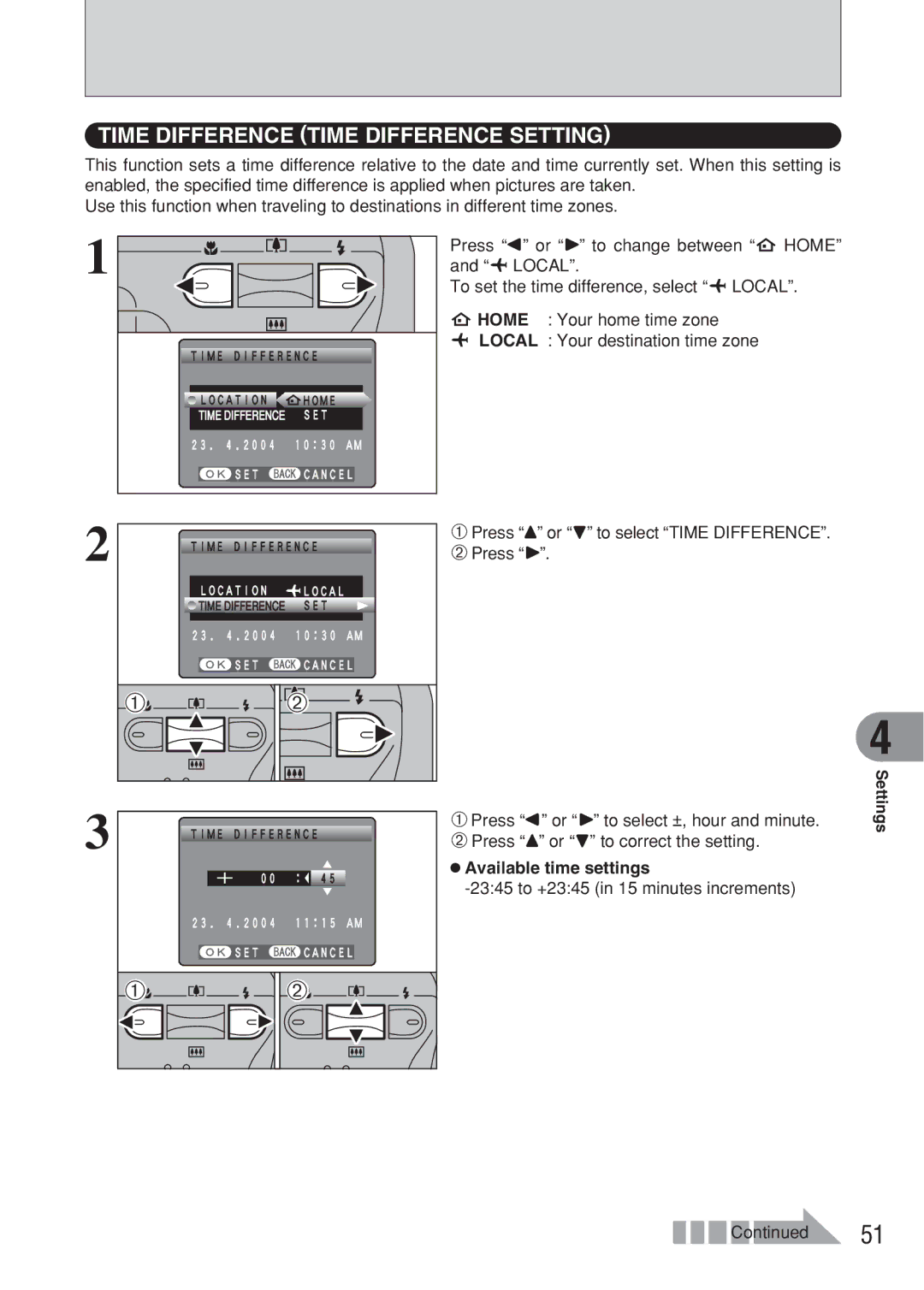TIME DIFFERENCE (TIME DIFFERENCE SETTING)
This function sets a time difference relative to the date and time currently set. When this setting is enabled, the specified time difference is applied when pictures are taken.
Use this function when traveling to destinations in different time zones.
1 |
|
|
|
|
|
|
| TIME | DIFFERENCE |
| |||
| LOCATION |
| HOME |
| ||
| TIME DIFFERENCE |
| SET |
| ||
| 23 | 4 | 2004 | 10:30 | AM | |
|
|
| SET |
| CANCEL | |
2 | TIME | DIFFERENCE |
| |||
|
|
|
|
|
| |
| LOCATION |
| LOCAL |
| ||
| TIME DIFFERENCE |
| SET |
| ||
| 23 | 4 | 2004 | 10:30 | AM | |
|
|
| SET |
| CANCEL | |
| 01 |
|
| 02 |
| |
3 | TIME DIFFERENCE |
| ||||
|
|
|
|
|
| |
| + | 00 | : | 45 |
| |
| 23 | 4 | 2004 | 11:15 | AM | |
|
|
| SET |
| CANCEL | |
| 01 |
|
| 02 |
| |
Press “d” or “c” to change between “™ HOME” and “£ LOCAL”.
To set the time difference, select “£ LOCAL”.
™HOME : Your home time zone
£LOCAL : Your destination time zone
1Press “a” or “b” to select “TIME DIFFERENCE”. 2Press “c”.
1Press “d” or “c” to select ±, hour and minute. 2Press “a” or “b” to correct the setting.
h Available time settings
-23:45 to +23:45 (in 15 minutes increments)
4
Settings
Continued 51