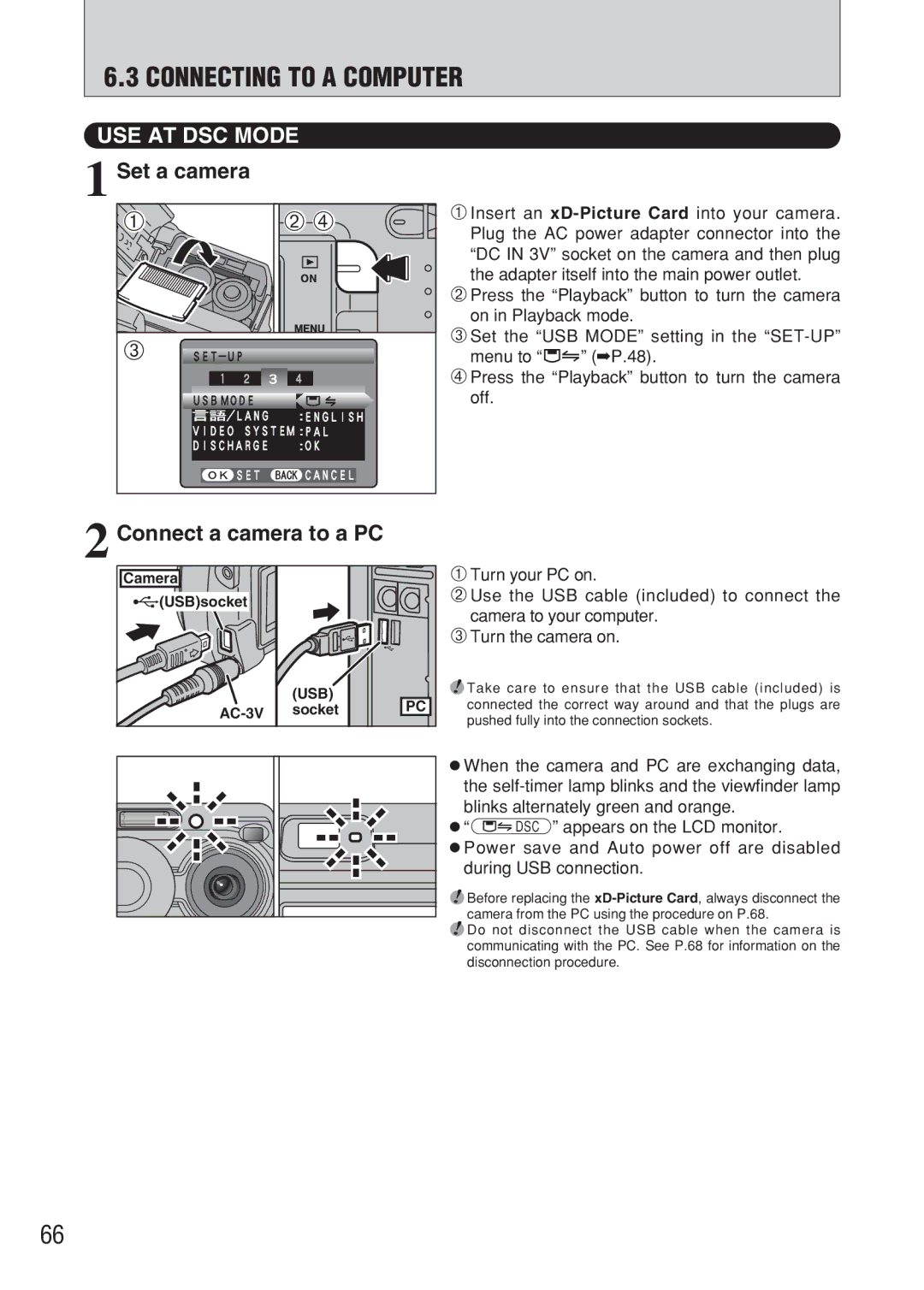6.3 CONNECTING TO A COMPUTER
USE AT DSC MODE
1 Set a camera
01 |
|
|
| 02 04 |
03 | SET-UP |
|
| |
| 1 | 2 | 3 4 | |
| USB MODE |
|
| |
| 言語/LANG | :ENGLISH | ||
| VIDEO SYSTEM :PAL | |||
| DISCHARGE | :OK | ||
|
| SET |
| CANCEL |
1Insert an
2Press the “Playback” button to turn the camera on in Playback mode.
3Set the “USB MODE” setting in the
4Press the “Playback” button to turn the camera off.
2 Connect a camera to a PC
Camera |
|
|
(USB)socket |
|
|
| (USB) | PC |
| socket |
1Turn your PC on.
2Use the USB cable (included) to connect the camera to your computer.
3Turn the camera on.
●! Take care to ensure that the USB cable (included) is connected the correct way around and that the plugs are pushed fully into the connection sockets.
h When the camera and PC are exchanging data, the
h “≥” appears on the LCD monitor.
h Power save and Auto power off are disabled during USB connection.
●! Before replacing the
●! Do not disconnect the USB cable when the camera is communicating with the PC. See P.68 for information on the disconnection procedure.
66