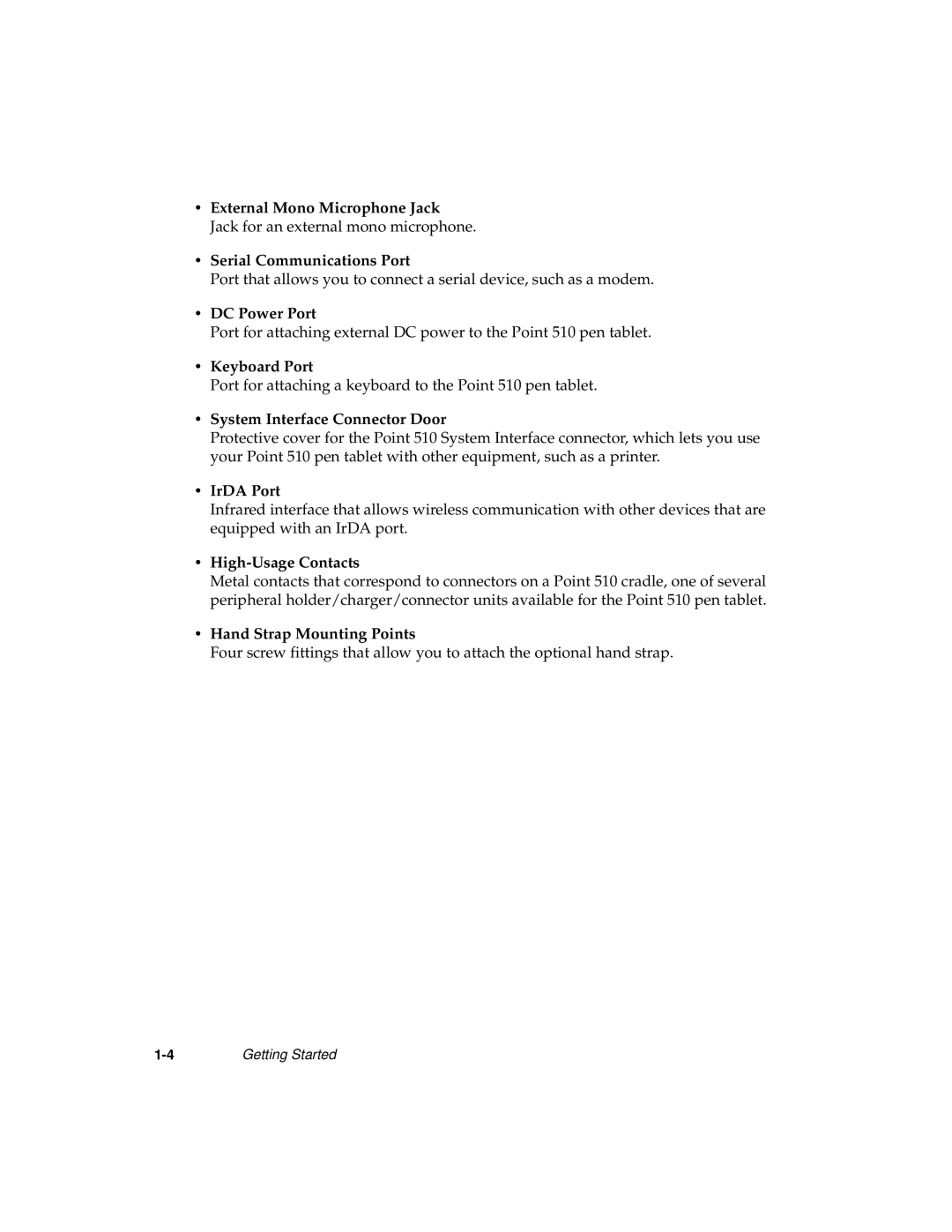•External Mono Microphone Jack Jack for an external mono microphone.
•Serial Communications Port
Port that allows you to connect a serial device, such as a modem.
•DC Power Port
Port for attaching external DC power to the Point 510 pen tablet.
•Keyboard Port
Port for attaching a keyboard to the Point 510 pen tablet.
•System Interface Connector Door
Protective cover for the Point 510 System Interface connector, which lets you use your Point 510 pen tablet with other equipment, such as a printer.
•IrDA Port
Infrared interface that allows wireless communication with other devices that are equipped with an IrDA port.
•High-Usage Contacts
Metal contacts that correspond to connectors on a Point 510 cradle, one of several peripheral holder/charger/connector units available for the Point 510 pen tablet.
•Hand Strap Mounting Points
Four screw fittings that allow you to attach the optional hand strap.
Getting Started |