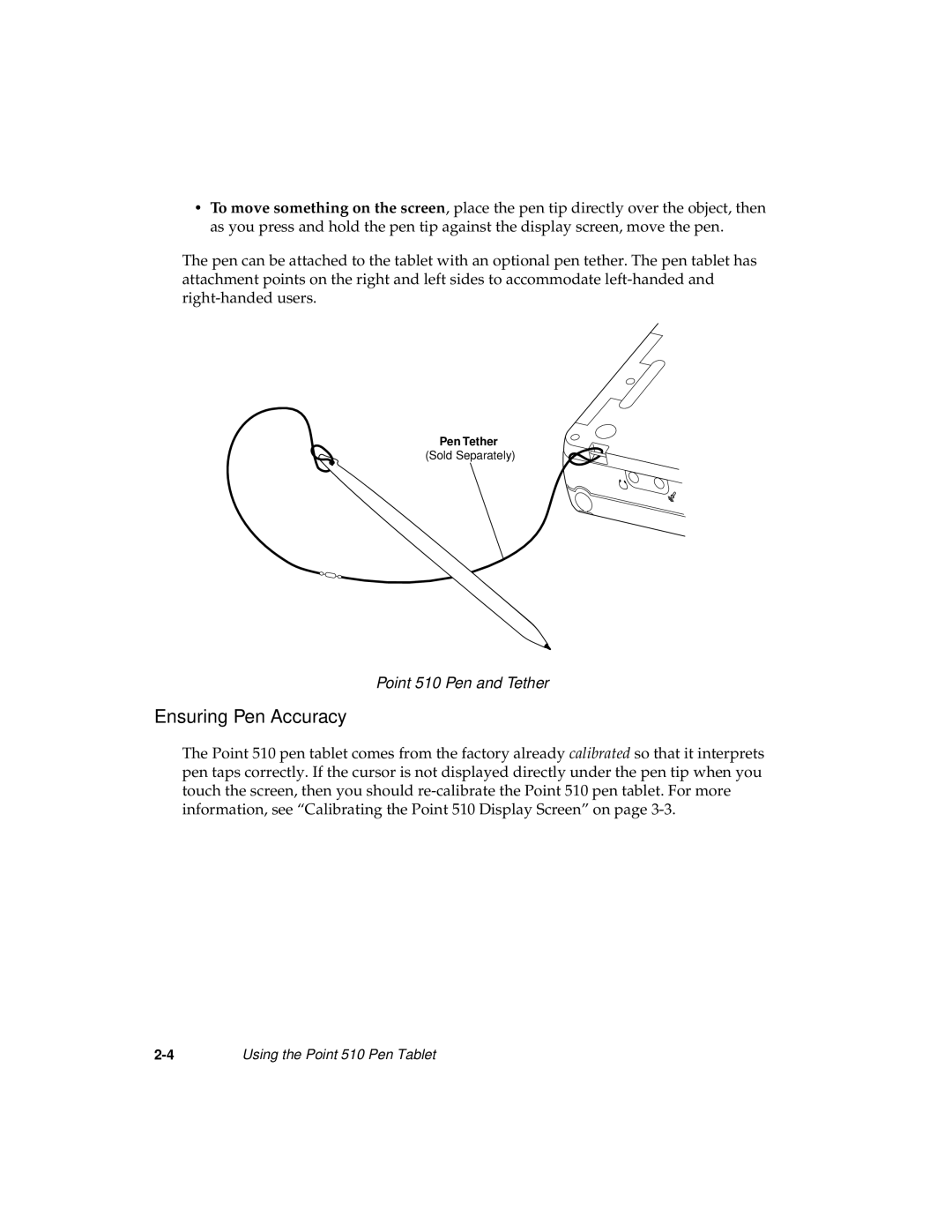•To move something on the screen, place the pen tip directly over the object, then as you press and hold the pen tip against the display screen, move the pen.
The pen can be attached to the tablet with an optional pen tether. The pen tablet has attachment points on the right and left sides to accommodate
Pen Tether
(Sold Separately)
Point 510 Pen and Tether
Ensuring Pen Accuracy
The Point 510 pen tablet comes from the factory already calibrated so that it interprets pen taps correctly. If the cursor is not displayed directly under the pen tip when you touch the screen, then you should
Using the Point 510 Pen Tablet |