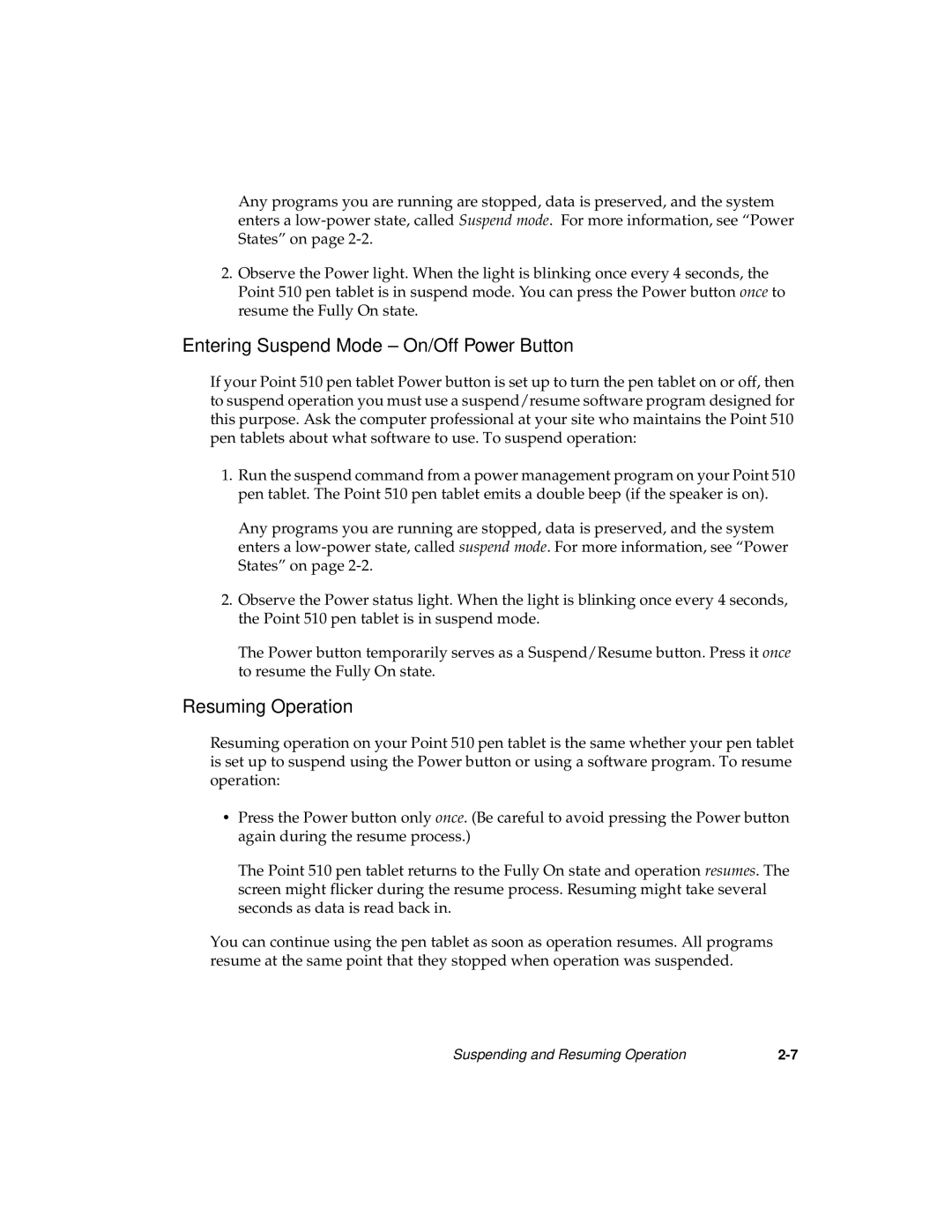Any programs you are running are stopped, data is preserved, and the system enters a
2.Observe the Power light. When the light is blinking once every 4 seconds, the Point 510 pen tablet is in suspend mode. You can press the Power button once to resume the Fully On state.
Entering Suspend Mode – On/Off Power Button
If your Point 510 pen tablet Power button is set up to turn the pen tablet on or off, then to suspend operation you must use a suspend/resume software program designed for this purpose. Ask the computer professional at your site who maintains the Point 510 pen tablets about what software to use. To suspend operation:
1.Run the suspend command from a power management program on your Point 510 pen tablet. The Point 510 pen tablet emits a double beep (if the speaker is on).
Any programs you are running are stopped, data is preserved, and the system enters a
2.Observe the Power status light. When the light is blinking once every 4 seconds, the Point 510 pen tablet is in suspend mode.
The Power button temporarily serves as a Suspend/Resume button. Press it once to resume the Fully On state.
Resuming Operation
Resuming operation on your Point 510 pen tablet is the same whether your pen tablet is set up to suspend using the Power button or using a software program. To resume operation:
•Press the Power button only once. (Be careful to avoid pressing the Power button again during the resume process.)
The Point 510 pen tablet returns to the Fully On state and operation resumes. The screen might flicker during the resume process. Resuming might take several seconds as data is read back in.
You can continue using the pen tablet as soon as operation resumes. All programs resume at the same point that they stopped when operation was suspended.
Suspending and Resuming Operation |