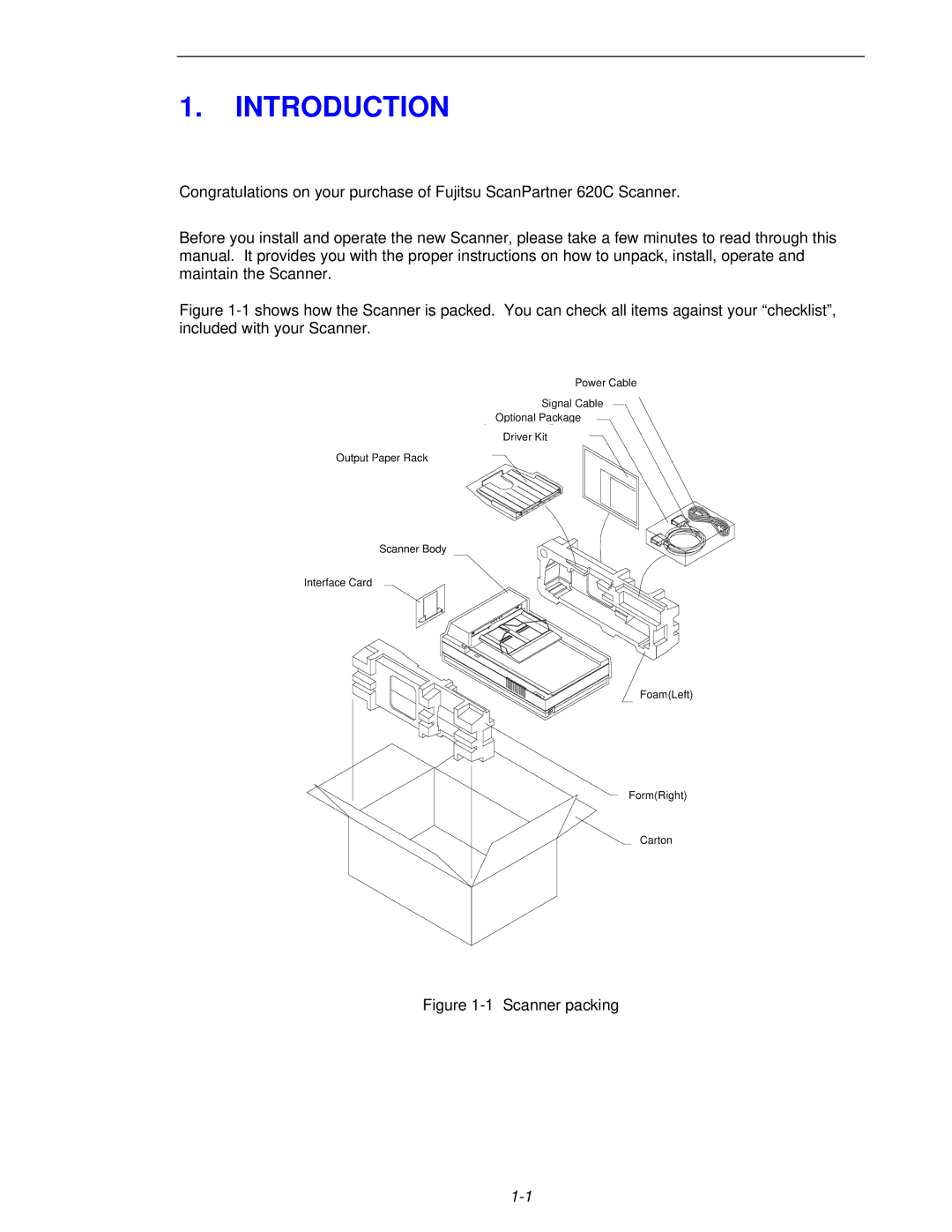1.INTRODUCTION
Congratulations on your purchase of Fujitsu ScanPartner 620C Scanner.
Before you install and operate the new Scanner, please take a few minutes to read through this manual. It provides you with the proper instructions on how to unpack, install, operate and maintain the Scanner.
Figure 1-1 shows how the Scanner is packed. You can check all items against your “checklist”, included with your Scanner.
Power Cable
![]()
![]()
![]() Signal Cable
Signal Cable
![]()
![]()
![]() Optional Package
Optional Package
Driver Kit
Output![]() Paper
Paper ![]() Rack
Rack ![]()
![]()
Scanner Body
Interface![]() Card
Card
Foam(Left)
Form(Right) ![]()
Carton