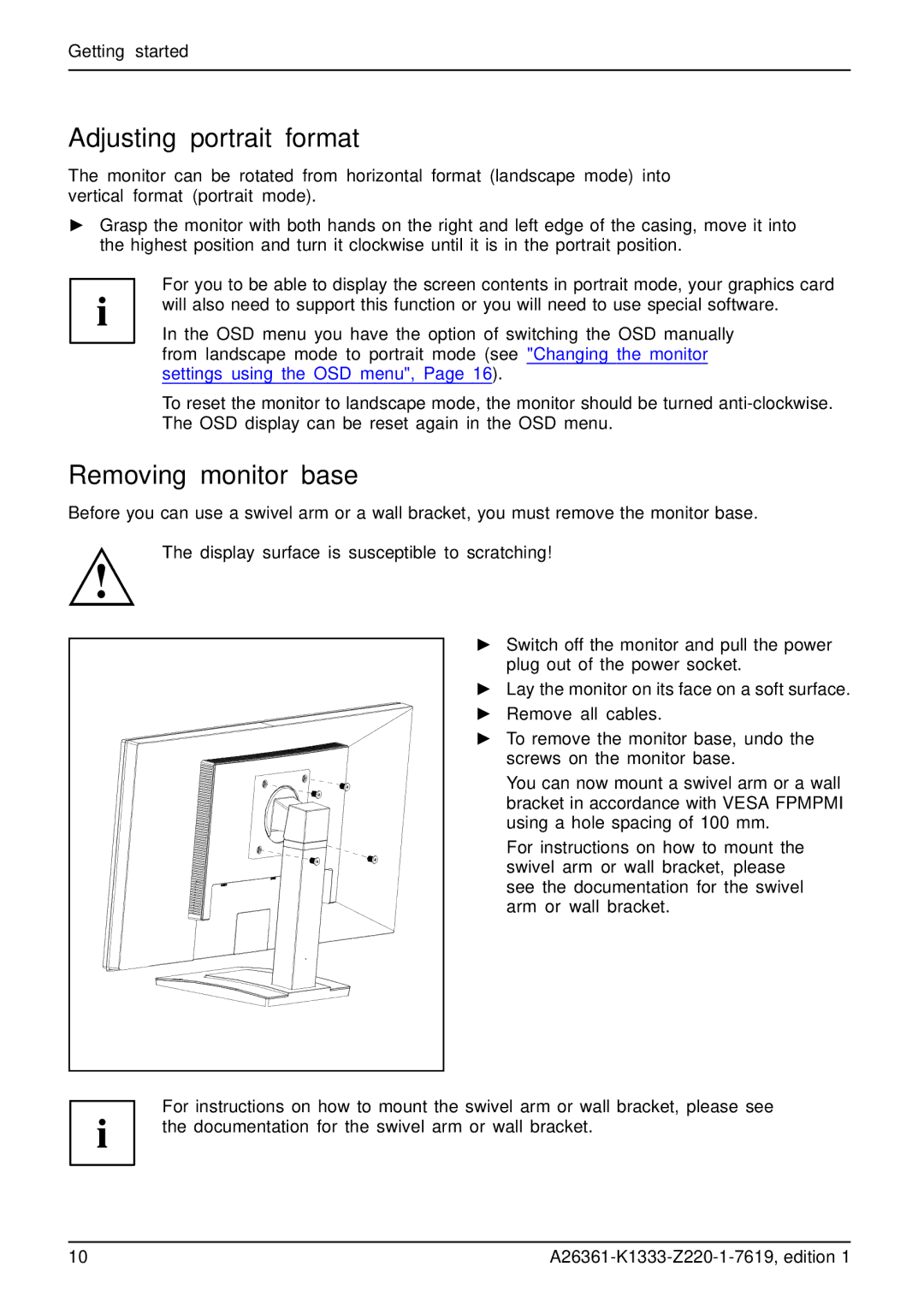B19W-5 ECO specifications
The Fujitsu B19W-5 ECO is an innovative and environmentally-friendly monitor that caters to businesses and users seeking efficiency and clarity in their visual tasks. Designed with sustainability in mind, the B19W-5 ECO embodies Fujitsu's commitment to reducing carbon footprints while delivering robust performance.One of the standout features of the B19W-5 ECO is its 19-inch widescreen display. With a resolution of 1280x1024 pixels, it ensures sharp and clear images, making it ideal for both professional and personal use. This monitor utilizes a VA panel technology that provides wide viewing angles and excellent color reproduction, enabling users to enjoy vibrant visuals from different perspectives.
The B19W-5 ECO boasts a quick response time, ensuring smooth and fluid transitions during video playback or when working with graphics-intensive applications. This makes it a suitable choice for not only office tasks but also light gaming and multimedia consumption. The monitor's brightness reaches up to 250 cd/m², ensuring visibility even in well-lit environments.
In terms of connectivity, the Fujitsu B19W-5 ECO features multiple input options, including VGA and DVI ports, allowing users to easily connect to various devices, whether it be a desktop PC or a laptop. The inclusion of a USB hub further enhances usability by enabling easy access to peripheral devices.
Another remarkable characteristic of the B19W-5 ECO is its energy efficiency. The monitor is Energy Star certified, which signifies that it meets strict energy efficiency guidelines. Its intelligent power management features contribute to reduced energy consumption, which can significantly lower operational costs for businesses.
The ergonomics of the B19W-5 ECO are also noteworthy. The monitor comes with an adjustable stand that allows users to tilt or swivel the screen for optimal viewing angles. This feature not only enhances comfort but also supports better posture, reducing the chances of strain during prolonged use.
In summary, the Fujitsu B19W-5 ECO is more than just a monitor; it is a blend of functionality, sustainability, and user-friendly features. With its eco-conscious design, superior display quality, versatile connectivity options, and ergonomic adjustments, it stands out in the market as a reliable choice for users who prioritize both performance and environmental responsibility.