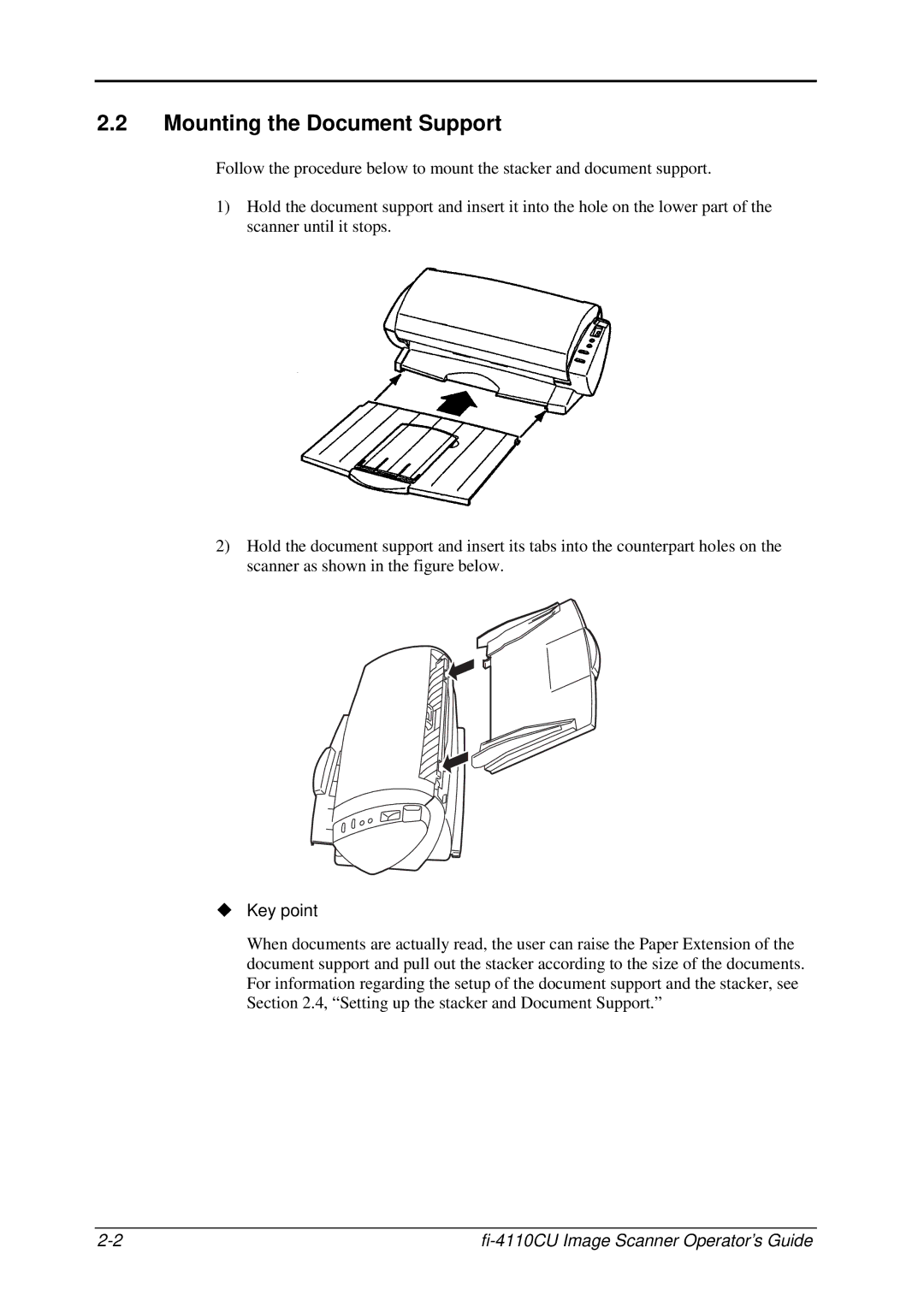2.2Mounting the Document Support
Follow the procedure below to mount the stacker and document support.
1)Hold the document support and insert it into the hole on the lower part of the scanner until it stops.
2)Hold the document support and insert its tabs into the counterpart holes on the scanner as shown in the figure below.
uKey point
When documents are actually read, the user can raise the Paper Extension of the document support and pull out the stacker according to the size of the documents. For information regarding the setup of the document support and the stacker, see Section 2.4, “Setting up the stacker and Document Support.”
|