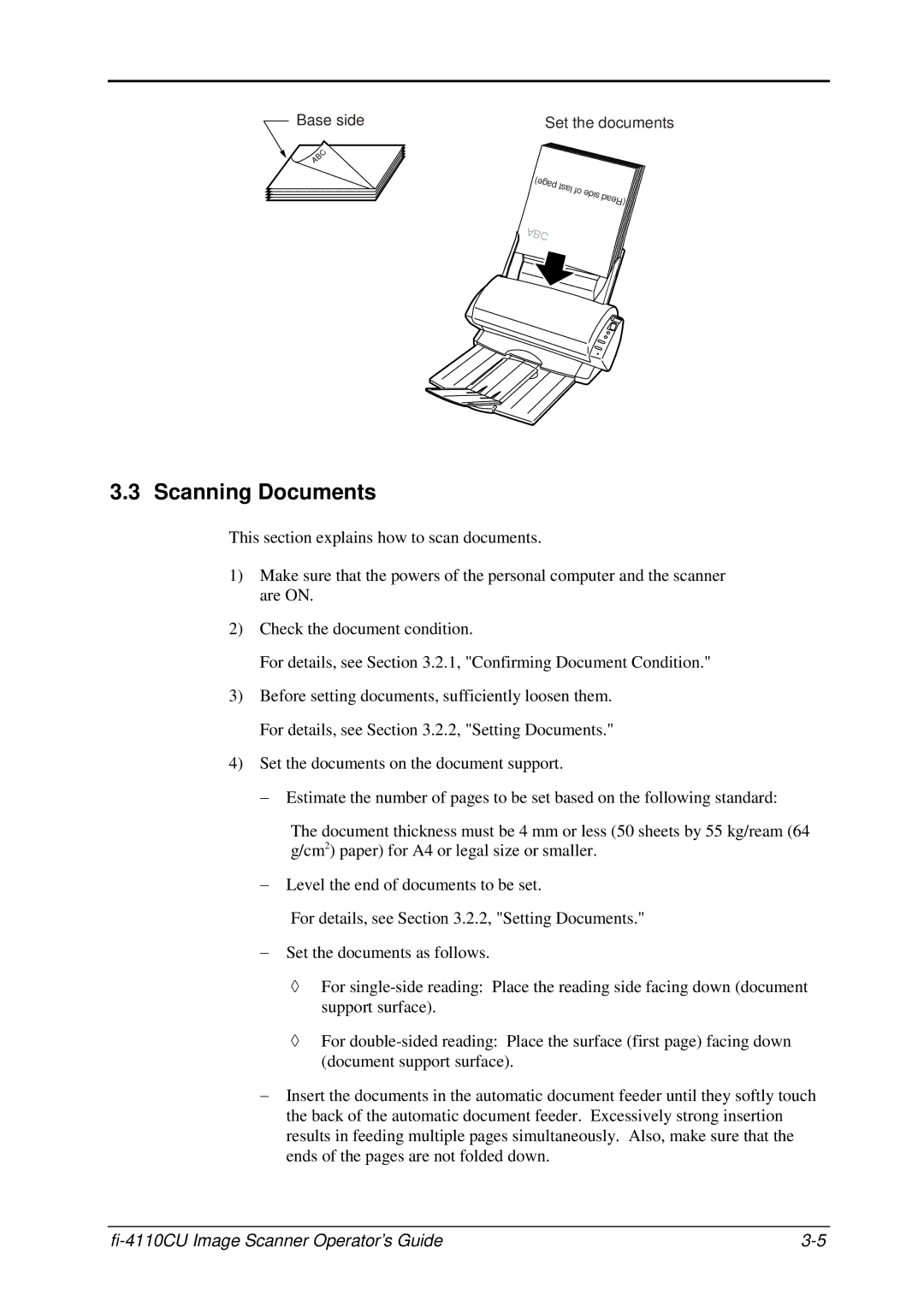Base side | Set the documents |
C |
|
B |
|
A |
|
| page) |
| last |
| of |
| side |
| (Read |
| ABC |
3.3 Scanning Documents
This section explains how to scan documents.
1)Make sure that the powers of the personal computer and the scanner are ON.
2)Check the document condition.
For details, see Section 3.2.1, "Confirming Document Condition."
3)Before setting documents, sufficiently loosen them. For details, see Section 3.2.2, "Setting Documents."
4)Set the documents on the document support.
-Estimate the number of pages to be set based on the following standard:
The document thickness must be 4 mm or less (50 sheets by 55 kg/ream (64 g/cm2) paper) for A4 or legal size or smaller.
-Level the end of documents to be set.
For details, see Section 3.2.2, "Setting Documents."
-Set the documents as follows.
àFor
àFor
-Insert the documents in the automatic document feeder until they softly touch the back of the automatic document feeder. Excessively strong insertion results in feeding multiple pages simultaneously. Also, make sure that the
ends of the pages are not folded down.
|