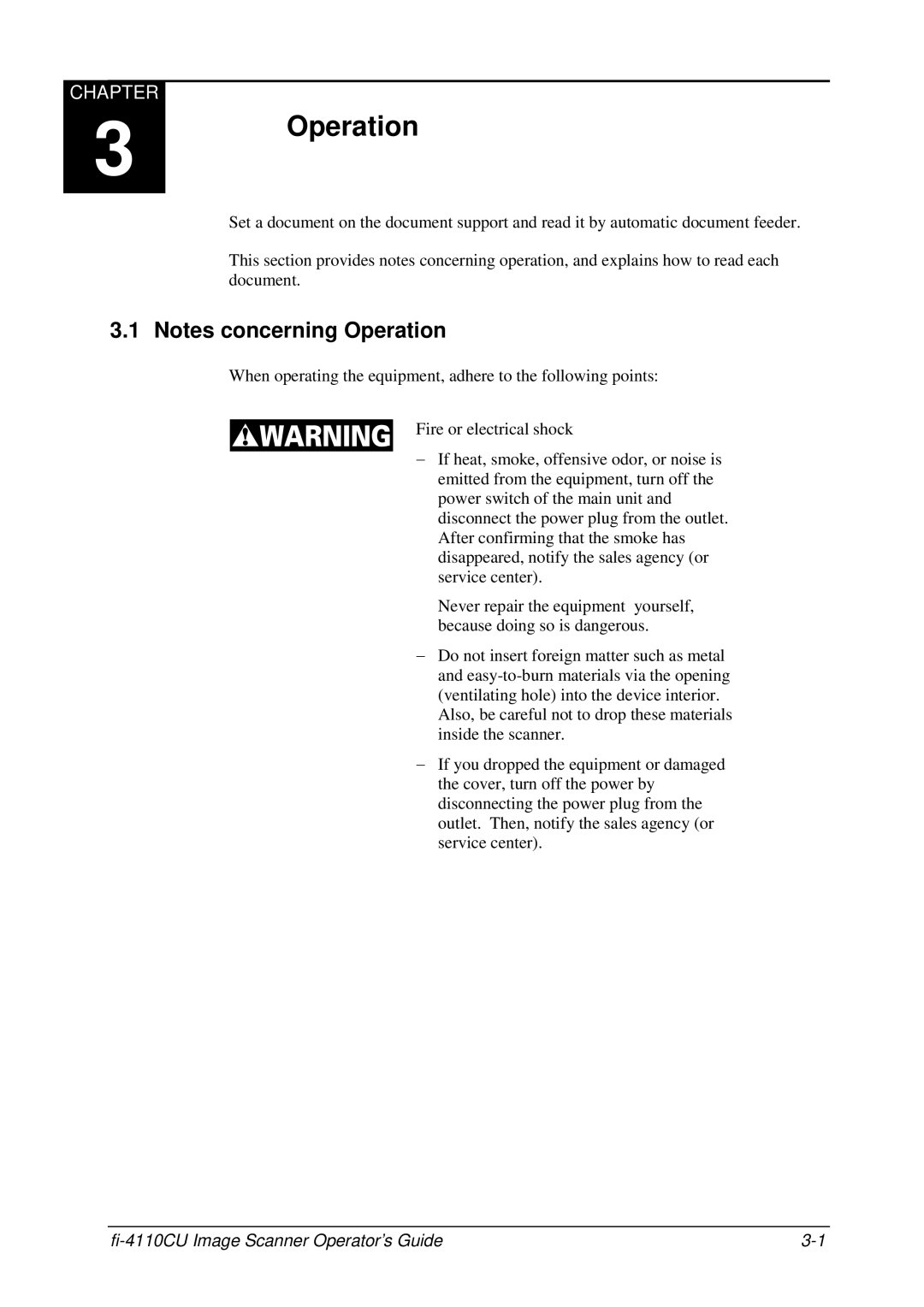CHAPTER
3
Operation
Set a document on the document support and read it by automatic document feeder.
This section provides notes concerning operation, and explains how to read each document.
3.1 Notes concerning Operation
When operating the equipment, adhere to the following points:
Fire or electrical shock
-If heat, smoke, offensive odor, or noise is emitted from the equipment, turn off the power switch of the main unit and disconnect the power plug from the outlet. After confirming that the smoke has disappeared, notify the sales agency (or service center).
Never repair the equipment yourself, because doing so is dangerous.
-Do not insert foreign matter such as metal and
Also, be careful not to drop these materials inside the scanner.
-If you dropped the equipment or damaged the cover, turn off the power by disconnecting the power plug from the outlet. Then, notify the sales agency (or service center).
|