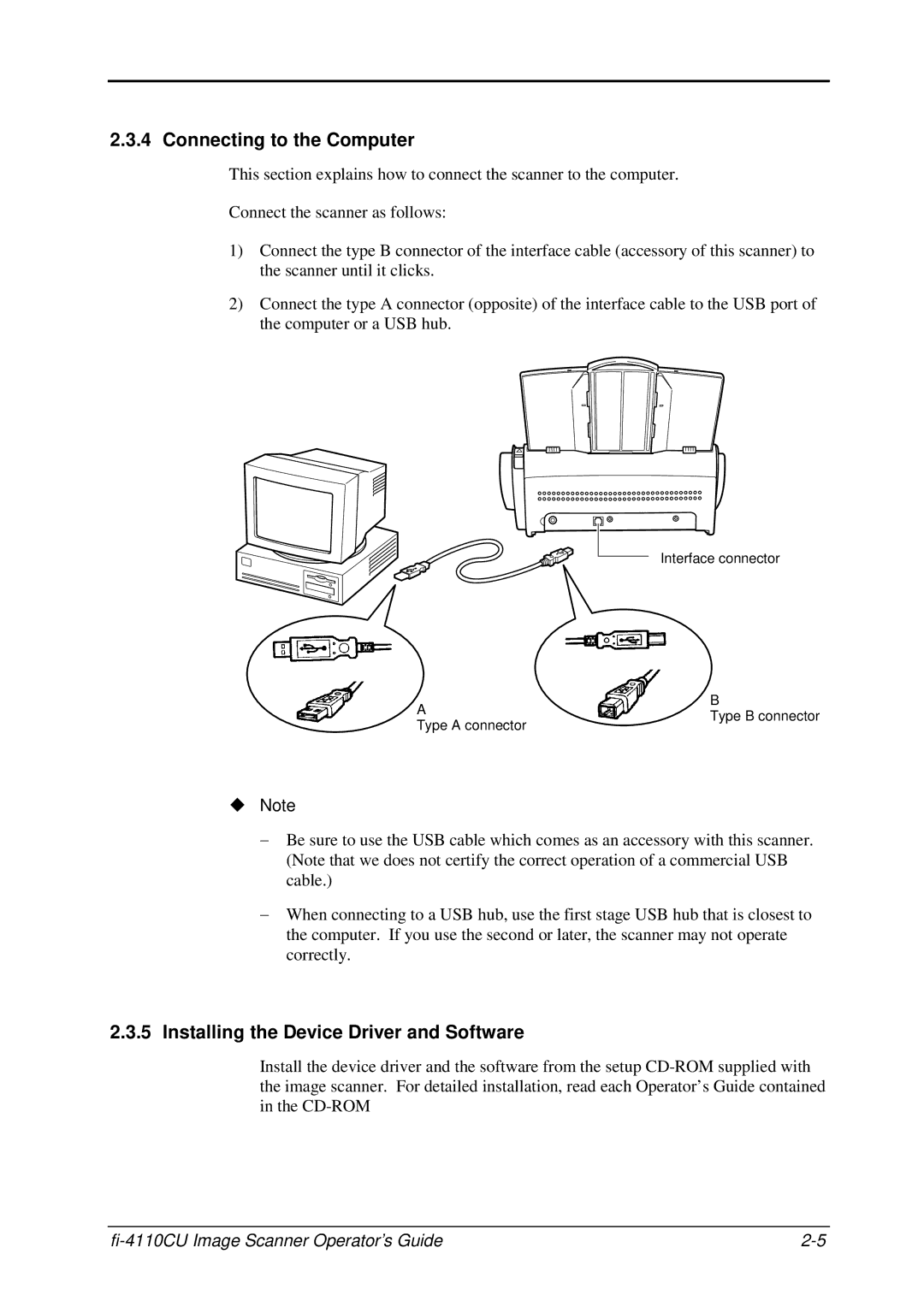2.3.4 Connecting to the Computer
This section explains how to connect the scanner to the computer.
Connect the scanner as follows:
1)Connect the type B connector of the interface cable (accessory of this scanner) to the scanner until it clicks.
2)Connect the type A connector (opposite) of the interface cable to the USB port of the computer or a USB hub.
Interface connector
A�
B
AType B connector
Type A connector
uNote
-Be sure to use the USB cable which comes as an accessory with this scanner. (Note that we does not certify the correct operation of a commercial USB cable.)
-When connecting to a USB hub, use the first stage USB hub that is closest to the computer. If you use the second or later, the scanner may not operate correctly.
2.3.5Installing the Device Driver and Software
Install the device driver and the software from the setup
|