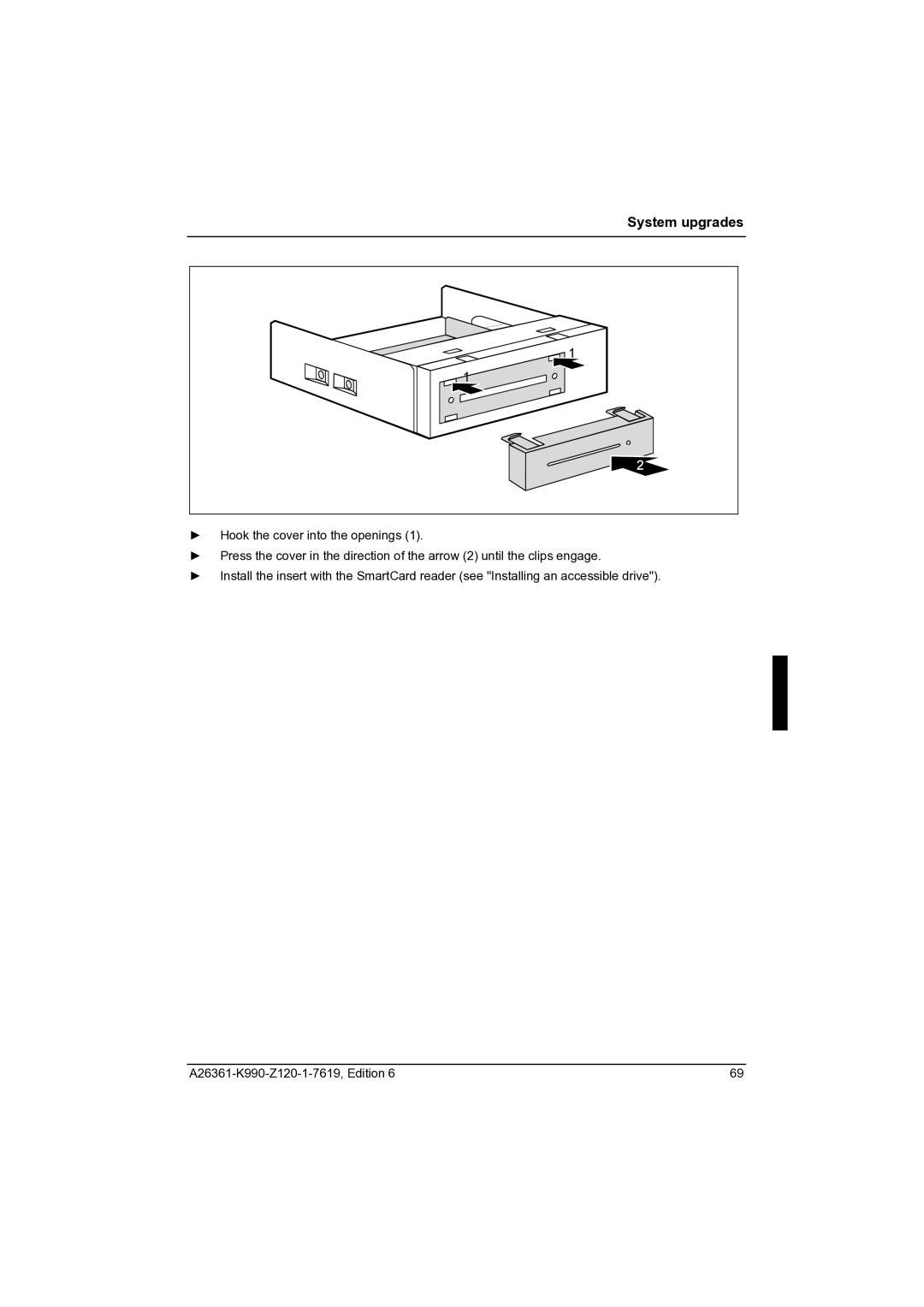CELCIUS M/V/R specifications
Fujitsu has long been recognized for its innovative contributions to the computing and technology landscape, and the CELCIUS M/V/R series is a remarkable testament to this legacy. This advanced line of servers stands out for its efficiency, reliability, and versatility, making it an ideal choice for businesses seeking to enhance their IT infrastructure.One of the defining features of the CELCIUS M/V/R series is its modularity. These servers are designed to adapt to various workloads, allowing organizations to customize their configurations according to specific needs. This modular approach not only optimizes resource utilization but also enables seamless scalability, ensuring that businesses can grow without the constraints of outdated hardware.
The series supports a range of advanced technologies, including Fujitsu's proprietary innovations. Notably, the CELCIUS M/V/R incorporates the latest Intel Xeon processors, delivering powerful performance for demanding applications. These processors enhance processing speeds and improve energy efficiency, providing a strong foundation for computational tasks in data centers.
In terms of storage capabilities, the CELCIUS series excels with its support for both traditional HDDs and cutting-edge SSDs. This versatility ensures that businesses can experience faster data retrieval times while accommodating large data volumes. Furthermore, the server's advanced RAID (Redundant Array of Independent Disks) configurations enhance data redundancy and reliability, protecting against potential data loss.
Another key aspect of the CELCIUS M/V/R is its commitment to energy efficiency. Fujitsu has integrated smart power management features that enable dynamic power allocation based on workload demands. This not only reduces operating costs but also minimizes the environmental impact, aligning with the growing demand for sustainable technology solutions.
Security is paramount in today’s digital landscape, and the CELCIUS series incorporates robust security features. Advanced encryption, secure boot technology, and comprehensive monitoring ensure that sensitive data is protected from unauthorized access, providing peace of mind for organizations handling critical information.
Moreover, the CELCIUS M/V/R series is equipped with remote management capabilities, allowing IT administrators to monitor and manage server performance from anywhere. This flexibility enhances operational efficiency, enabling quick response to any issues that may arise.
Overall, the Fujitsu CELCIUS M/V/R series represents a cutting-edge solution for enterprises looking to bolster their IT infrastructure. With its modular design, advanced processing capabilities, and strong focus on energy efficiency and security, it is a compelling choice for businesses aiming to stay competitive in an increasingly digital world. Whether for small businesses or large enterprises, the CELCIUS series is engineered to meet diverse computing needs with reliability and performance.