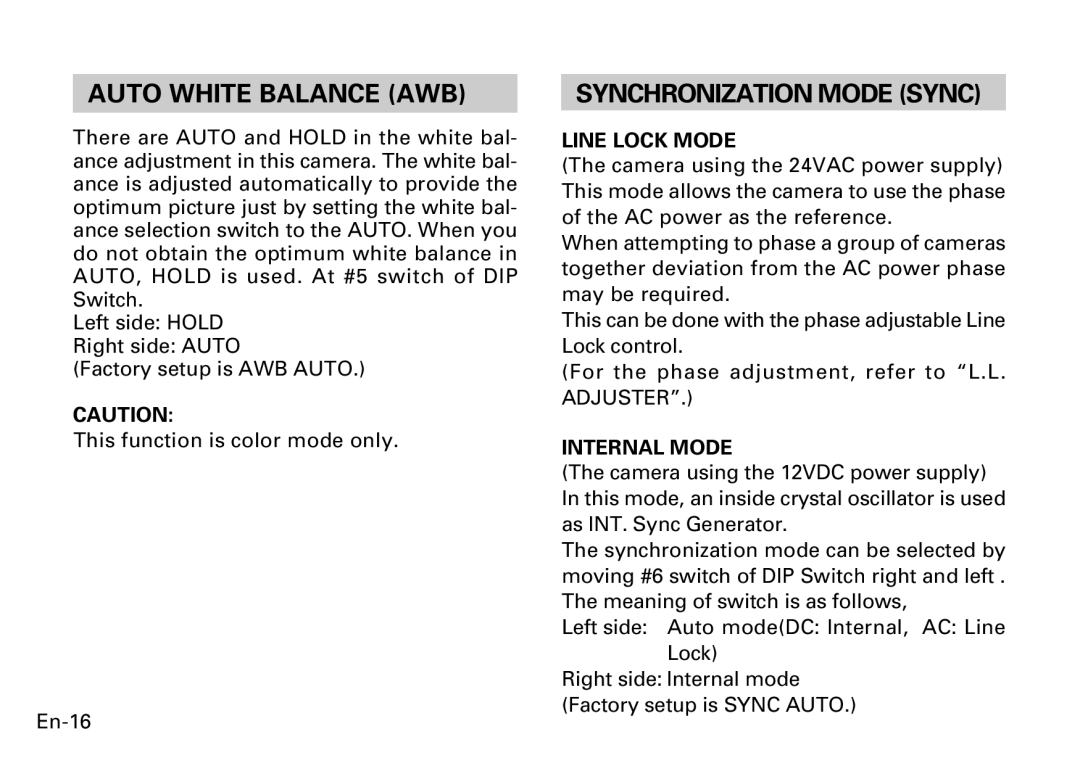CCD Camera
Declaration of Conformity
Precaution
Graphic Symbol Explanation
¶ do not Remove ANY Cover While the Camera is Operating
Important Safeguards
Page
Page
Introduction
External Controls and Connections
Camera Mount
Mountable on top or bottom of the camera
Lens
Electrical Connections
En-7
En-8
Back Focal Length Adjustment
Mechanical Connection
Allen Wrench
Page
Power Connection
AC Power Connection
Input
DC Power Connection
En-11
DIP Switch
Video Output
BNC Output
AGC Function
Electronic Sensitivity CON- Trol ESC Function
Back Light Compensation BLC Function
Nections
Eclipser Adjuster VR802, VR803, VR804
Eclipser Function
ESC OFF BLC OFF
En-15
Internal Mode
Synchronization Mode Sync
Line Lock Mode
Auto White Balance AWB
DAY/NIGHT Mode D/N
Flickerless FL
En-18
Level Adjuster VR801
Adjuster
Zero Cross Point
Specifications
En-19
Ntsc PAL
En-20
Achtung
Symbolerklärung
Warnung
¶ Niemals Nach Inbetriebnahme DEN Deckel DER Kamera Öffnen
Wichtige Sicherheitshinweise
Ge-2
Page
Page
Vorstellung
Hinweise ZUR Inbetriebnahme
Ge-5
Kameramontage
~ Montageplattform 1/4-20 UNC
Ge-6 Abb
Ge-7
Objektiv
Elektrische Anschlüsse
AUTO-IRIS Objektiv
Objektiv
Mechanische Verbindung
Abb.4
Kamera
Page
Die Kameras benötigen 24VAC oder 12VDC Spannungsversorgung
Spannungsversorgung
AC Spannungsversorgung
Ge-10
DC Spannungsversorgung
Abb Ge-11
BNC Ausgang
Videoausgang
DIP-SCHALTER
Abb Ge-12
Gegenlichtkompensation BLC
AGC Funktion
E K T R O N I S C H E E M P F I N D Lichkeitsregelung ESC
Ge-13
Elemente UND Anschlüsse
ECLIPSE-FUNKTION
ECLIPSE-FUNKTIONS-EINSTELLUNGEN VR802, VR803, VR804
Stellen Sie den DIP-Schalter wie folgt ein
Abb.8
Abb.9 Ge-15
Diese Funktion ist nur für das Farbmodell vorgesehen Ge-16
Automatischer Weissabgleich AWB
Synchronisationsync
Iinterner Modus
TAG/NACHT-BETRIEBSART D/N
FLICKERLESS-MODUS FL
ZUR Beachtung
Regler
Jede Kamera wird werkseitig auf die Netzphase
Pegelregler VR801
Line Lock Modus
TV System
Technische Daten
TYP
Ntsc PAL
CG-311N CG-311 P
Ge-20
Explication DES Symboles Graphiques
Fr-1
¶ NE PAS Toucher LA Surface EN Verre DU Dispositif CCD
Consignes Importantes
Fr-3
Page
Précautions à l’utilisation
Commandes Externes ET Connexions
Fixation DE LA Caméra
Objectif
Branchements Électriques
Fr-7
Tage de l’objectif, il peut s’avérer nécessaire de
Connexions Mécaniques
Réglage DE Longueur Focale Arrière
Réajuster la longueur focale arrière pour convenir
Page
Connexion D’ALIMENTATION
Connexion SUR LE Secteur
Entrée Sortie
Connexion SUR Courant Continu
Fr-11
Sortie BNC
Sortie Video
Commutateur DIP
Fr-12
Fonction DE Contrôle ÉLEC- Tronique DE LA Sensibilité ESC
Fonction AGC
Fonction DE Correction DE CONTRE-JOUR BLC
Fr-13
AGC OFF ESC OFF BLC OFF
Fonction Occultation
Réglage DE L’OCCULTRATION VR802, VR803, VR804
Moyenne Average
Logarithmique ou un objet, réglez la sortie
Moyenne Average
S u a l i s e z u n e é c h e l l e d e s g r i s
Fr-15
Mode DE Synchronisation Sync
Mode Interne
Balance Automatique D’EQUI- Librage DES Blancs AWB
Mode JOUR/NUIT D/N
Sans Scintillement FL
Regleur L.L
Mode DE Verrouillage DE Ligne
Regleur DE Niveau VR801
Fr-18
Données Techniques
Fr-19
Fr-20
OFF/ON AUTO/HOLD Occultation ON/OFF
Aislar dentro de la caja del producto que
Precaución
Explicación DE LOS Símbolos Gráficos
Puede ser lo suficientemente fuerte como
Aspectos Importantes DE Seguridad
Page
Page
Introducción
Precauciones Para LA Operación
Sp-5
Montura DE LA Cámara
Controles Externos Y Conexiones
Puede montarse encima o debajo de la cámara
Objetivo
Conexiones Eléctricas
Sp-7
Conexión Mecánica
Ajuste DE LA Distancia Focal Interior
Page
Sp-10
Conexión DE LA Alimentación
Conexión DE LA Alimentación DE CA
Entrada Salida
Conexión DE LA Alimentación DE CC
Sp-11
Salida BNC
Salida DE Vídeo
Interruptor DIP
Cable coaxial, y termine la señal con un resistor de 75Ω
Función DE AGC
Función DE Control ELECTRÓ- Nico DE LA Sensibilidad ESC
Función DE Compensación DE Contraluz BLC
Eclipser SW Offhold on
Funciónamiento DEL Eclipsador
Control DE Ajuste VR802,VR803, VR804
Sp-14
Sp-15
Esta función es solamente para el modelo de color Sp-16
Balance Autom Á Tico DE Blancos AWB
Modo DE Sincronización Sync
Modo DE Sincronización EN Línea
DÍA/NOCHE D/N
Supresión DEL Parpadeo FL
Modo DE Bloqueo DE Línea
Regulador DE Nivel VR801
Regulador L.L
Sp-18
Especificaciones
Sp-19
Sp-20
OFF/ON AUTO/HOLD Eclipser OFF/ON
Impreso en Japón 1304670012