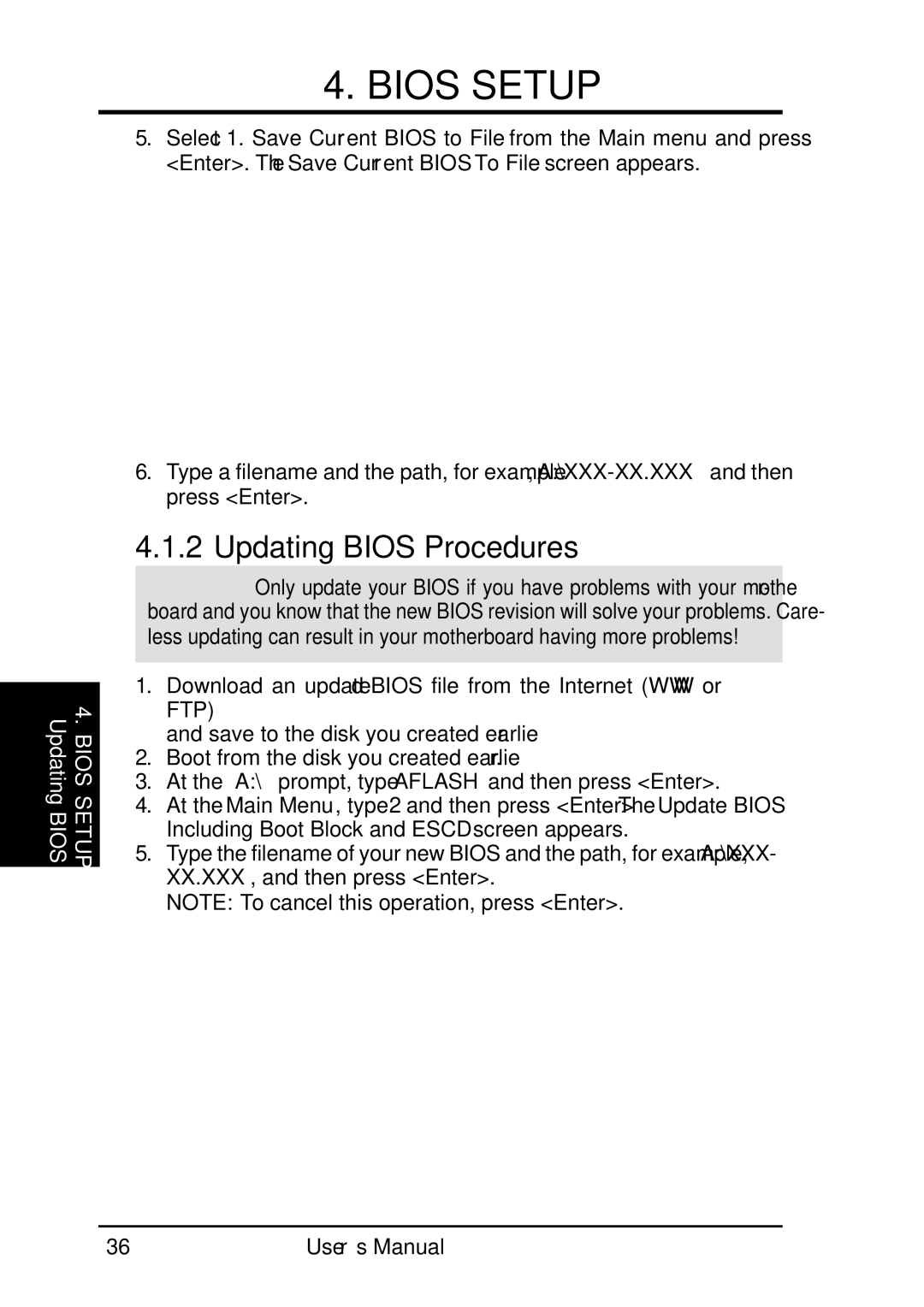D1241 specifications
The Fujitsu D1241 is a high-performance server motherboard designed to cater to the demands of various applications, particularly in enterprise environments. It supports advanced computing requirements while providing flexibility and reliability that organizations require to thrive in a competitive landscape.One of the standout features of the Fujitsu D1241 is its support for the latest Intel Xeon processors. This enables the motherboard to deliver exceptional processing power, making it suitable for data-intensive workloads such as virtualization, database management, or high-performance computing. With multiple CPU configurations, organizations can easily scale their performance needs based on their workloads.
The D1241 is equipped with robust memory support, allowing it to handle up to 1TB of DDR4 ECC RAM across its DIMM slots. This capability is crucial for mission-critical applications where data integrity and reliability are paramount. The use of Error-Correcting Code (ECC) technology helps identify and correct memory errors automatically, thereby minimizing system downtime and enhancing overall system stability.
In terms of connectivity, the Fujitsu D1241 features multiple PCIe slots that enable organizations to incorporate additional components, such as GPUs, RAID controllers, or network interface cards. This expandability ensures that businesses can customize their systems to meet their specific requirements. Furthermore, it includes multiple SATA and NVMe ports, which allow for fast storage solutions, enhancing data retrieval and processing speeds.
Security is another critical aspect of the Fujitsu D1241. The motherboard is designed with advanced security features, including firmware and hardware-based security measures, to protect sensitive data against unauthorized access. This capability is essential for businesses that handle confidential information and need to comply with industry regulations.
Cooling and power efficiency are also prioritized in the design of the D1241. The motherboard supports advanced thermal management technologies, ensuring optimal system performance even under heavy loads. Combined with a power-efficient design, the D1241 helps organizations reduce energy costs while maintaining performance.
Overall, the Fujitsu D1241 stands out as a versatile and robust motherboard, combining cutting-edge technology, expandability, and reliability. Its enterprise-grade features make it a preferred choice for businesses looking to invest in a dependable server platform that can adapt to evolving technological demands. With its rich feature set, the D1241 proves to be an excellent foundation for a wide range of applications.