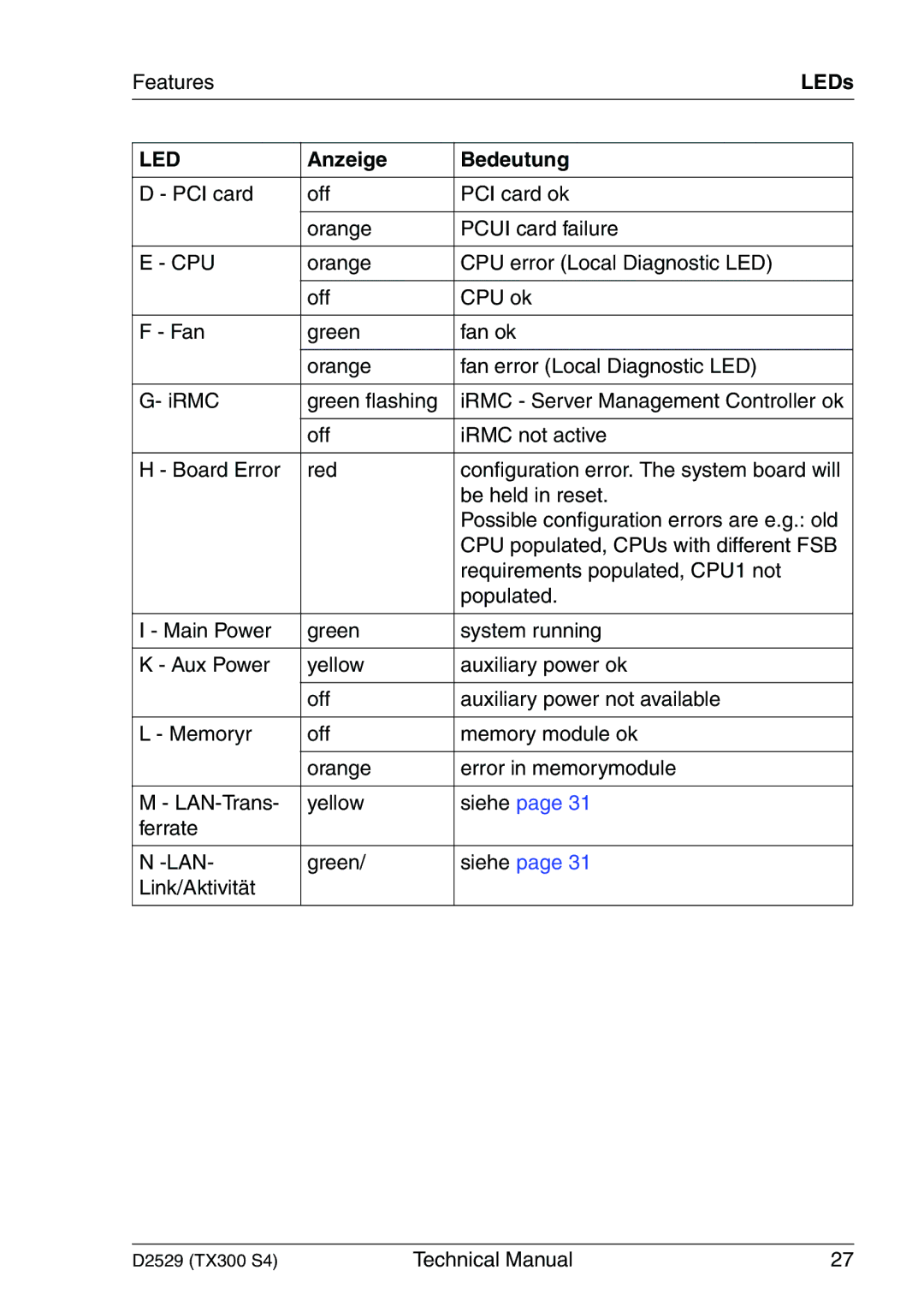Features |
| LEDs | |
|
|
|
|
LED | Anzeige | Bedeutung | |
|
|
|
|
D - PCI card | off | PCI card ok | |
|
|
|
|
|
| orange | PCUI card failure |
|
|
| |
E - CPU | orange | CPU error (Local Diagnostic LED) | |
|
|
|
|
|
| off | CPU ok |
|
|
| |
F - Fan | green | fan ok | |
|
|
|
|
|
| orange | fan error (Local Diagnostic LED) |
|
|
| |
G- iRMC | green flashing | iRMC - Server Management Controller ok | |
|
|
|
|
|
| off | iRMC not active |
|
|
| |
H - Board Error | red | configuration error. The system board will | |
|
|
| be held in reset. |
|
|
| Possible configuration errors are e.g.: old |
|
|
| CPU populated, CPUs with different FSB |
|
|
| requirements populated, CPU1 not |
|
|
| populated. |
|
|
| |
I - Main Power | green | system running | |
|
|
| |
K - Aux Power | yellow | auxiliary power ok | |
|
|
|
|
|
| off | auxiliary power not available |
|
|
| |
L - Memoryr | off | memory module ok | |
|
|
|
|
|
| orange | error in memorymodule |
|
|
| |
M - | yellow | siehe page 31 | |
ferrate |
|
| |
|
|
| |
N | green/ | siehe page 31 | |
Link/Aktivität |
|
| |
|
|
|
|
D2529 (TX300 S4) | Technical Manual | 27 |