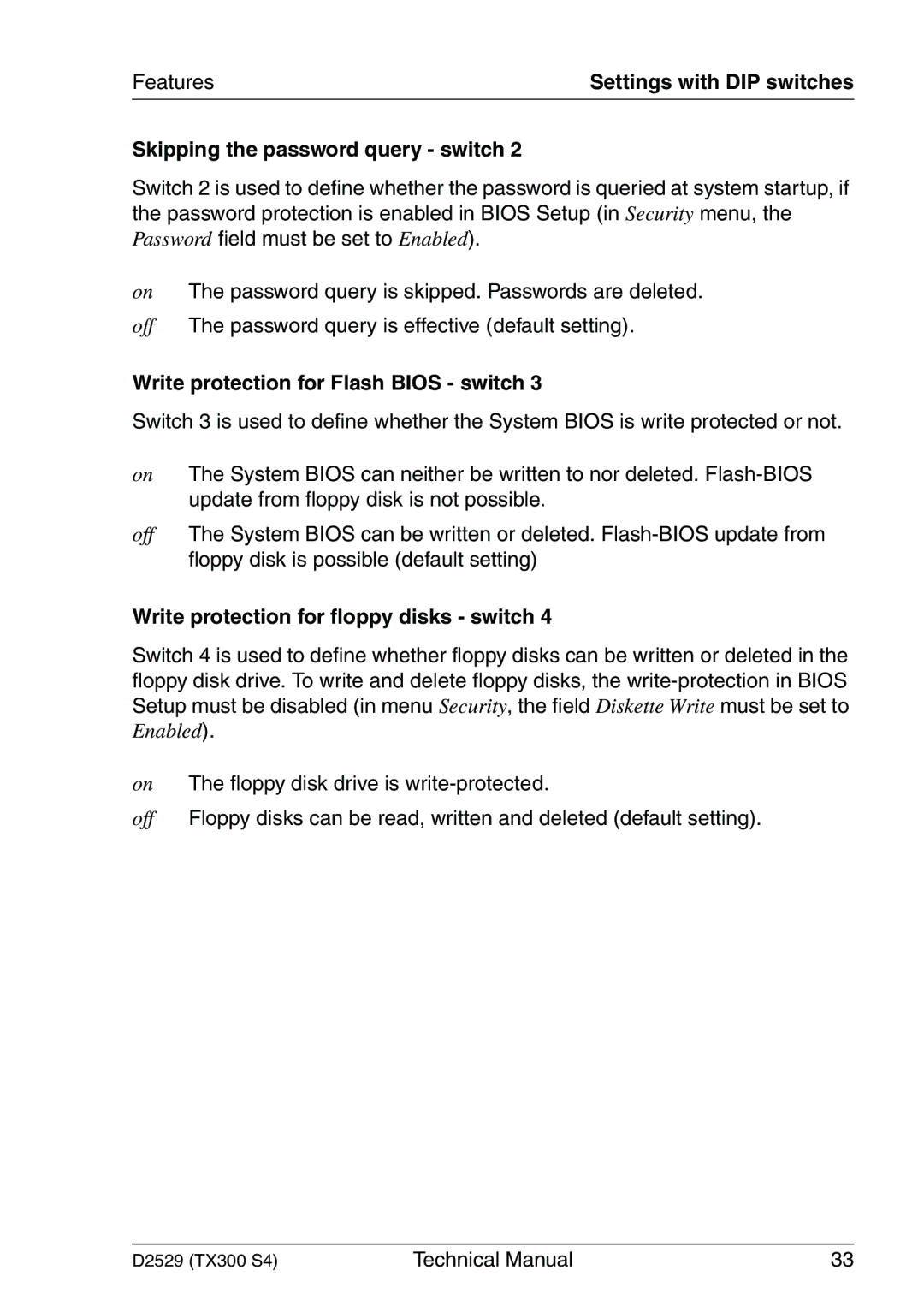Features | Settings with DIP switches |
Skipping the password query - switch 2
Switch 2 is used to define whether the password is queried at system startup, if the password protection is enabled in BIOS Setup (in Security menu, the Password field must be set to Enabled).
on The password query is skipped. Passwords are deleted.
off The password query is effective (default setting).
Write protection for Flash BIOS - switch 3
Switch 3 is used to define whether the System BIOS is write protected or not.
on The System BIOS can neither be written to nor deleted.
off The System BIOS can be written or deleted.
Write protection for floppy disks - switch 4
Switch 4 is used to define whether floppy disks can be written or deleted in the floppy disk drive. To write and delete floppy disks, the
on The floppy disk drive is
off Floppy disks can be read, written and deleted (default setting).
D2529 (TX300 S4) | Technical Manual | 33 |