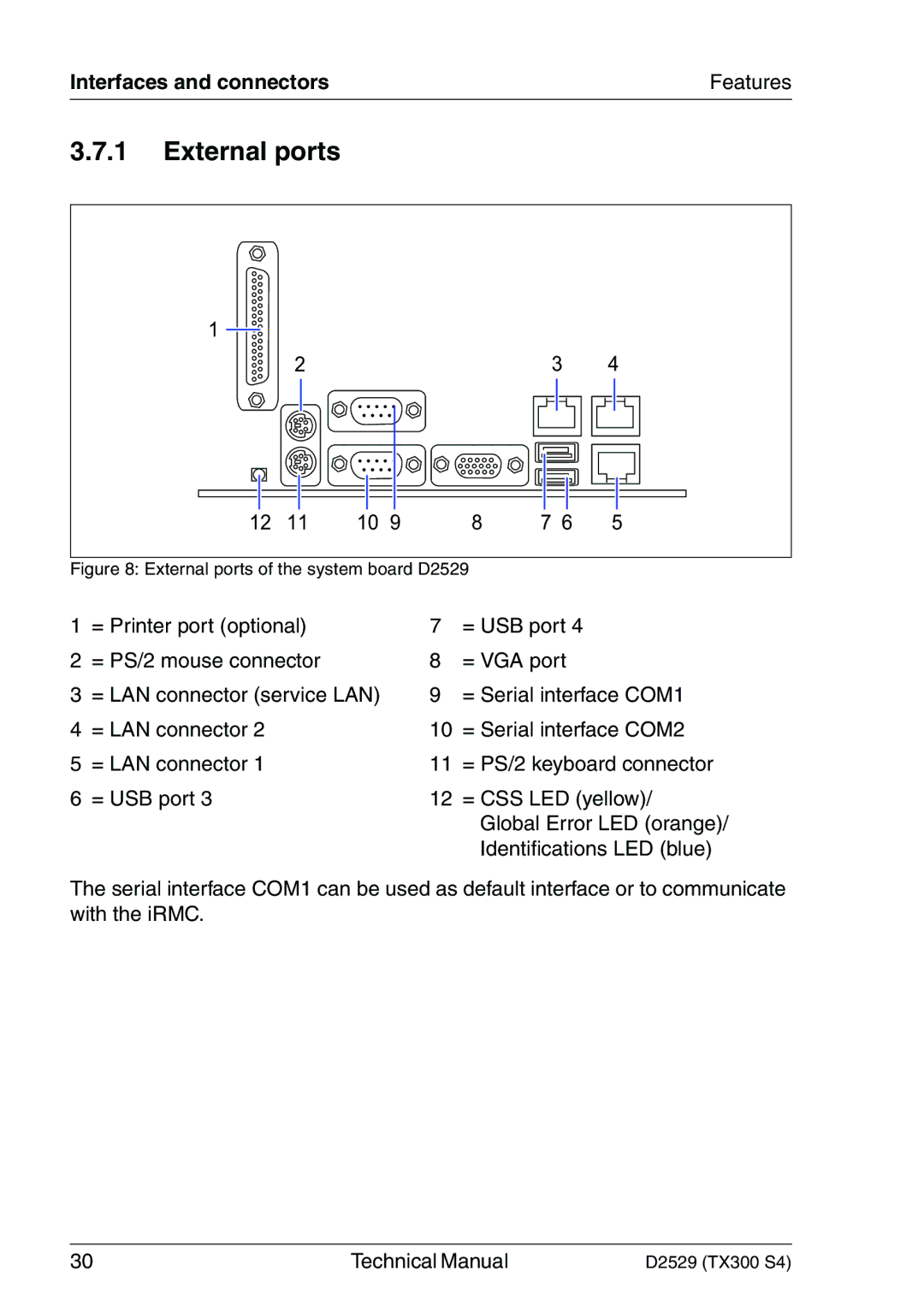Interfaces and connectors | Features |
3.7.1External ports
1
2 | 3 | 4 |
| 12 | 11 | 10 | 9 |
| 8 | 7 6 | 5 |
|
|
| ||||||
Figure 8: External ports of the system board D2529 |
|
| ||||||
1 | = Printer port (optional) |
|
| 7 | = USB port 4 |
| ||
2 | = PS/2 mouse connector |
|
| 8 | = VGA port |
| ||
3 | = LAN connector (service LAN) |
| 9 | = Serial interface COM1 | ||||
4 | = LAN connector 2 |
|
|
| 10 | = Serial interface COM2 | ||
5 | = LAN connector 1 |
|
|
| 11 | = PS/2 keyboard connector | ||
6 | = USB port 3 |
|
|
| 12 | = CSS LED (yellow)/ | ||
Global Error LED (orange)/
Identifications LED (blue)
The serial interface COM1 can be used as default interface or to communicate with the iRMC.
30 | Technical Manual | D2529 (TX300 S4) |