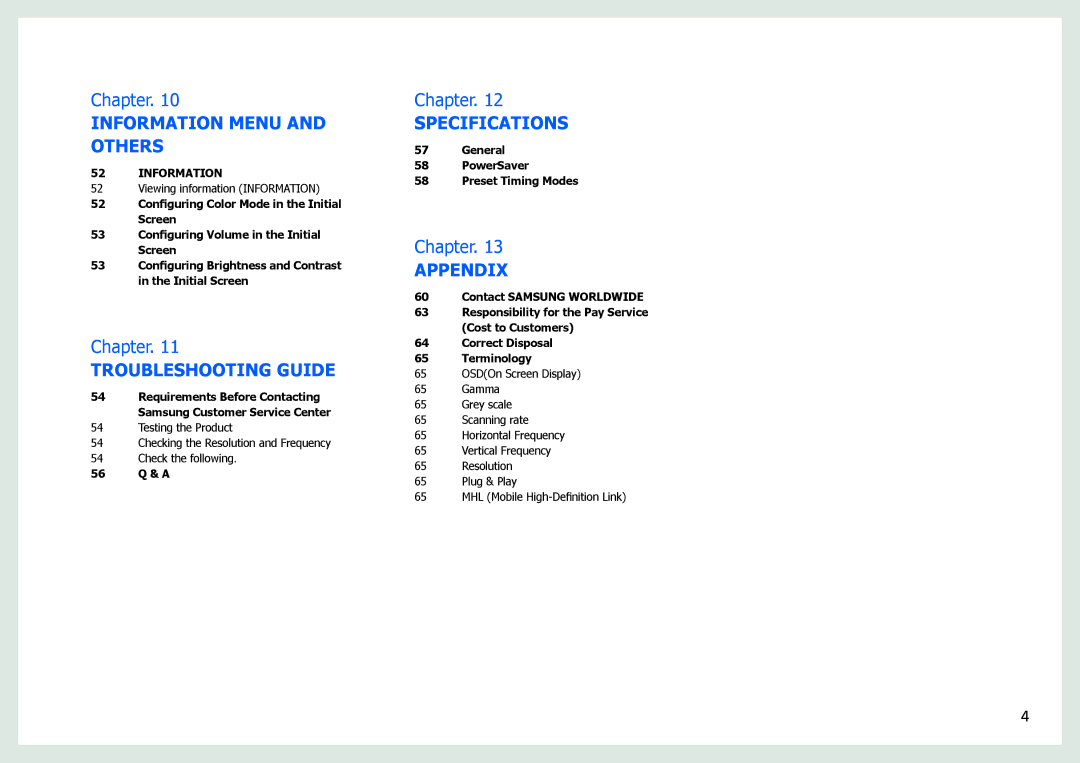Chapter. 10
INFORMATION MENU AND OTHERS
52 INFORMATION
52 Viewing information (INFORMATION)
52Configuring Color Mode in the Initial Screen
53Configuring Volume in the Initial Screen
53Configuring Brightness and Contrast in the Initial Screen
Chapter. 11
TROUBLESHOOTING GUIDE
54Requirements Before Contacting Samsung Customer Service Center
54 Testing the Product
54Checking the Resolution and Frequency
54Check the following.
56 | Q & A |
Chapter. 12
SPECIFICATIONS
57General
58PowerSaver
58 Preset Timing Modes
Chapter. 13
APPENDIX
60Contact SAMSUNG WORLDWIDE
63Responsibility for the Pay Service (Cost to Customers)
64Correct Disposal
65 Terminology
65 OSD(On Screen Display)
65Gamma
65Grey scale
65Scanning rate
65Horizontal Frequency
65Vertical Frequency
65Resolution
65Plug & Play
65MHL (Mobile
4