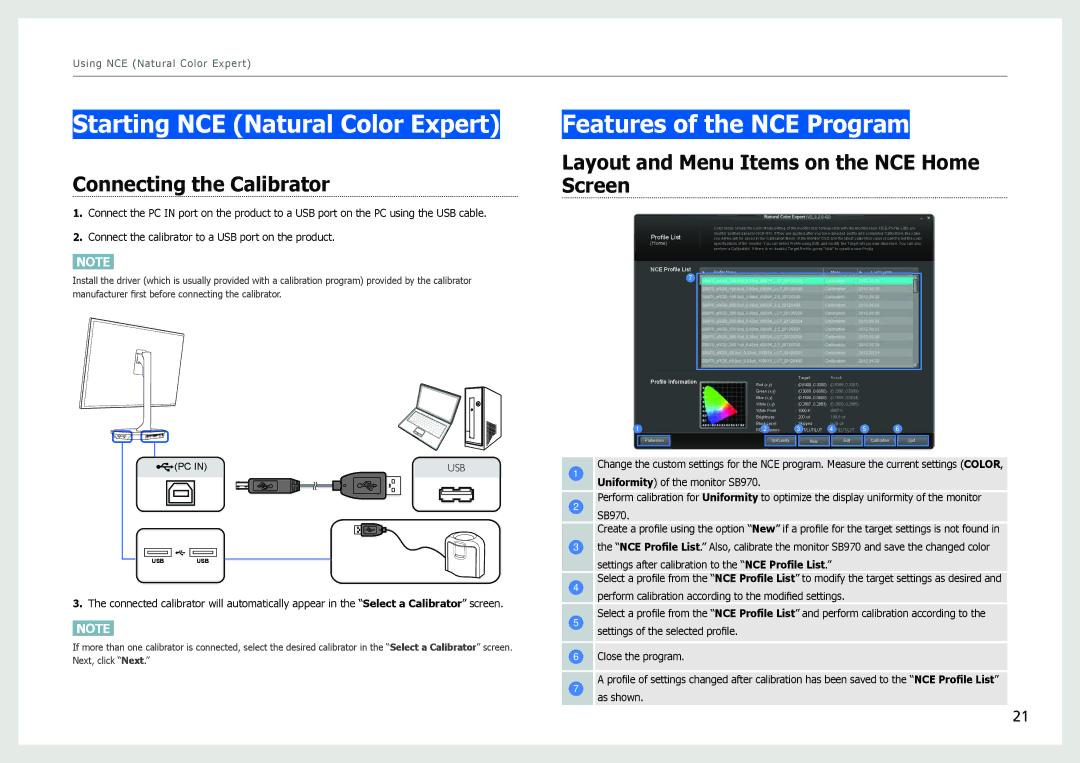Using NCE (Natural Color Expert)
Starting NCE (Natural Color Expert)
Connecting the Calibrator
1.Connect the PC IN port on the product to a USB port on the PC using the USB cable.
2.Connect the calibrator to a USB port on the product.
NOTE
Install the driver (which is usually provided with a calibration program) provided by the calibrator manufacturer first before connecting the calibrator.
(PC IN) | USB |
USB USB
3.The connected calibrator will automatically appear in the “Select a Calibrator” screen.
NOTE
If more than one calibrator is connected, select the desired calibrator in the “Select a Calibrator” screen. Next, click “Next.”
Features of the NCE Program
Layout and Menu Items on the NCE Home Screen
| Color Mode shows the Color Mode setting of the monitor that corresponds with the Monitor Num. NCE Profile Lists are | ||
Profile List | monitor profiles saved in NCE SW. If they are applied after you have selected profile and completed Calibration, the value | ||
you define will be saved in the Calibration Mode of the monitor OSD and the latest calibration value is used to set the color | |||
(Home) | specifications of the monitor. You can select Profile using Edit, and modify the Target at your own discretion. You can also | ||
| perform a Calibration. If there is no desired Target Profile, press "New" to create a new Profile. | ||
NCE Profile List | Profile Name | Mode | Last Update |
7 |
|
|
|
|
|
|
|
| Profile Information |
|
|
|
| Target | Result |
|
| |
| Red (x,y) | : (0.6400, 0.3300) | (0.6399, 0.3301) |
|
| |||||
|
|
|
|
| ||||||
|
|
| Green (x,y) | : (0.3000, 0.6000) | (0.2996, 0.5999) |
|
| |||
|
|
| Blue (x,y) | : (0.1500, 0.0600) | (0.1558, 0.0634) |
|
| |||
|
|
| White (x,y) | : (0.2807, 0.2883) | (0.2809, 0.2885) |
|
| |||
|
|
| White Point | : 1000 K | 9967 K |
|
| |||
|
|
| Brightness | : |
| 200 cd | 199.8 cd |
|
| |
1 |
| Black Level | : |
| Skipped | 0.28 cd | 5 | 6 | ||
| 2 | : | 3 | 4 | ||||||
|
|
| RGB Gamma |
|
| LUT/LUT/LUT | LUT/LUT/LUT |
|
| |
| Preference |
|
| Uniformity |
|
| New | Edit | Calibration | Quit |
1 | Change the custom settings for the NCE program. Measure the current settings (COLOR, | |
Uniformity) of the monitor SB970. | ||
| ||
2 | Perform calibration for Uniformity to optimize the display uniformity of the monitor | |
SB970. | ||
| ||
| Create a profile using the option “New” if a profile for the target settings is not found in |
3the “NCE Profile List.” Also, calibrate the monitor SB970 and save the changed color settings after calibration to the “NCE Profile List.”
4 | Select a profile from the “NCE Profile List” to modify the target settings as desired and | |
perform calibration according to the modified settings. | ||
| ||
5 | Select a profile from the “NCE Profile List” and perform calibration according to the | |
settings of the selected profile. | ||
|
6Close the program.
7 | A profile of settings changed after calibration has been saved to the “NCE Profile List” | |
as shown. | ||
|
21