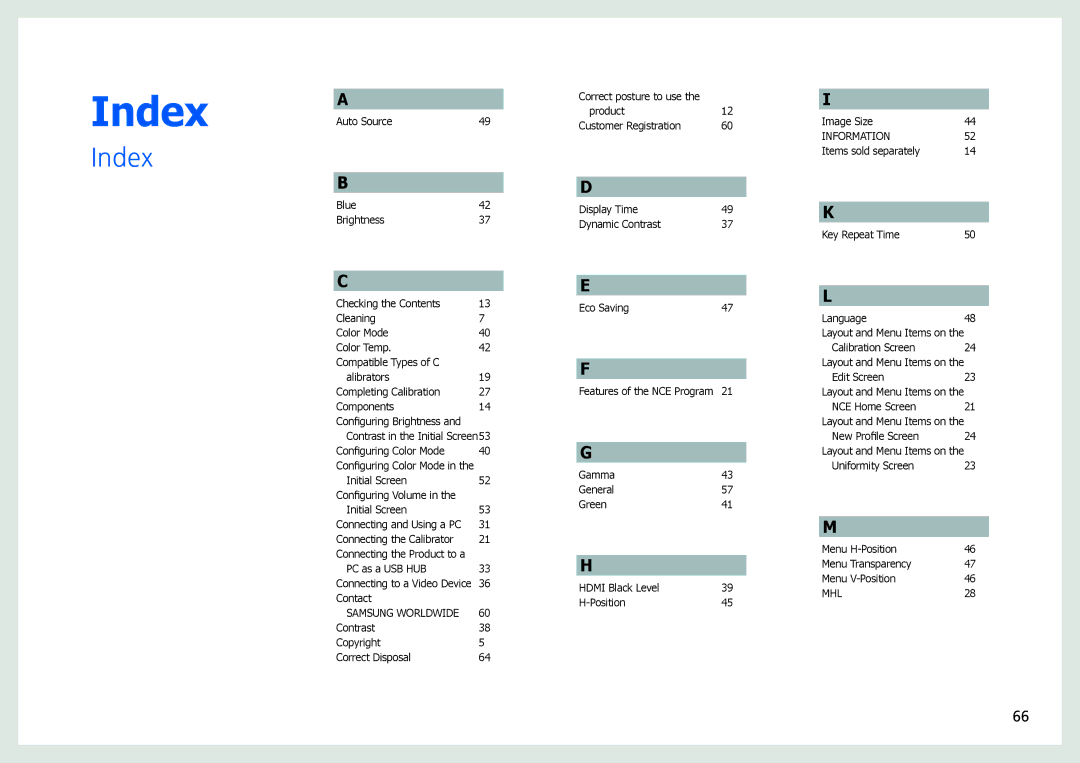Index
Index
A
Auto Source | 49 |
B
Blue | 42 |
Brightness | 37 |
C
Checking the Contents | 13 |
Cleaning | 7 |
Color Mode | 40 |
Color Temp. | 42 |
Compatible Types of C |
|
alibrators | 19 |
Completing Calibration | 27 |
Components | 14 |
Configuring Brightness and |
|
Contrast in the Initial Screen53 | |
Configuring Color Mode | 40 |
Configuring Color Mode in the |
|
Initial Screen | 52 |
Configuring Volume in the |
|
Initial Screen | 53 |
Connecting and Using a PC | 31 |
Connecting the Calibrator | 21 |
Connecting the Product to a |
|
PC as a USB HUB | 33 |
Connecting to a Video Device | 36 |
Contact |
|
SAMSUNG WORLDWIDE | 60 |
Contrast | 38 |
Copyright | 5 |
Correct Disposal | 64 |
Correct posture to use the |
|
product | 12 |
Customer Registration | 60 |
D
Display Time | 49 |
Dynamic Contrast | 37 |
E
Eco Saving | 47 |
F
Features of the NCE Program 21
G
Gamma | 43 |
General | 57 |
Green | 41 |
H
HDMI Black Level | 39 |
45 |
I
Image Size | 44 |
INFORMATION | 52 |
Items sold separately | 14 |
K
Key Repeat Time | 50 |
L
Language | 48 |
Layout and Menu Items on the |
|
Calibration Screen | 24 |
Layout and Menu Items on the |
|
Edit Screen | 23 |
Layout and Menu Items on the |
|
NCE Home Screen | 21 |
Layout and Menu Items on the |
|
New Profile Screen | 24 |
Layout and Menu Items on the |
|
Uniformity Screen | 23 |
M
Menu | 46 |
Menu Transparency | 47 |
Menu | 46 |
MHL | 28 |
66