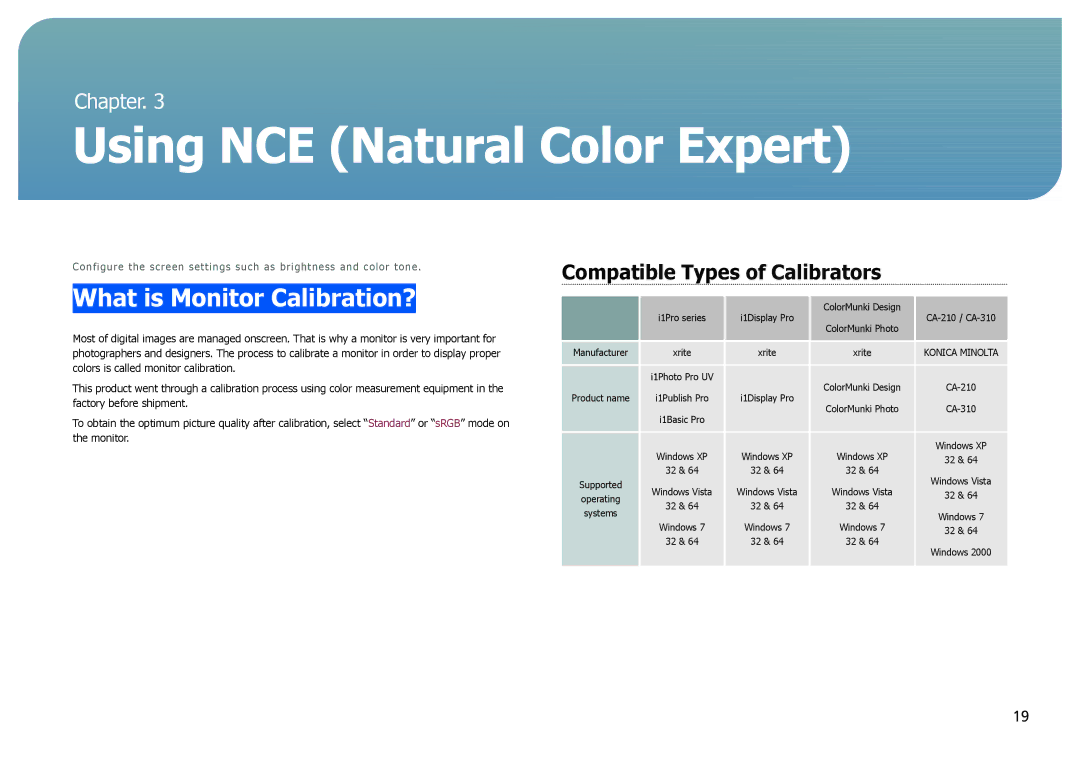Chapter. 3
Using NCE (Natural Color Expert)
Configure the screen settings such as brightness and color tone.
What is Monitor Calibration?
Most of digital images are managed onscreen. That is why a monitor is very important for photographers and designers. The process to calibrate a monitor in order to display proper colors is called monitor calibration.
This product went through a calibration process using color measurement equipment in the factory before shipment.
To obtain the optimum picture quality after calibration, select “Standard” or “sRGB” mode on the monitor.
Compatible Types of Calibrators
| i1Pro series | i1Display Pro | ColorMunki Design | ||
| ColorMunki Photo | ||||
|
|
|
| ||
|
|
|
|
| |
Manufacturer | xrite | xrite | xrite | KONICA MINOLTA | |
| i1Photo Pro UV |
| ColorMunki Design | ||
Product name | i1Publish Pro | i1Display Pro | |||
ColorMunki Photo | |||||
| i1Basic Pro |
| |||
|
|
|
| ||
| Windows XP | Windows XP | Windows XP | Windows XP | |
| 32 & 64 | ||||
| 32 & 64 | 32 & 64 | 32 & 64 | ||
| Windows Vista | ||||
Supported | Windows Vista | Windows Vista | Windows Vista | ||
32 & 64 | |||||
operating | |||||
32 & 64 | 32 & 64 | 32 & 64 | |||
| |||||
systems | Windows 7 | ||||
|
|
| |||
| Windows 7 | Windows 7 | Windows 7 | ||
| 32 & 64 | ||||
| 32 & 64 | 32 & 64 | 32 & 64 | ||
| Windows 2000 | ||||
|
|
|
|
19