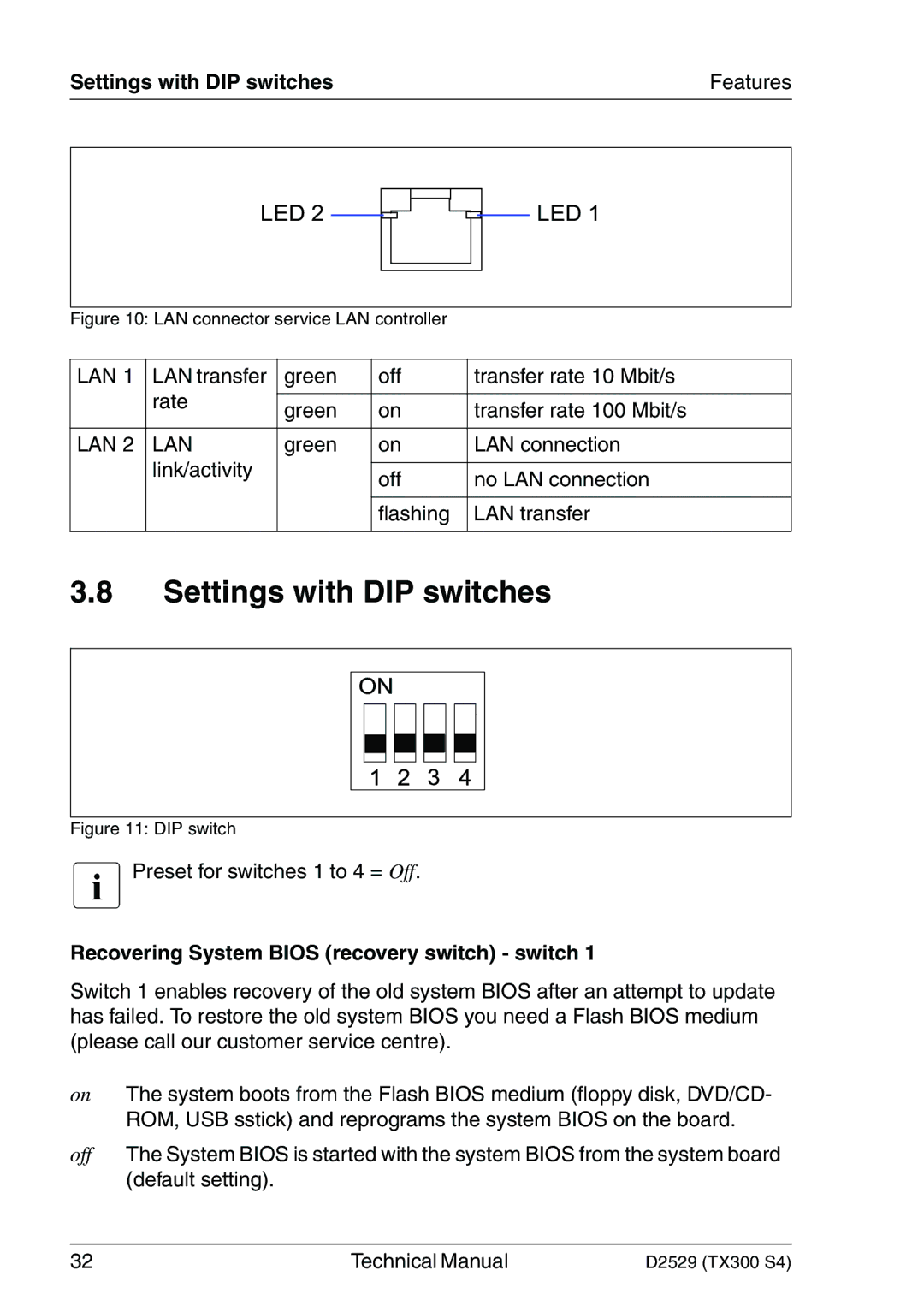Settings with DIP switches | Features |
LED 2 |
|
|
|
|
|
|
|
|
| LED 1 |
Figure 10: LAN connector service LAN controller
LAN 1 | LAN transfer | green | off | transfer rate 10 Mbit/s | ||
| rate |
|
|
|
|
|
|
| green | on | transfer rate 100 Mbit/s | ||
|
|
| ||||
|
|
|
|
|
| |
LAN 2 | LAN | green | on | LAN connection | ||
| link/activity |
|
|
|
| |
|
|
| off | no LAN connection | ||
|
|
|
|
| ||
|
|
|
|
|
|
|
|
|
|
|
| flashing | LAN transfer |
|
|
|
|
|
|
|
3.8Settings with DIP switches
Figure 11: DIP switch
IPreset for switches 1 to 4 = Off.
Recovering System BIOS (recovery switch) - switch 1
Switch 1 enables recovery of the old system BIOS after an attempt to update has failed. To restore the old system BIOS you need a Flash BIOS medium (please call our customer service centre).
on The system boots from the Flash BIOS medium (floppy disk, DVD/CD- ROM, USB sstick) and reprograms the system BIOS on the board.
off The System BIOS is started with the system BIOS from the system board (default setting).
32 | Technical Manual | D2529 (TX300 S4) |