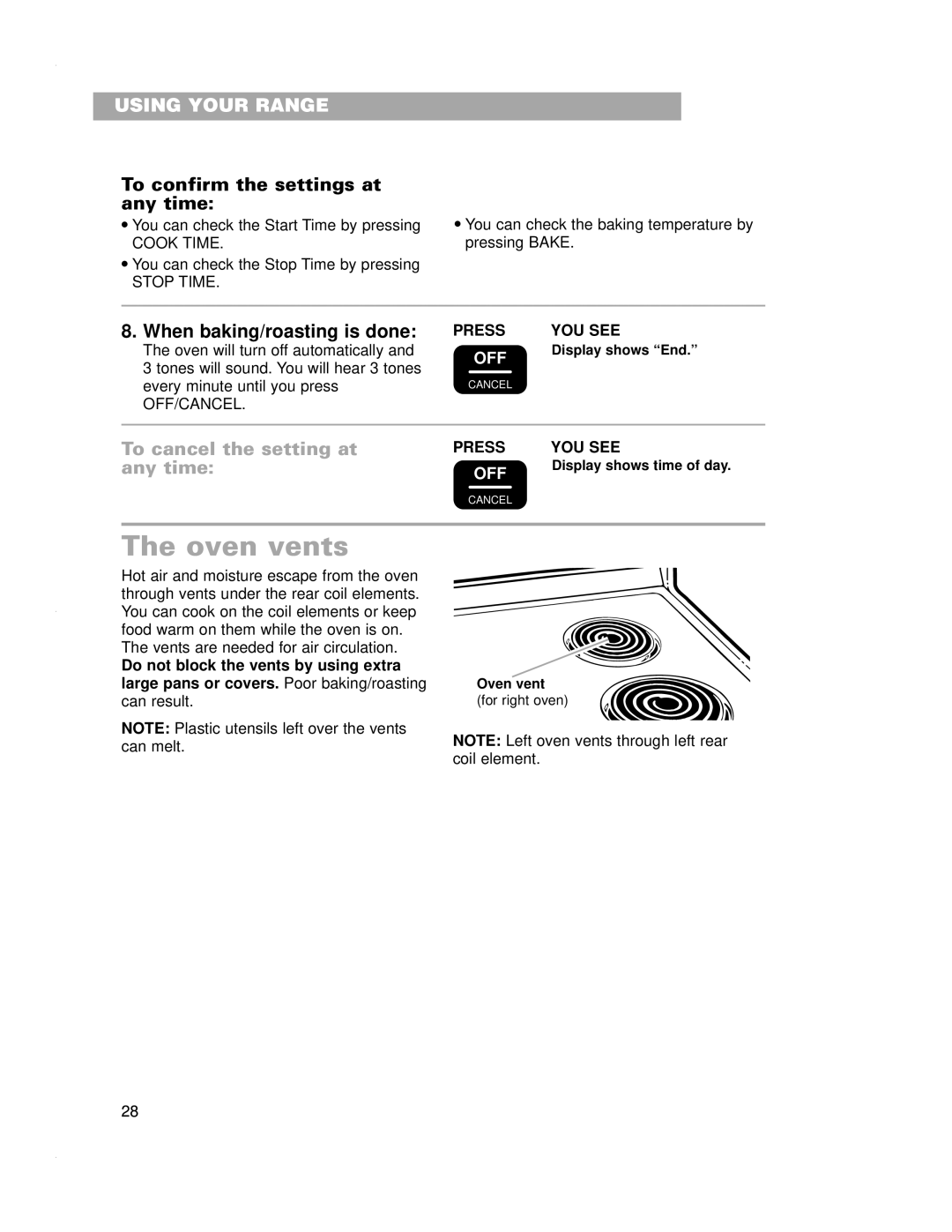RF4700XE specifications
The Whirlpool RF4700XE is a notable model in the realm of refrigerator-freezers, designed to meet modern household needs while blending efficiency, functionality, and innovation. This appliance is characterized by its spacious interior and user-friendly features, making it ideal for families and individuals seeking both convenience and performance.One of the standout features of the RF4700XE is its impressive storage capacity. The refrigerator boasts numerous adjustable shelves and bins, allowing users to customize the interior space to suit their needs. This flexibility is crucial for storing a variety of items, from large party trays to tall bottles, ensuring that everything is easily accessible.
The refrigerator incorporates advanced cooling technologies, including the Adaptive Defrost feature. This technology monitors the freezer’s usage patterns to optimize the defrost cycle, which helps improve energy efficiency and maintain consistent temperature levels. As a result, users can enjoy longer-lasting freshness for their food items while reducing energy consumption.
The RF4700XE also features the Precision Cooling system, which utilizes electronic sensors to manage temperature and humidity levels. This ensures that food stays fresher for longer periods, while the climate-controlled bins help preserve fruits and vegetables by maintaining optimal humidity.
In terms of organization, the refrigerator comes equipped with an ice maker and a water dispenser system, providing easy access to chilled water and ice whenever needed. The in-door ice system not only saves space within the freezer but also enhances convenience for daily use.
Another key characteristic of the RF4700XE is its stainless steel finish, which adds a sleek and modern touch to any kitchen décor. Furthermore, the appliance is designed for easy cleaning, featuring smudge-proof technology that resists fingerprints and stains.
Energy efficiency is a prominent feature of the Whirlpool RF4700XE, which is certified by ENERGY STAR. This rating indicates that the appliance meets stringent guidelines set by the U.S. Environmental Protection Agency, making it a responsible choice for eco-conscious consumers.
Overall, the Whirlpool RF4700XE stands out for its combination of innovation and practicality. Its spacious storage options, advanced cooling technologies, and energy-efficient design make it a reliable choice for anyone in need of a durable refrigerator-freezer that enhances everyday life.