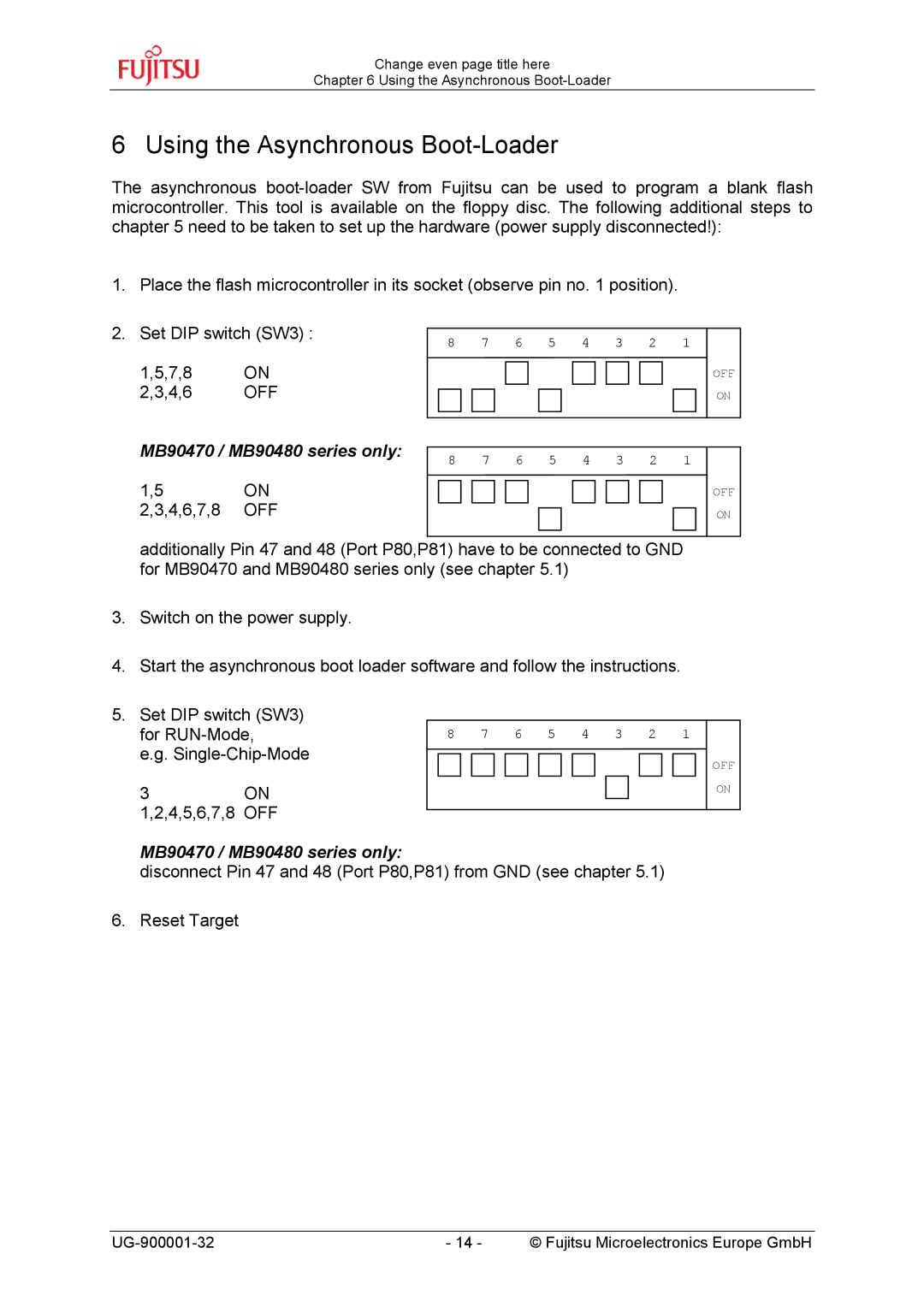Change even page title here
Chapter 6 Using the Asynchronous
6 Using the Asynchronous Boot-Loader
The asynchronous
1. Place the flash microcontroller in its socket (observe pin no. 1 position).
2.Set DIP switch (SW3) :
1,5,7,8 ON
2,3,4,6 OFF
MB90470 / MB90480 series only:
1,5 ON
2,3,4,6,7,8 OFF
8 7 6 5 4 3 2 1
OFF
ON
8 7 6 5 4 3 2 1
OFF
ON
additionally Pin 47 and 48 (Port P80,P81) have to be connected to GND for MB90470 and MB90480 series only (see chapter 5.1)
3.Switch on the power supply.
4.Start the asynchronous boot loader software and follow the instructions.
5.Set DIP switch (SW3) for
e.g.
3ON
1,2,4,5,6,7,8 OFF
8 7 6 5 4 3 2 1
OFF
ON
MB90470 / MB90480 series only:
disconnect Pin 47 and 48 (Port P80,P81) from GND (see chapter 5.1)
6. Reset Target
- 14 - | © Fujitsu Microelectronics Europe GmbH |