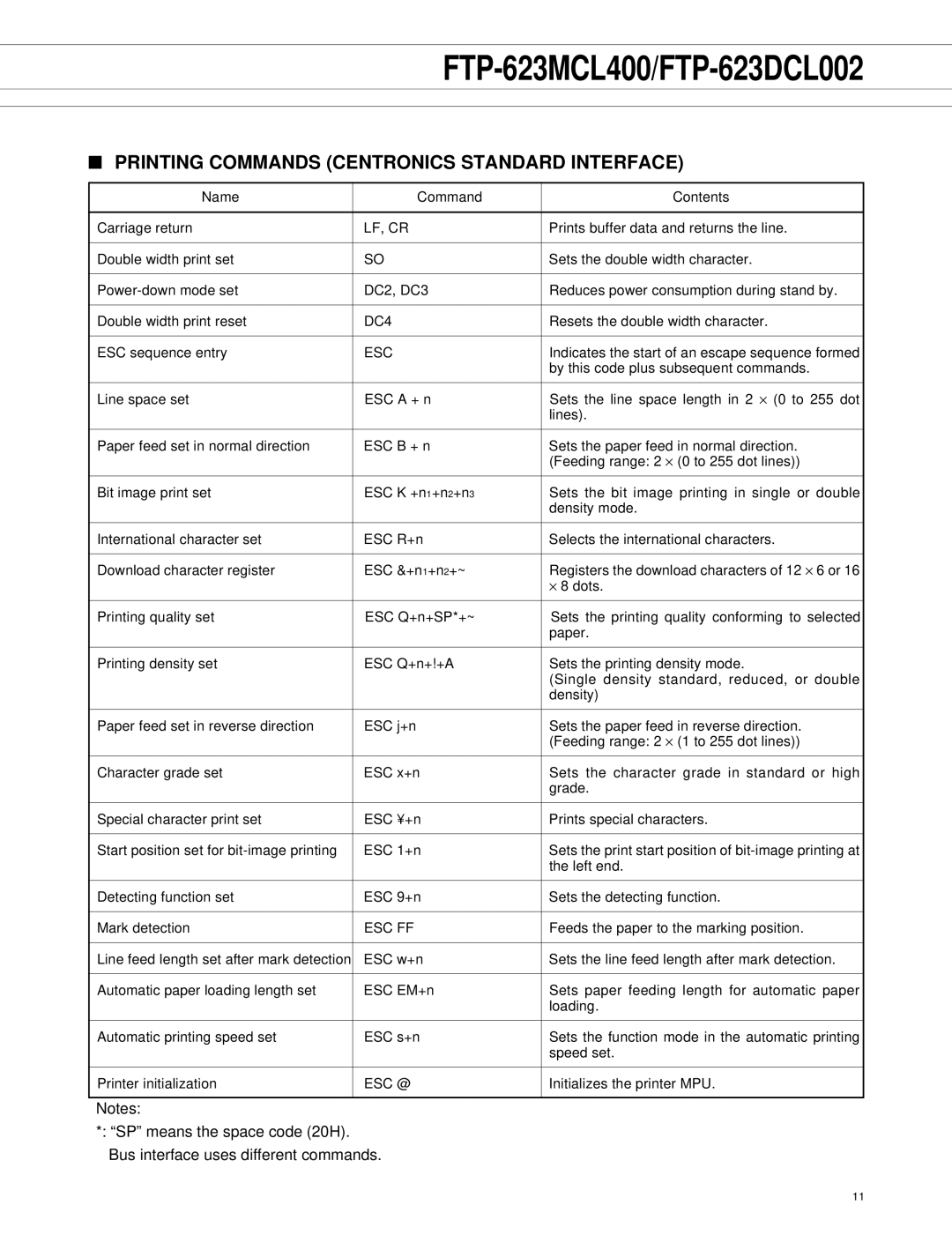FTP-623DCL002, FTP-623MCL400 specifications
Fujitsu FTP-623DCL002 and FTP-623MCL400 are high-performance thermal printers that stand out in the market for their reliability and efficiency in a wide range of applications. Designed for mobile and embedded use, these printers boast a compact form factor while providing robust features ideal for businesses seeking agility and user-friendly operation.The FTP-623DCL002 is a 2-inch thermal printer that offers exceptional printing speed of up to 100 millimeters per second. It utilizes an advanced thermal printing mechanism that ensures high-quality prints with sharp text and detailed graphics. The printer supports a variety of roll paper widths up to 58 mm, making it adaptable to different printing needs. Its compact design allows for easy integration into portable devices, making it suitable for mobile payment, ticketing, and label printing applications.
The FTP-623MCL400, on the other hand, is a versatile 3-inch printer that combines a larger paper width with superior performance characteristics. With a similar printing speed of up to 100 mm/s, it excels in high-demand environments where quick turnaround times are critical. The device integrates cutting-edge technologies including an enhanced thermal print head that prolongs cartridge life and reduces maintenance needs. It also offers compatibility with a range of command sets, allowing for seamless integration with various POS systems and devices.
Both models feature low power consumption, making them environmentally friendly options that do not compromise performance. They utilize a simple drop-in paper loading mechanism for ease of use, reducing downtime when replacing paper rolls. Additionally, these printers support multiple interface options, such as USB, Serial, and Bluetooth, enabling flexible connectivity with various devices.
The durability of the Fujitsu FTP-623 series cannot be understated. They are designed to withstand the rigors of mobile and industrial use, providing both a long operational lifespan and reliability under demanding conditions. Their compact size does not sacrifice ruggedness, as they are built to handle drops and shocks typically encountered in fast-paced environments.
In conclusion, the Fujitsu FTP-623DCL002 and FTP-623MCL400 are exceptional thermal printers that cater to a diverse array of business needs. With their speedy performance, flexible connectivity options, and robust design, these printers represent a solid investment for any enterprise seeking to enhance their operational efficiency and customer experience.