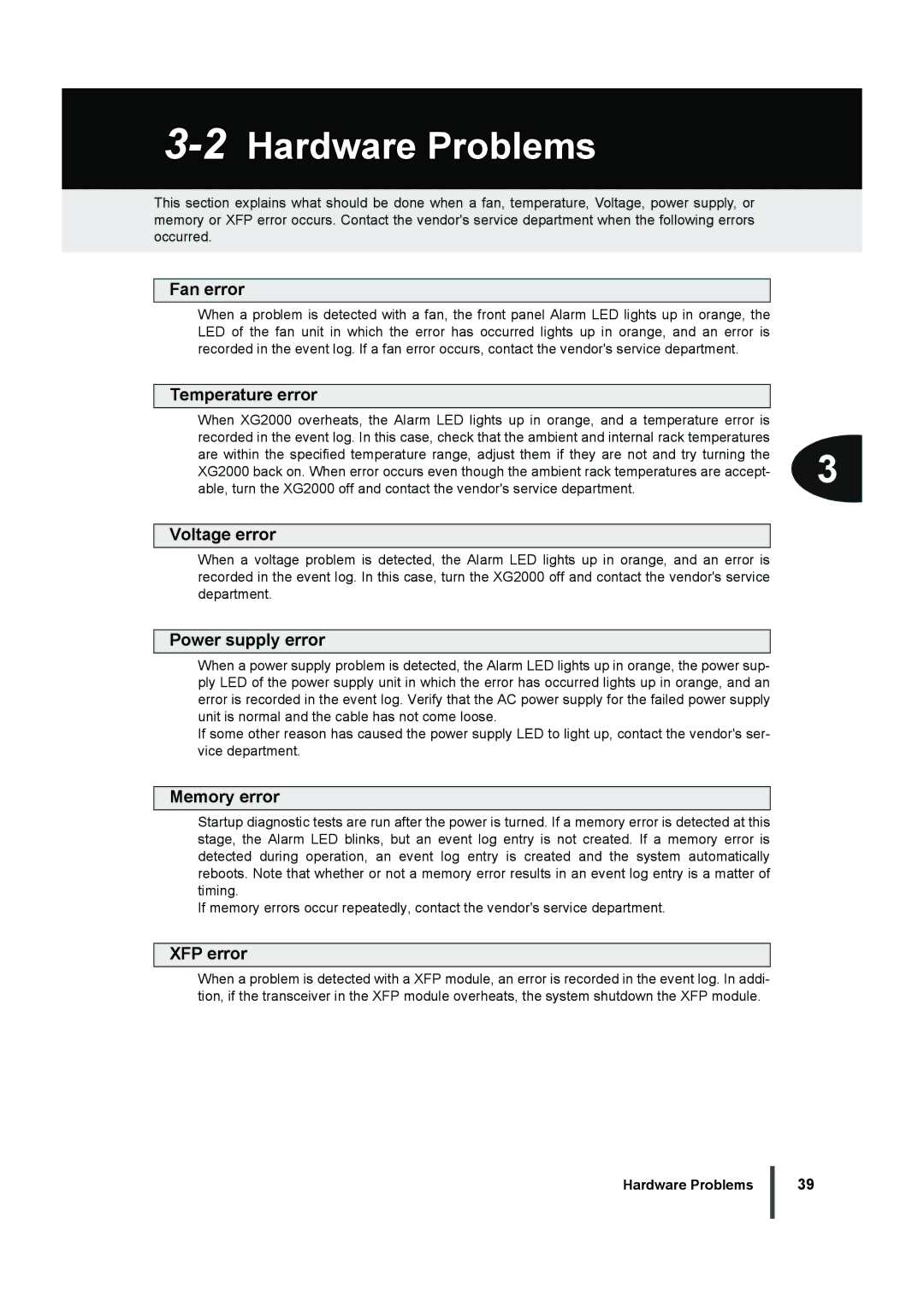3-2 Hardware Problems
This section explains what should be done when a fan, temperature, Voltage, power supply, or memory or XFP error occurs. Contact the vendor's service department when the following errors occurred.
Fan error
When a problem is detected with a fan, the front panel Alarm LED lights up in orange, the LED of the fan unit in which the error has occurred lights up in orange, and an error is recorded in the event log. If a fan error occurs, contact the vendor's service department.
Temperature error
When XG2000 overheats, the Alarm LED lights up in orange, and a temperature error is recorded in the event log. In this case, check that the ambient and internal rack temperatures are within the specified temperature range, adjust them if they are not and try turning the XG2000 back on. When error occurs even though the ambient rack temperatures are accept- 3 able, turn the XG2000 off and contact the vendor's service department.
Voltage error
When a voltage problem is detected, the Alarm LED lights up in orange, and an error is recorded in the event log. In this case, turn the XG2000 off and contact the vendor's service department.
Power supply error
When a power supply problem is detected, the Alarm LED lights up in orange, the power sup- ply LED of the power supply unit in which the error has occurred lights up in orange, and an error is recorded in the event log. Verify that the AC power supply for the failed power supply unit is normal and the cable has not come loose.
If some other reason has caused the power supply LED to light up, contact the vendor's ser- vice department.
Memory error
Startup diagnostic tests are run after the power is turned. If a memory error is detected at this stage, the Alarm LED blinks, but an event log entry is not created. If a memory error is detected during operation, an event log entry is created and the system automatically reboots. Note that whether or not a memory error results in an event log entry is a matter of timing.
If memory errors occur repeatedly, contact the vendor's service department.
XFP error
When a problem is detected with a XFP module, an error is recorded in the event log. In addi- tion, if the transceiver in the XFP module overheats, the system shutdown the XFP module.
Hardware Problems
39