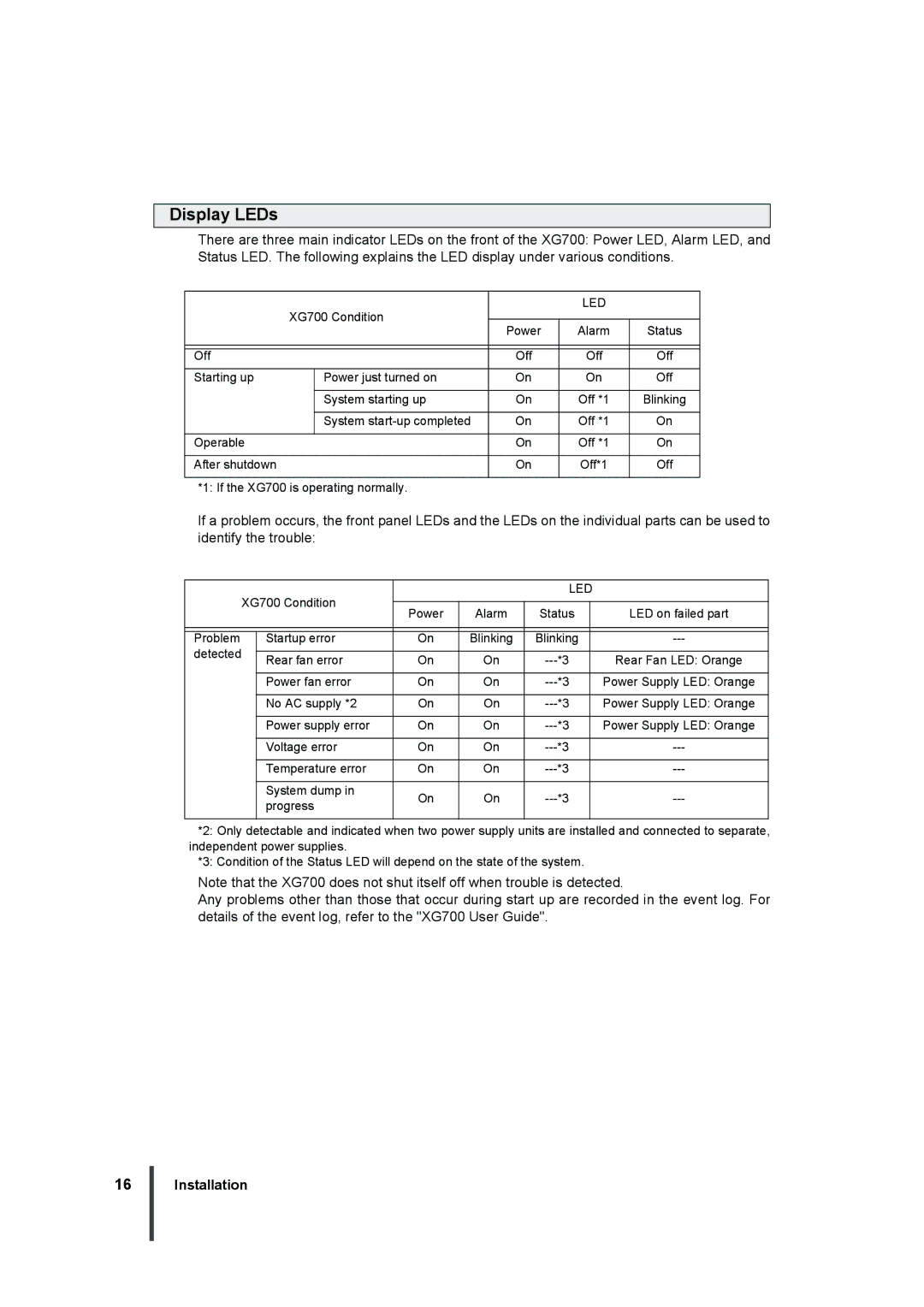XG700 specifications
The Fujitsu XG700 is a cutting-edge enterprise server that combines high performance and energy efficiency, making it an ideal choice for organizations looking to enhance their IT infrastructure. This server is designed to meet the demands of modern workloads, whether for cloud computing, virtualization, or mission-critical applications.One of the standout features of the XG700 is its powerful processor options. It is powered by the latest Intel Xeon Scalable processors, which provide exceptional multi-core performance and support for advanced workloads. This allows the server to handle simultaneous tasks with ease, optimizing resource utilization and improving overall efficiency.
The XG700 also boasts significant memory capabilities, supporting large volumes of RAM to facilitate data-intensive applications. Its high memory bandwidth accelerates data processing, enabling businesses to run complex analytics and heavy databases without performance bottlenecks. This is particularly beneficial in environments where real-time data processing is crucial.
Storage flexibility is another characteristic of the Fujitsu XG700. The server supports a variety of storage configurations, including both traditional HDDs and high-speed SSDs. This adaptability ensures that organizations can tailor their storage solutions to meet specific performance and capacity needs, whether that involves maximizing speed for databases or expanding storage for backup solutions.
An important technological advancement in the XG700 is its built-in security features. The server includes hardware-based security functions that protect against unauthorized access and cyber threats. With features like secure boot and trusted platform module (TPM), the XG700 ensures that data integrity and confidentiality are maintained throughout its operations.
Moreover, the Fujitsu XG700 emphasizes energy efficiency with advanced power management technologies. This not only reduces operational costs but also contributes to a smaller carbon footprint, aligning with contemporary sustainability goals. The design is optimized for airflow, which allows for effective thermal management, enhancing reliability and longevity.
In terms of connectivity and expandability, the XG700 offers a wealth of options, including multiple I/O ports and support for high-speed networking standards. This versatility makes it adaptable to a wide range of environments and workloads, ensuring that as business needs evolve, the server can scale accordingly.
Overall, the Fujitsu XG700 is a robust and versatile server solution equipped with powerful processing capabilities, extensive memory, and storage options, advanced security features, and a focus on energy efficiency. These characteristics make it a stellar choice for businesses looking to enhance their IT infrastructure and support their growth in the digital age.