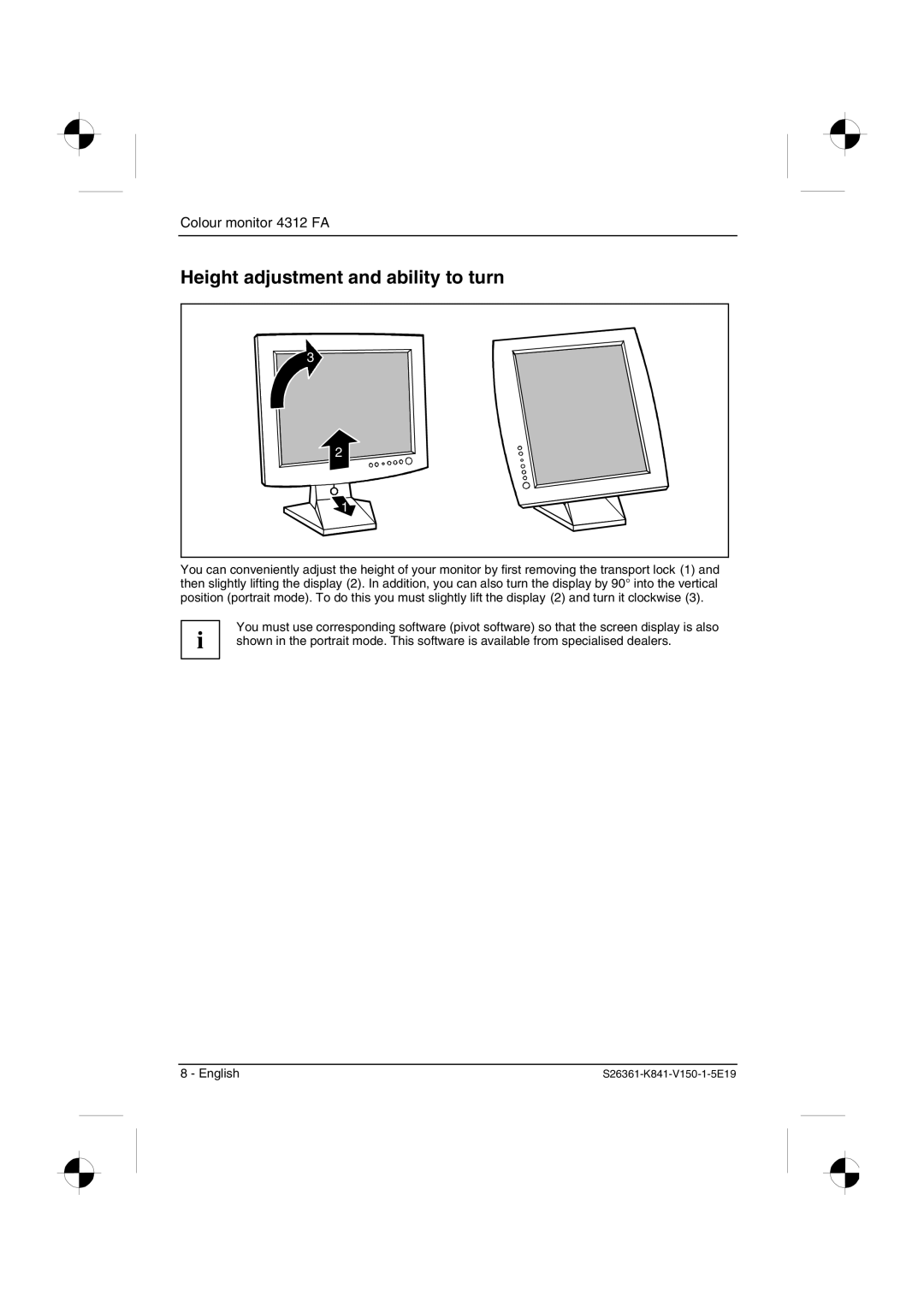Colour monitor 4312 FA
Height adjustment and ability to turn
3 |
2 |
1 |
You can conveniently adjust the height of your monitor by first removing the transport lock (1) and then slightly lifting the display (2). In addition, you can also turn the display by 90° into the vertical position (portrait mode). To do this you must slightly lift the display (2) and turn it clockwise (3).
i | You must use corresponding software (pivot software) so that the screen display is also |
shown in the portrait mode. This software is available from specialised dealers. |
8 - English |