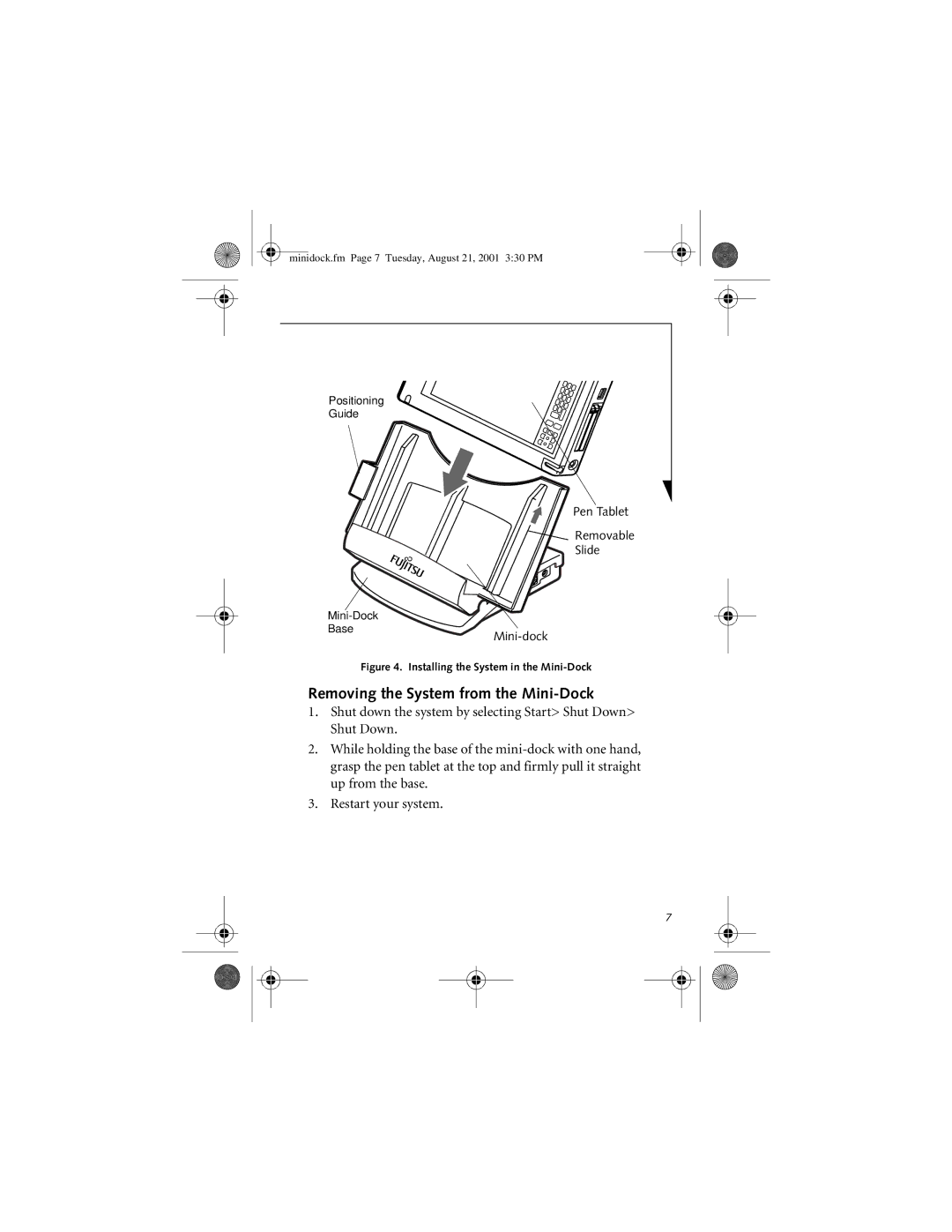FPCPR25 specifications
Fujitsu Siemens Computers, a collaboration between Fujitsu and Siemens, produced various computing solutions, including the FPCPR25, a prominent laptop model that garnered attention in the early 2000s. The FPCPR25 was part of an era where portable computing was becoming increasingly significant for both business and personal use.This laptop was characterized by its overall design, focusing on a balance between portability and performance. Weight considerations were essential, making the FPCPR25 a relatively lightweight device for its time, allowing users to transport it with ease. The dimensions were compact, catering to professionals who needed a reliable machine that did not take up excessive space in briefcases or backpacks.
A standout feature of the FPCPR25 was its display. It boasted a 15-inch TFT screen that provided vibrant colors and sharp images, making it suitable for various tasks from office applications to multimedia consumption. The screen resolution was adequate for the era, providing a comfortable viewing experience for extended periods, whether for presentations or entertainment.
Under the hood, the FPCPR25 housed an Intel processor, which was a staple in many computers of the time. This ensured that the machine could handle everyday tasks efficiently, from word processing to compiling spreadsheets. Coupled with a sufficient amount of RAM, the laptop performed adequately in both multi-tasking scenarios and more intensive applications.
In terms of storage, the FPCPR25 offered an array of options, including traditional hard disk drives. The storage capacity allowed users to save essential files and software without the immediate need for external storage devices. Moreover, the laptop came equipped with various connectivity options, including USB ports for peripherals and a modem for internet access, which was a necessity as online communication became fundamental for business.
The FPCPR25 also featured an integrated optical drive, facilitating the reading and writing of CDs, making it versatile for data transfer and media consumption. Battery life was another important aspect, with the laptop designed to last several hours, allowing users to work without being tethered to a power source.
Overall, the Fujitsu Siemens Computers FPCPR25 embodied the technological advancements of its time, offering a blend of portability, performance, and connectivity that catered to the needs of mobile users. Its combination of hardware features and thoughtful design made it a memorable choice in the competitive laptop market of the early 21st century. With its focus on user-friendly characteristics, the FPCPR25 remains a significant example of the evolution of portable computing.