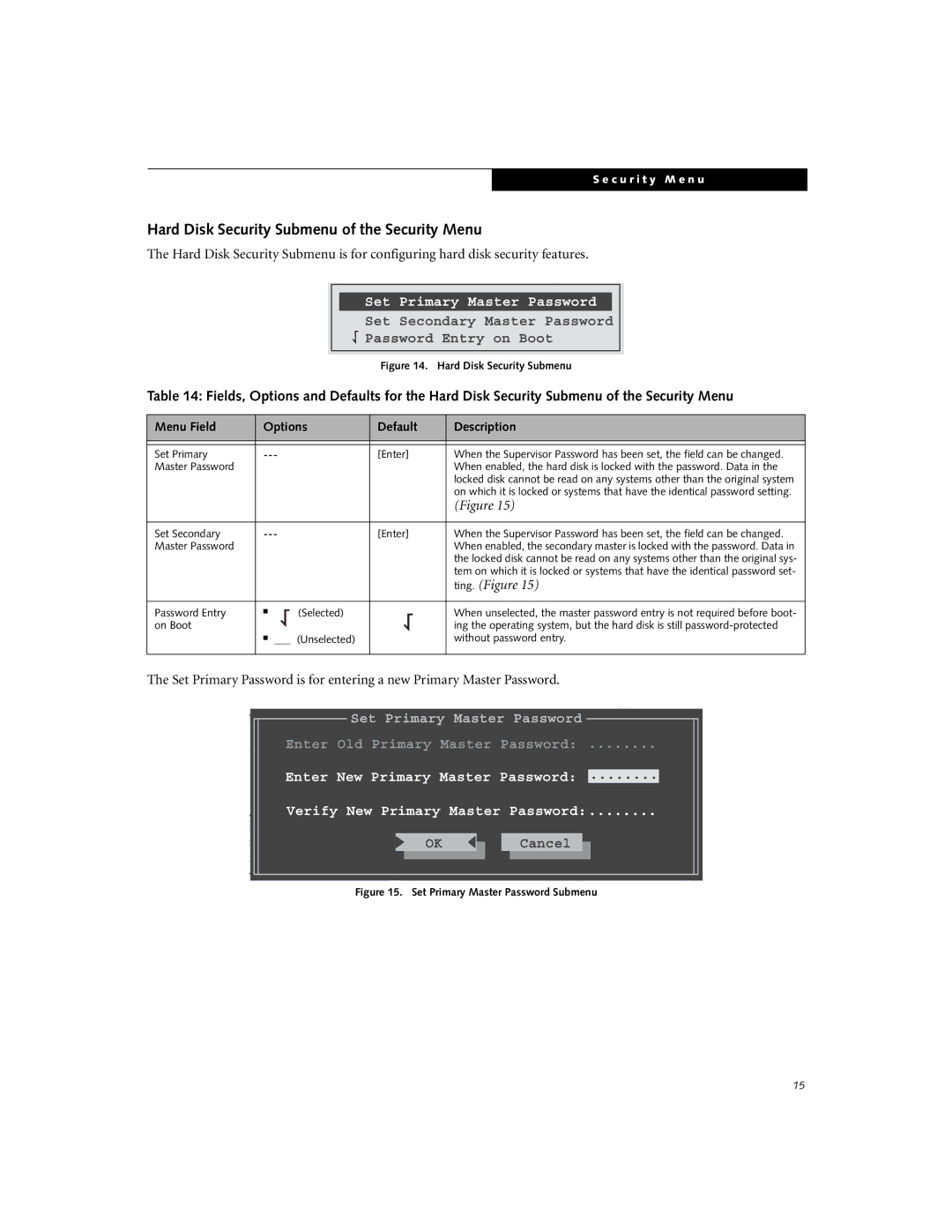S e c u r i t y M e n u
Hard Disk Security Submenu of the Security Menu
The Hard Disk Security Submenu is for configuring hard disk security features.
|
|
| ation |
|
|
|
|
|
|
|
| ||
|
|
| Clear |
|
| Password |
| : |
|
| |||
|
|
|
|
|
|
|
| ||||||
|
|
|
| Set Primary Master |
|
|
|
| |||||
|
|
|
|
|
|
|
|
| Slot |
| 1 |
| |
|
|
|
| Set Secondary Master | Password |
|
|
| |||||
|
|
| Clear |
|
|
| Slot 2 |
| |||||
|
|
|
| Password Entry on Boot |
|
|
| ||||||
|
|
|
|
|
|
|
|
|
|
| |||
|
|
|
|
|
| Figure 14. Hard Disk Security Submenu |
|
|
| ||||
Table 14: Fields, Options and Defaults for the Hard Disk Security Submenu of the Security Menu | |||||||||||||
|
|
|
|
|
|
|
|
|
|
|
|
| |
Menu Field | Options |
| Default | Description |
|
|
| ||||||
|
|
|
|
|
|
|
|
|
|
|
|
|
|
|
|
|
|
|
|
|
|
|
|
|
|
|
|
Set Primary |
|
|
|
| [Enter] | When the Supervisor Password has been set, the field can be changed. | |||||||
Master Password |
|
|
|
|
|
| When enabled, the hard disk is locked with the password. Data in the | ||||||
|
|
|
|
|
|
| locked disk cannot be read on any systems other than the original system | ||||||
|
|
|
|
|
|
| on which it is locked or systems that have the identical password setting. | ||||||
|
|
|
|
|
|
| (Figure 15) |
|
|
| |||
|
|
|
|
|
|
|
|
|
|
|
|
|
|
Set Secondary |
|
|
|
| [Enter] | When the Supervisor Password has been set, the field can be changed. | |||||||
Master Password |
|
|
|
|
|
| When enabled, the secondary master is locked with the password. Data in | ||||||
|
|
|
|
|
|
| the locked disk cannot be read on any systems other than the original sys- | ||||||
|
|
|
|
|
|
| tem on which it is locked or systems that have the identical password set- | ||||||
|
|
|
|
|
|
| ting. (Figure 15) |
|
|
| |||
|
|
|
|
|
|
|
|
|
|
|
|
|
|
Password Entry | ■ | (Selected) |
|
| When unselected, the master password entry is not required before boot- | ||||||||
|
|
| |||||||||||
on Boot |
|
|
|
|
|
| ing the operating system, but the hard disk is still | ||||||
| ■ ___ (Unselected) |
|
| without password entry. |
|
|
| ||||||
|
|
|
|
|
|
|
|
|
|
|
|
|
|
The Set Primary Password is for entering a new Primary Master Password.
aster : MATSHITADVDSet | Speed: |
| |||
_ | Password on Boot |
| 1 Cache: | ||
|
|
|
| ||
_ | Enter Old Primary Master Password: |
| |||
On Automatic Wake Up |
|
|
| ||
n : | x.xx |
|
| 2 Cache: | |
_ | KB Lock on Resume |
| |||
| xx/xx/xx |
|
|
|
|
| Enter New Primary Master Password: |
| |||
| Boot from Removable Media |
|
|
| |
| E000h - FFFFh |
|
|
| |
| Flash Write |
|
|
|
|
| Verify New Primary Master Password:........Memory | ||||
Password Is : | Clear |
|
|
| |
| Hard Disk Security | Cancel |
|
| |
rd Is : | OK |
|
| ||
| Owner Information |
| Total : | ||
ter Password Is :Clear |
| ||||
|
| Set Primary Master Password | 1 : | ||
Figure 15. Set Primary Master Password Submenu
15