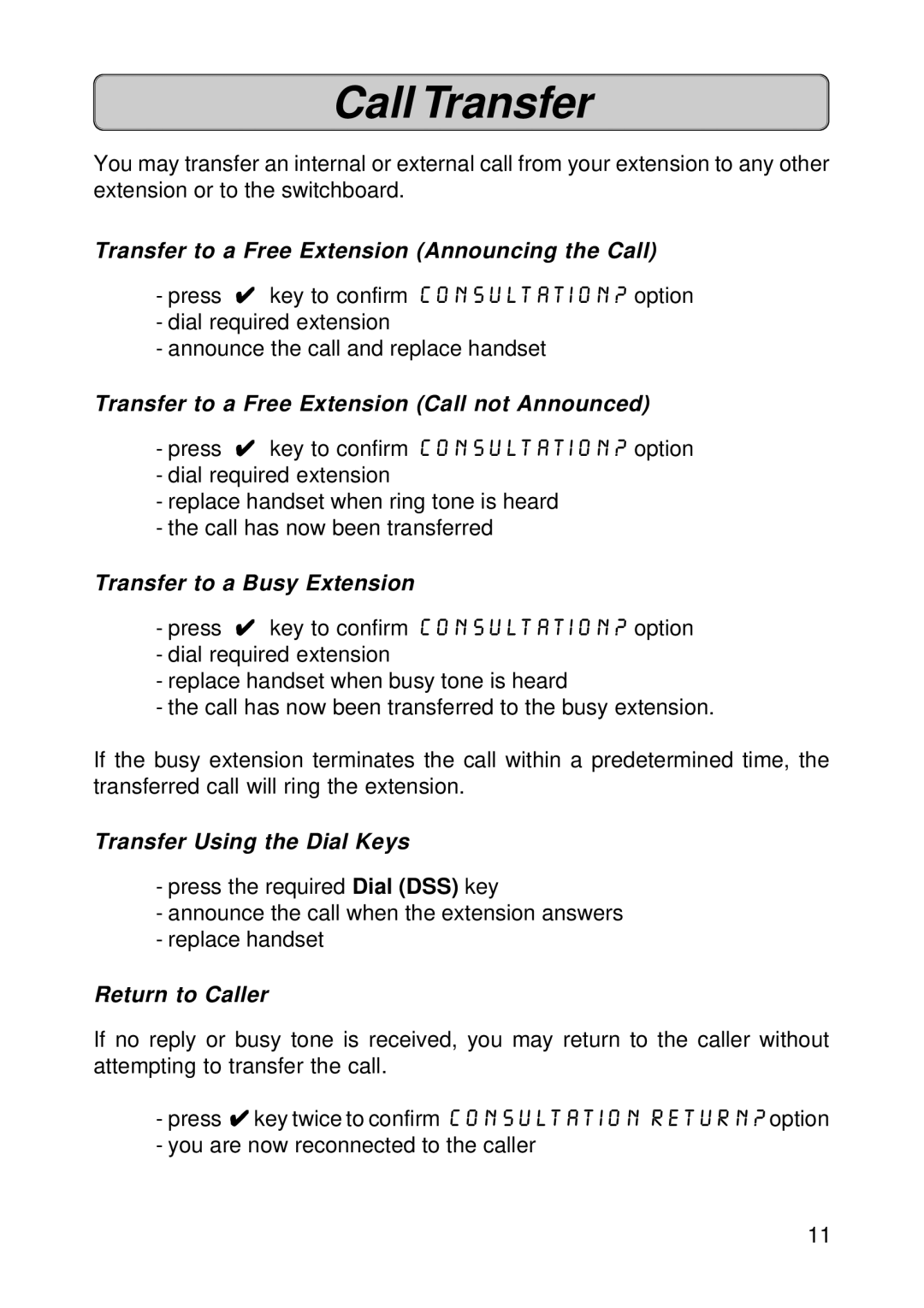Call Transfer
You may transfer an internal or external call from your extension to any other extension or to the switchboard.
Transfer to a Free Extension (Announcing the Call)
-press ✔ key to confirm consultation? option
-dial required extension
-announce the call and replace handset
Transfer to a Free Extension (Call not Announced)
-press ✔ key to confirm consultation? option
-dial required extension
-replace handset when ring tone is heard
-the call has now been transferred
Transfer to a Busy Extension
-press ✔ key to confirm consultation? option
-dial required extension
-replace handset when busy tone is heard
-the call has now been transferred to the busy extension.
If the busy extension terminates the call within a predetermined time, the transferred call will ring the extension.
Transfer Using the Dial Keys
-press the required Dial (DSS) key
-announce the call when the extension answers
-replace handset
Return to Caller
If no reply or busy tone is received, you may return to the caller without attempting to transfer the call.
-press ✔ key twice to confirm consultation Return? option
-you are now reconnected to the caller
11