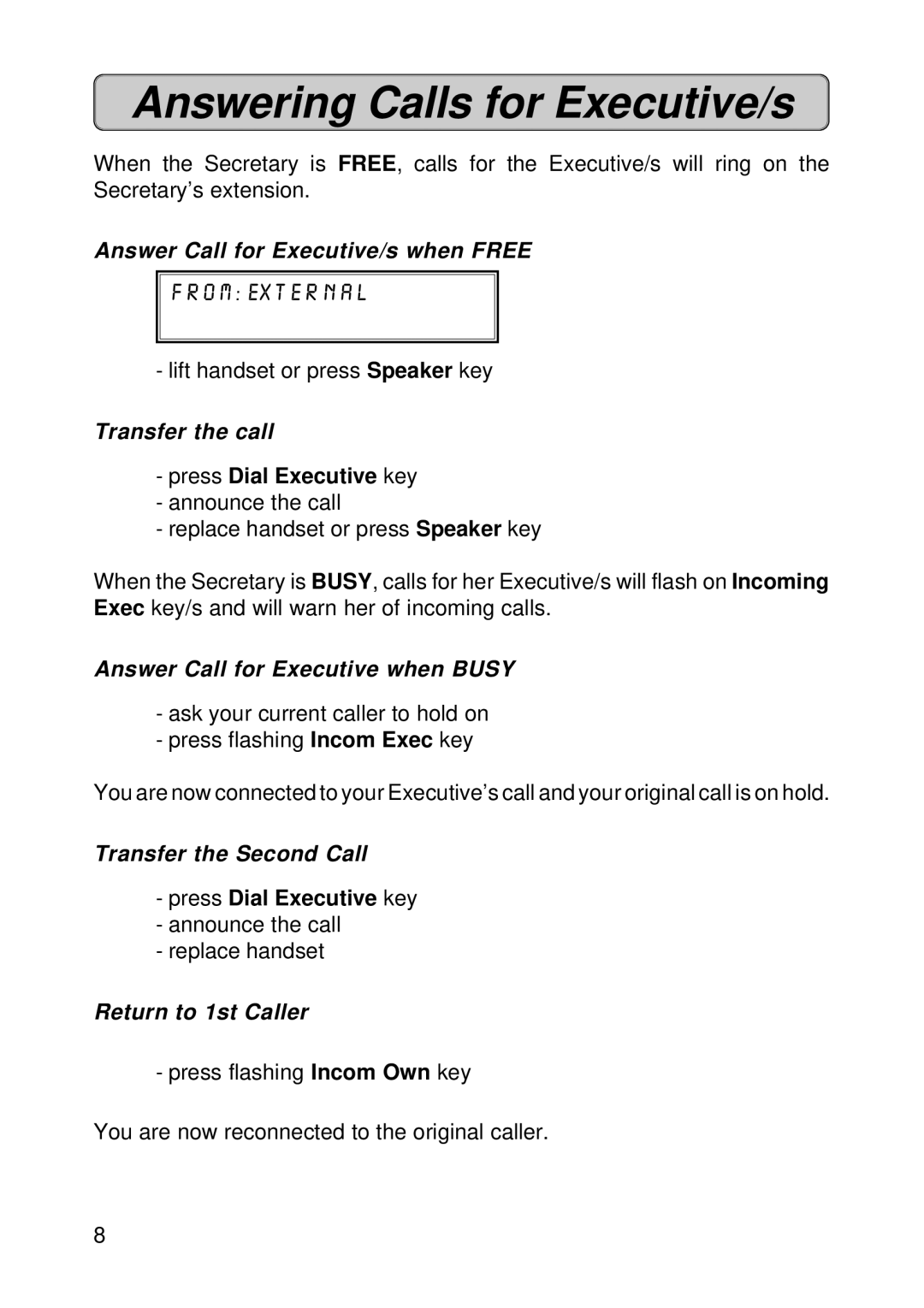Answering Calls for Executive/s
When the Secretary is FREE, calls for the Executive/s will ring on the Secretary’s extension.
Answer Call for Executive/s when FREE
from: external
- lift handset or press Speaker key
Transfer the call
-press Dial Executive key
-announce the call
-replace handset or press Speaker key
When the Secretary is BUSY, calls for her Executive/s will flash on Incoming Exec key/s and will warn her of incoming calls.
Answer Call for Executive when BUSY
-ask your current caller to hold on
-press flashing Incom Exec key
You are now connected to your Executive’s call and your original call is on hold.
Transfer the Second Call
-press Dial Executive key
-announce the call
-replace handset
Return to 1st Caller
- press flashing Incom Own key
You are now reconnected to the original caller.
8