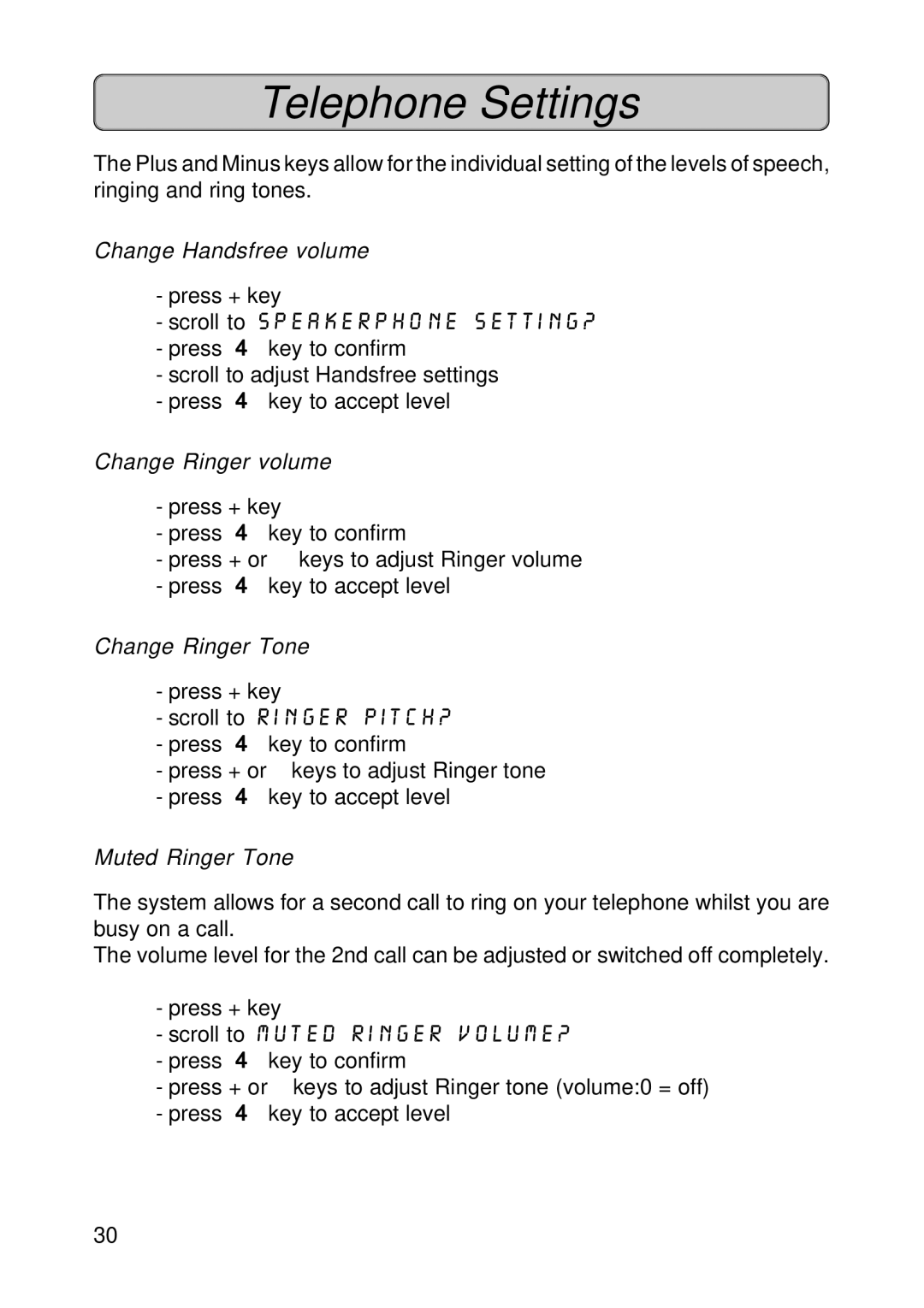Telephone Settings
The Plus and Minus keys allow for the individual setting of the levels of speech, ringing and ring tones.
Change Handsfree volume
-press + key
-scroll to speakerPhone setting?
-press ✔ key to confirm
-scroll to adjust Handsfree settings
-press ✔ key to accept level
Change Ringer volume
-press + key
-press ✔ key to confirm
-press + or – keys to adjust Ringer volume
-press ✔ key to accept level
Change Ringer Tone
-press + key
-scroll to ringer pitch?
-press ✔ key to confirm
-press + or – keys to adjust Ringer tone
-press ✔ key to accept level
Muted Ringer Tone
The system allows for a second call to ring on your telephone whilst you are busy on a call.
The volume level for the 2nd call can be adjusted or switched off completely.
-press + key
-scroll to muted ringer Volume?
-press ✔ key to confirm
-press + or – keys to adjust Ringer tone (volume:0 = off)
-press ✔ key to accept level
30