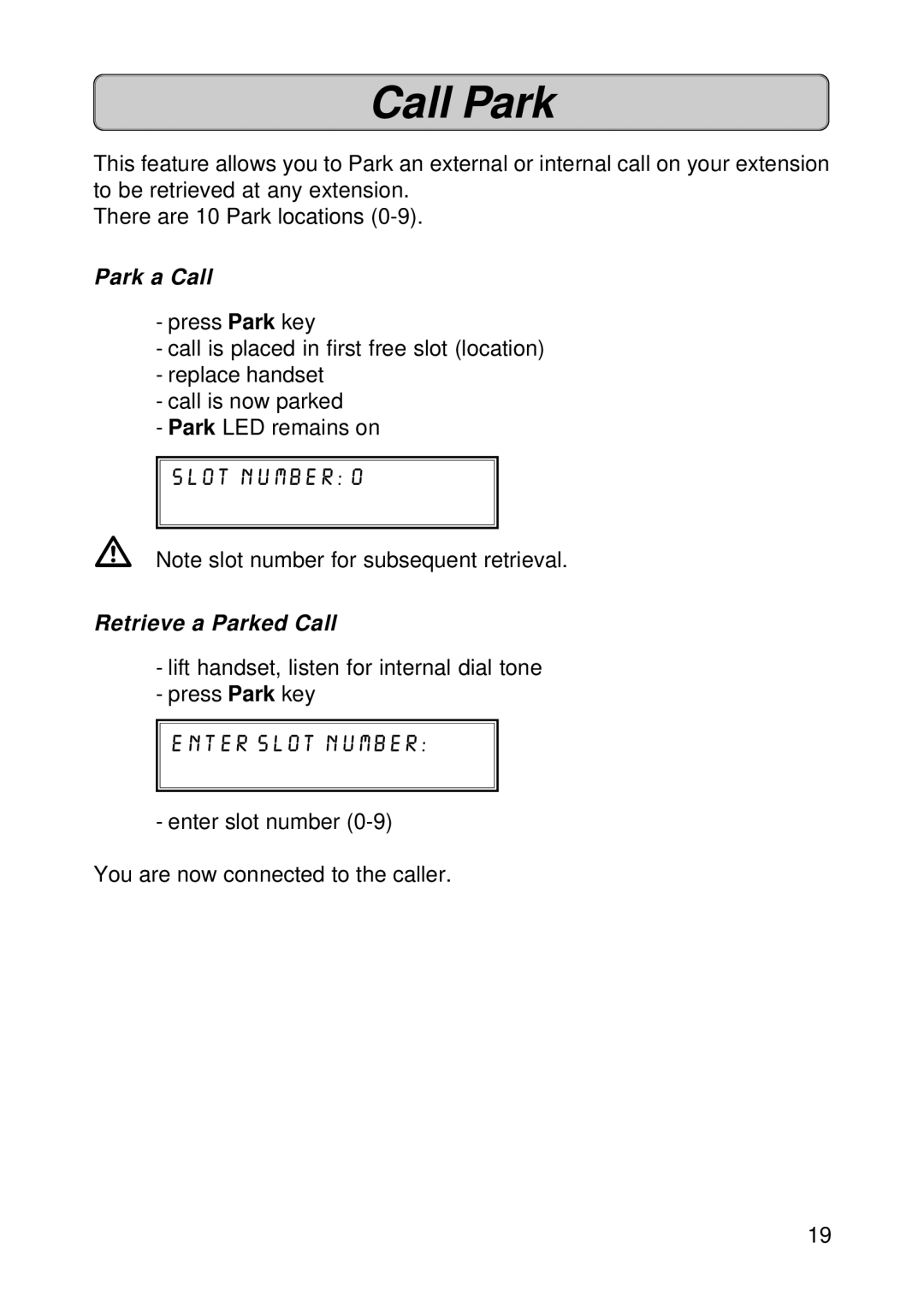Call Park
This feature allows you to Park an external or internal call on your extension to be retrieved at any extension.
There are 10 Park locations
Park a Call
-press Park key
-call is placed in first free slot (location)
-replace handset
-call is now parked
-Park LED remains on slot number: 0
VNote slot number for subsequent retrieval.
Retrieve a Parked Call
-lift handset, listen for internal dial tone
-press Park key
enter slot number:
-enter slot number
You are now connected to the caller.
19