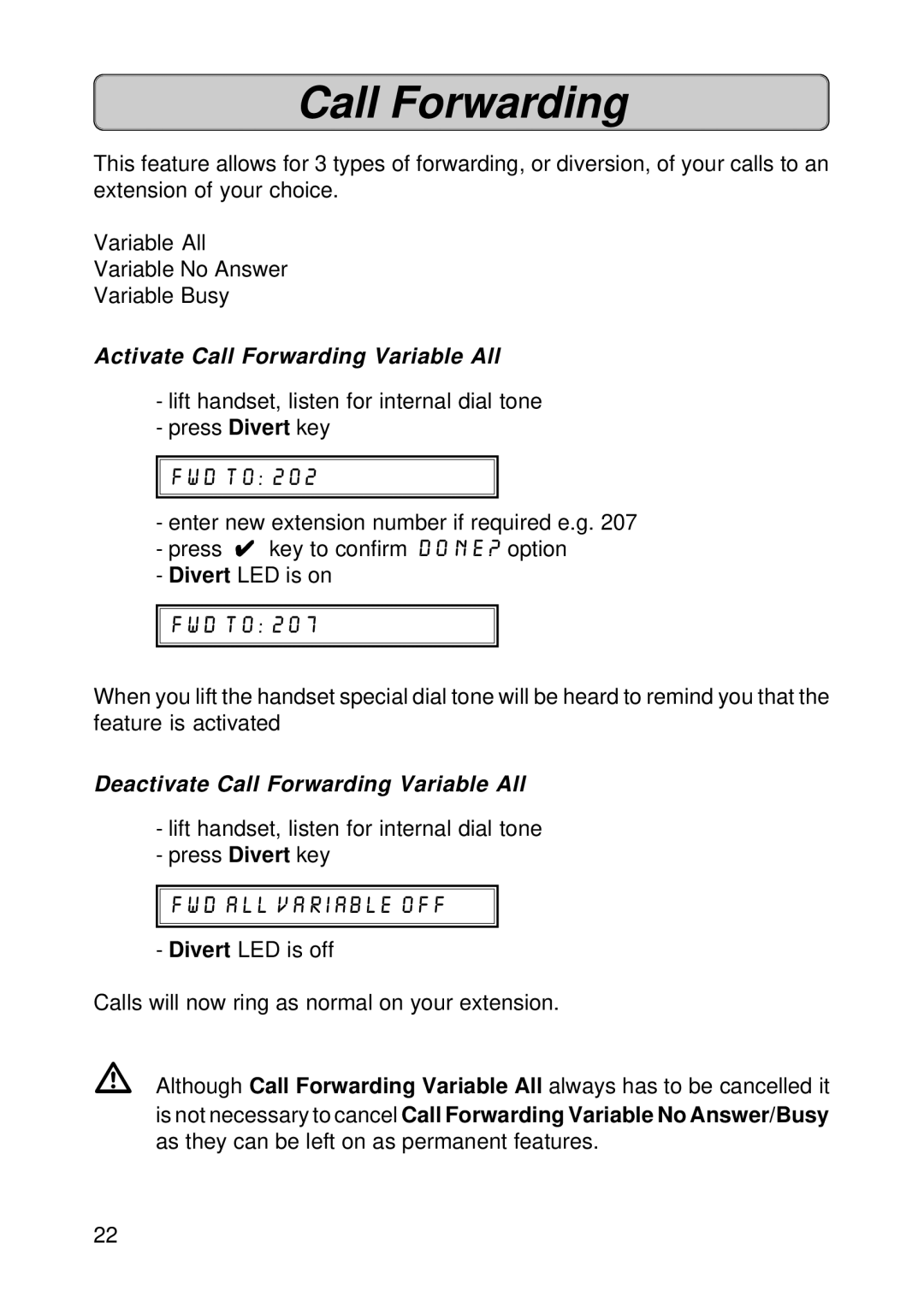Call Forwarding
This feature allows for 3 types of forwarding, or diversion, of your calls to an extension of your choice.
Variable All
Variable No Answer
Variable Busy
Activate Call Forwarding Variable All
-lift handset, listen for internal dial tone
-press Divert key

 fwd to: 202
fwd to: 202
-enter new extension number if required e.g. 207
-press ✔ key to confirm done? option
-Divert LED is on
![]()
![]() fwd to: 207
fwd to: 207
When you lift the handset special dial tone will be heard to remind you that the feature is activated
Deactivate Call Forwarding Variable All
-lift handset, listen for internal dial tone
-press Divert key

 fwd all variable off
fwd all variable off
- Divert LED is off
Calls will now ring as normal on your extension.
VAlthough Call Forwarding Variable All always has to be cancelled it is not necessary to cancel Call Forwarding Variable No Answer/Busy as they can be left on as permanent features.
22