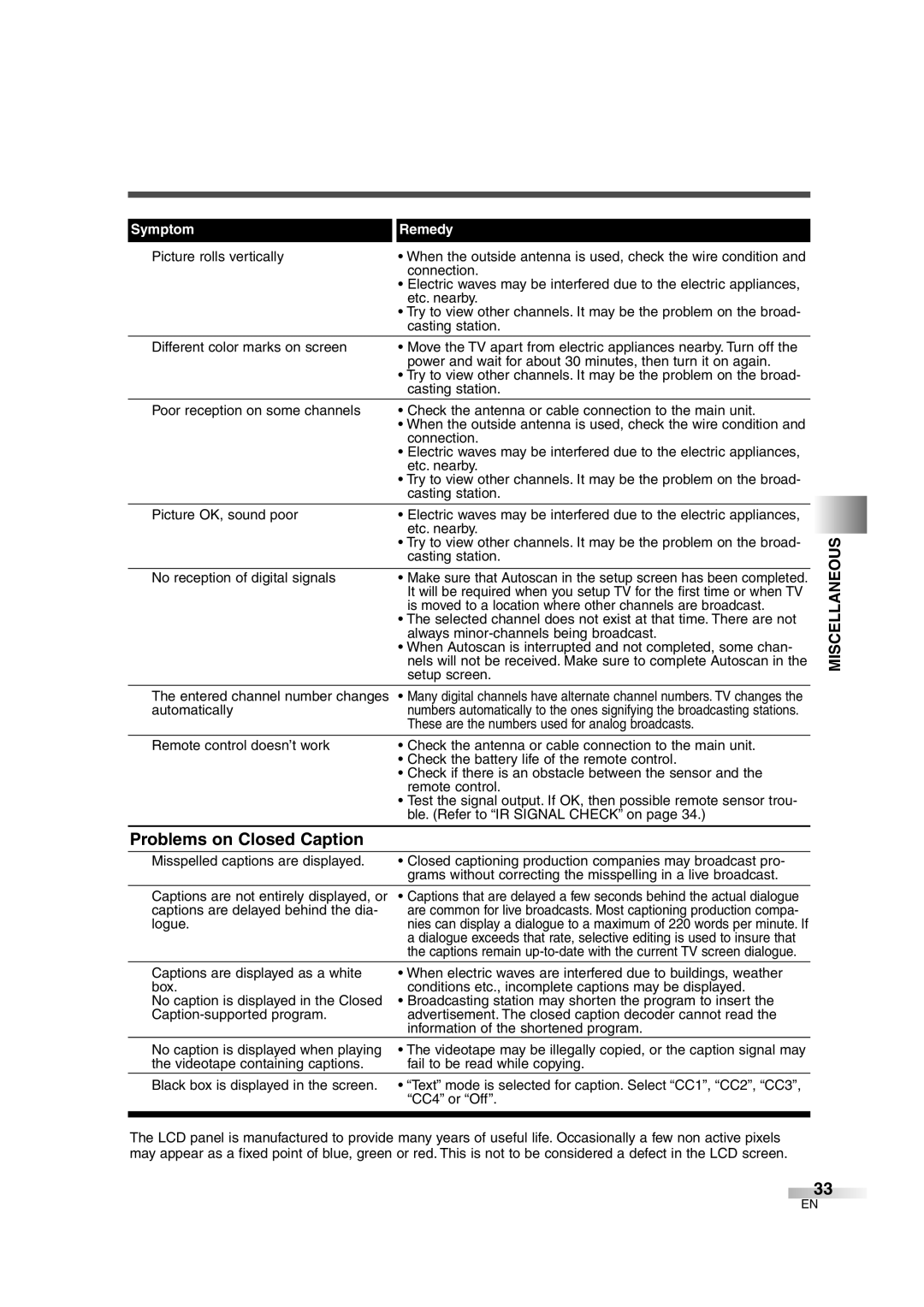CIWL3206 specifications
The FUNAI CIWL3206 is a sophisticated piece of technology designed to cater to the audio and visual demands of modern consumers. Known for its blend of functionality and user-friendly features, this model has carved out a niche in the smart TV market, particularly appealing to households that prioritize entertainment.At the heart of the FUNAI CIWL3206 is its impressive display technology. It boasts a Full HD resolution, delivering crystal clear images with vibrant colors and sharp contrast that enhance the viewing experience. This model uses advanced picture enhancement technology to ensure that content, whether it be movies, sports, or video games, looks its best. The large screen size allows for immersive viewing, making it perfect for family gatherings or solo movie nights.
One of the standout features of the FUNAI CIWL3206 is its smart capabilities. The TV is equipped with an intuitive operating system that supports a wide range of streaming services, including popular platforms such as Netflix, YouTube, and Hulu. This integration allows users to access a vast library of content with ease, making it simpler than ever to find and enjoy favorite shows and movies.
Another significant characteristic is its built-in connectivity options. The FUNAI CIWL3206 comes with Wi-Fi capability, enabling seamless internet access. In addition, multiple HDMI and USB ports allow for easy connection to gaming consoles, Blu-ray players, and other external devices. This versatility ensures that users can create a comprehensive home entertainment system.
Audio quality is equally important, and FUNAI has not skimped on this aspect. The CIWL3206 features enhanced sound technology that delivers clear and powerful audio. Users will find that dialogue is crisp and effects are rich, contributing to a more engaging viewing experience.
Moreover, the FUNAI CIWL3206 is designed with energy efficiency in mind. It meets modern energy-saving standards, making it a responsible choice for eco-conscious consumers. The attractive design also ensures that it can fit seamlessly into any living room décor.
Overall, the FUNAI CIWL3206 combines cutting-edge display technology, smart features, and user convenience, making it an excellent choice for anyone looking to upgrade their home entertainment system. Its emphasis on quality performance and user-friendly design positions it as a leading option in the competitive smart TV market.