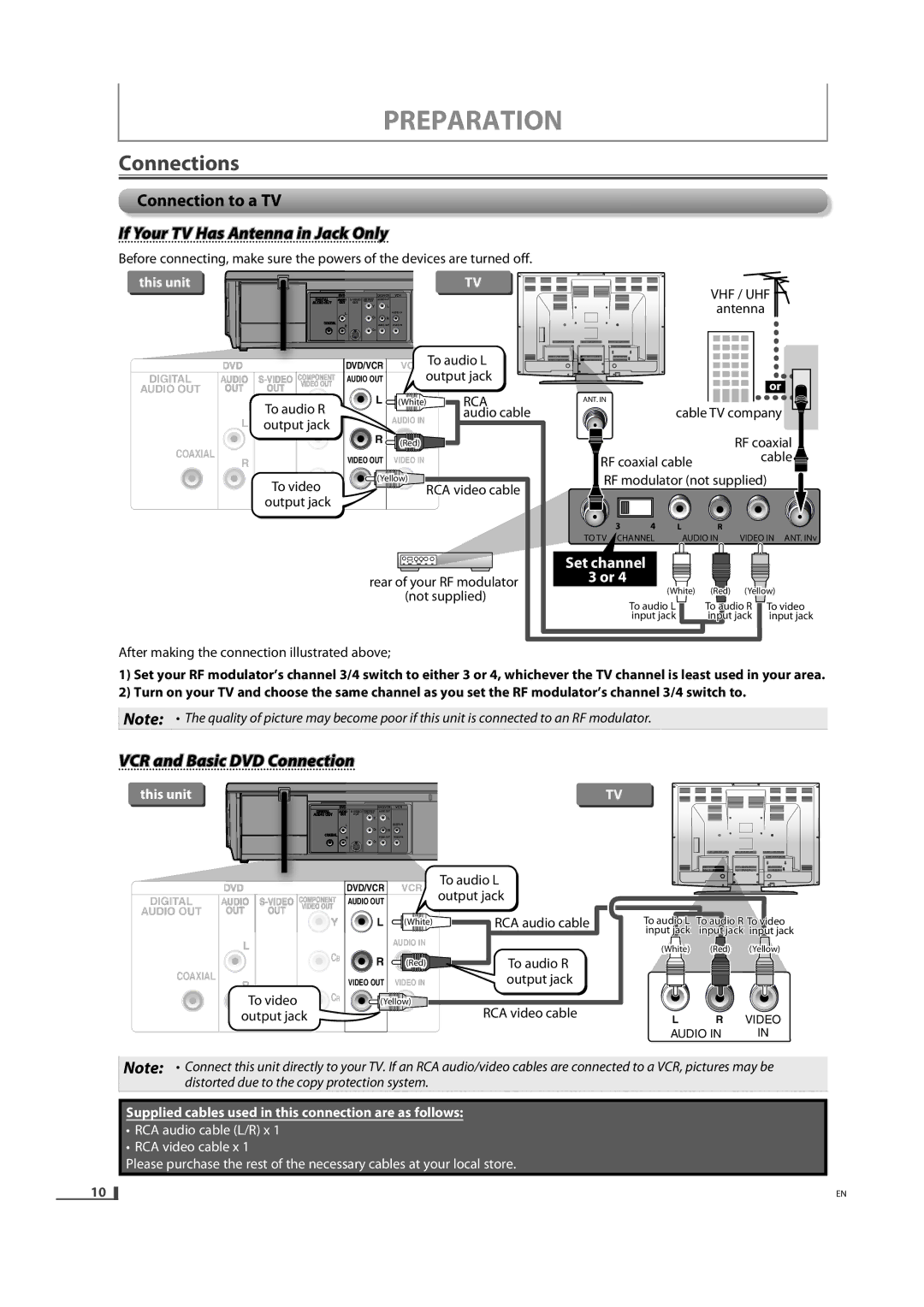PREPARATION
Connections
Connection to a TV
If Your TV Has Antenna in Jack Only
Before connecting, make sure the powers of the devices are turned off.
this unit
TV
| DVD |
|
| DVD/VCR | VCR |
DIGITAL | AUDIO | COMPONENT | AUDIO OUT |
| |
VIDEO OUT |
| ||||
AUDIO OUT | OUT | OUT | Y | L |
|
|
|
|
|
LAUDIO IN
CB | R |
COAXIAL | VIDEO OUT VIDEO IN |
R |
![]() CR
CR
VHF / UHF ![]() antenna
antenna
DIGITAL
AUDIO OUT
COAXIAL
D![]()
A![]()
![]()
To audio R
Loutput jack
R
CR
To video output jack
|
|
|
| VCR To audio L | |||
DVD/VCR |
|
| |||||
AUDIO OUT |
|
|
|
| output jack | ||
| L |
|
|
|
|
| RCA |
| (White) |
| |||||
|
| AUDIO IN | audio cable | ||||
|
|
| |||||
R |
|
|
|
|
|
| |
|
| (Red) |
|
| |||
VIDEO OUT | VIDEO IN |
| |||||
| (Yellow) |
|
| ||||
|
|
| |||||
|
|
|
|
|
| RCA video cable | |
|
|
|
|
|
|
|
|
ANT. IN |
|
|
|
|
|
|
|
|
|
|
|
|
| or |
|
|
| |||||
|
|
|
|
|
|
|
|
|
|
|
|
|
|
|
|
| ||||||
|
|
|
|
|
|
|
|
| cable TV company |
|
| |||||||||||
|
|
|
|
|
|
|
|
|
| |||||||||||||
|
|
|
|
|
|
|
|
|
|
|
|
|
|
| RF coaxial |
|
| |||||
|
|
|
|
|
|
|
|
|
|
|
|
|
|
|
|
| ||||||
|
|
|
|
|
|
|
|
|
|
|
|
|
|
|
|
| ||||||
|
|
| RF coaxial cable |
|
|
|
|
|
|
| cable |
|
| |||||||||
|
|
|
|
|
|
|
|
|
|
|
|
|
|
| ||||||||
|
|
|
| RF modulator (not supplied) | ||||||||||||||||||
|
|
|
|
|
|
|
|
|
|
|
|
|
|
|
|
|
|
|
|
|
|
|
|
|
|
|
|
|
|
|
|
|
|
|
|
|
|
|
|
|
|
|
|
|
|
|
|
|
|
|
|
|
|
|
|
|
|
|
|
|
|
|
|
|
|
|
|
|
|
|
|
|
|
|
|
|
|
|
|
|
|
|
|
|
|
|
|
|
|
|
|
3 | 4 | L |
| R | ||||||||||||||||||
TO TV CHANNEL |
| AUDIO IN VIDEO IN ANT. INv | ||||||||||||||||||||
rear of your RF modulator (not supplied)
After making the connection illustrated above;
Set channel 3 or 4
(White) | (Red) (Yellow) | |
To audio L | To audio R | To video |
input jack | input jack | input jack |
1)Set your RF modulator’s channel 3/4 switch to either 3 or 4, whichever the TV channel is least used in your area.
2)Turn on your TV and choose the same channel as you set the RF modulator’s channel 3/4 switch to.
![]() Note: • The quality of picture may become poor if this unit is connected to an RF modulator.
Note: • The quality of picture may become poor if this unit is connected to an RF modulator.
VCR and Basic DVD Connection
this unit |
|
|
|
|
|
| TV |
|
|
|
|
| |||
|
|
|
|
|
|
| DVD |
|
| DVD/VCR | VCR |
DIGITAL | AUDIO | COMPONENT | AUDIO OUT |
| |
VIDEO OUT |
| ||||
AUDIO OUT | OUT | OUT | Y | L |
|
|
|
|
|
LAUDIO IN
CB | R |
|
COAXIAL | VIDEO OUT | VIDEO IN |
R | ||
CR |
|
|
DIGITAL
AUDIO OUT
COAXIAL
D![]()
A![]()
L | CB |
| |
R | CR |
To video | |
output jack |
|
DVD/VCR VCR
AUDIO OUT
![]() L
L ![]() (White)
(White)
AUDIO IN
![]() R
R ![]() (Red)
(Red)![]()
![]()
VIDEO OUT VIDEO IN
![]()
![]()
![]() (Yellow)
(Yellow)
To audio L output jack
RCA audio cable
To audio R output jack
RCA video cable
To audio L | To audio R To video | |||||||||||||
input jack | input jack | input jack | ||||||||||||
(White) | (Red) | (Yellow) | ||||||||||||
|
|
|
|
|
|
|
|
|
|
|
|
|
|
|
|
|
|
|
|
|
|
|
|
|
|
|
|
|
|
|
|
|
|
|
|
|
|
|
|
|
|
|
|
|
|
|
|
|
|
|
|
|
|
|
|
|
|
|
|
L | R | VIDEO |
AUDIO IN | IN | |
![]() Note: • Connect this unit directly to your TV. If an RCA audio/video cables are connected to a VCR, pictures may be distorted due to the copy protection system.
Note: • Connect this unit directly to your TV. If an RCA audio/video cables are connected to a VCR, pictures may be distorted due to the copy protection system.
Supplied cables used in this connection are as follows:
•RCA audio cable (L/R) x 1
•RCA video cable x 1
Please purchase the rest of the necessary cables at your local store.
10
EN