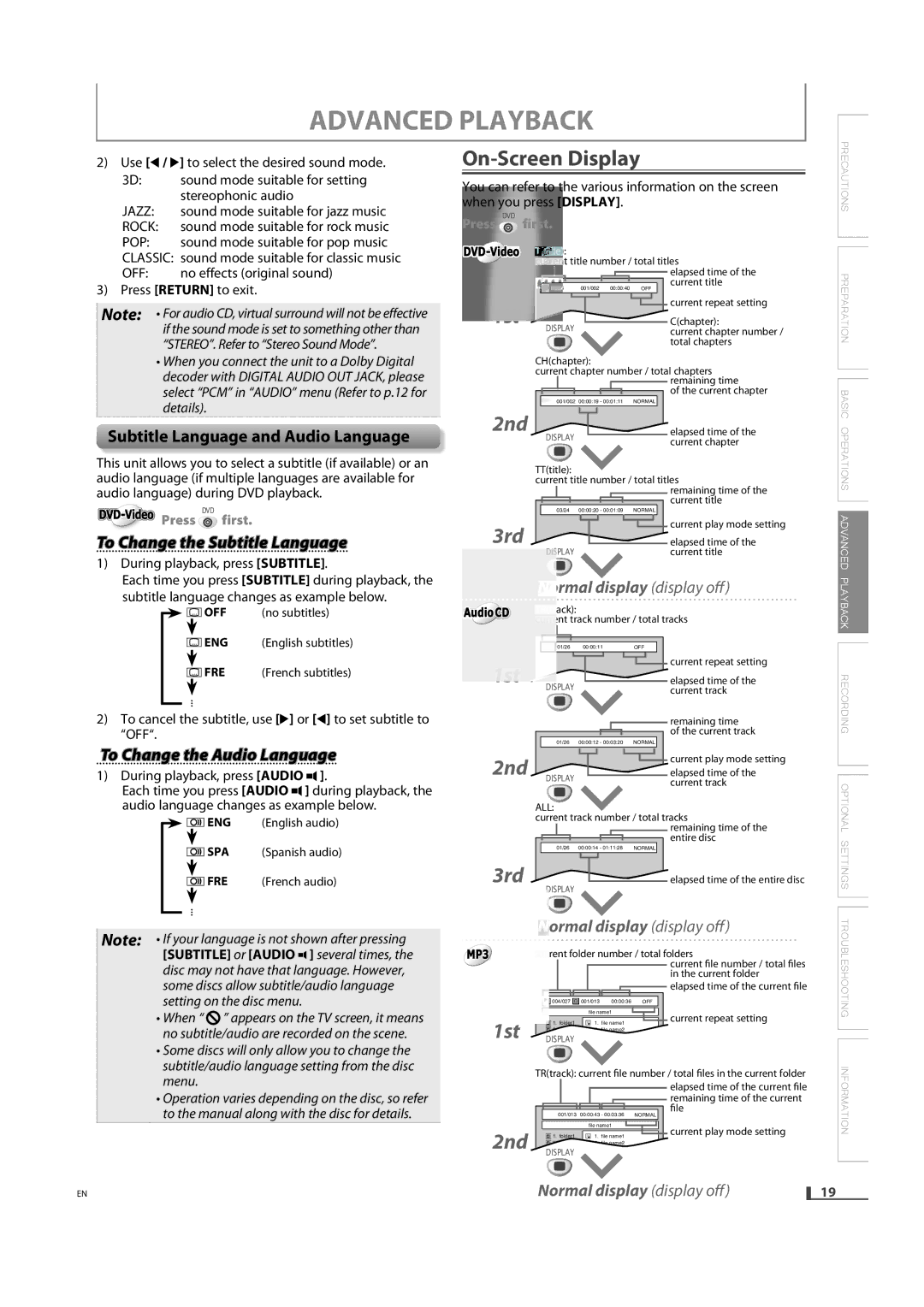ADVANCED PLAYBACK
2) | Use [s / B] to select the desired sound mode. | |
| 3D: | sound mode suitable for setting |
|
| stereophonic audio |
| JAZZ: | sound mode suitable for jazz music |
| ROCK: | sound mode suitable for rock music |
| POP: | sound mode suitable for pop music |
| CLASSIC: | sound mode suitable for classic music |
| OFF: | no effects (original sound) |
3) | Press [RETURN] to exit. | |
Note: • For audio CD, virtual surround will not be effective if the sound mode is set to something other than
“STEREO”. Refer to “Stereo Sound Mode”.
•When you connect the unit to a Dolby Digital decoder with DIGITAL AUDIO OUT JACK, please select “PCM” in “AUDIO” menu (Refer to p.12 for details).
Subtitle Language and Audio Language
This unit allows you to select a subtitle (if available) or an audio language (if multiple languages are available for audio language) during DVD playback.
DVDDVD--VideoVideo Press DVD first.
To Change the Subtitle Language
1)During playback, press [SUBTITLE].
Each time you press [SUBTITLE] during playback, the
subtitle language changes as example below.
![]()
![]() OFF (no subtitles)
OFF (no subtitles)
![]() ENG (English subtitles)
ENG (English subtitles)
![]() FRE (French subtitles)
FRE (French subtitles)
...
2) To cancel the subtitle, use [B] or [s] to set subtitle to “OFF“.
On-Screen Display
You can refer to the various information on the screen when you press [DISPLAY].
Press DVD first.
current title number / total titles | |||
|
|
| elapsed time of the |
03/24 | 001/002 | 00:00:40 | current title |
OFF | |||
1st |
|
| current repeat setting |
|
| C(chapter): | |
DISPLAY |
|
| current chapter number / |
|
|
| total chapters |
CH(chapter):
current chapter number / total chapters
|
|
|
|
|
|
|
|
| remaining time |
|
|
|
|
|
|
|
|
| of the current chapter |
|
|
|
|
|
|
|
|
| |
|
| 001/002 | 00:00:19 - 00:01:11 | NORMAL |
| ||||
2nd |
|
| DISPLAY |
|
|
|
| elapsed time of the | |
|
|
|
|
|
|
| current chapter | ||
|
|
|
|
|
|
|
|
| |
| TT(title): |
|
|
|
|
| |||
| current title number / total titles | ||||||||
|
|
|
|
|
|
|
|
| remaining time of the |
|
|
|
|
|
|
|
|
| current title |
|
| 03/24 | 00:00:20 - 00:01:09 NORMAL |
| |||||
3rd |
|
|
|
|
|
|
|
| current play mode setting |
|
|
|
|
|
|
|
| ||
|
|
|
|
|
|
|
| elapsed time of the | |
|
|
| DISPLAY |
|
|
|
| current title | |
| Normal display (display off) | ||||||||
|
|
|
|
|
|
|
| ||
AudioAudioCDCD | TR(track): |
|
|
|
|
| |||
| current track number / total tracks | ||||||||
|
|
|
|
|
|
|
|
| |
|
|
|
|
|
|
| |||
|
| 01/26 | 00:00:11 | OFF |
| ||||
1st |
|
|
|
|
|
|
|
| current repeat setting |
|
| DISPLAY |
|
|
|
| elapsed time of the | ||
|
|
|
|
|
|
| current track | ||
|
|
|
|
|
|
|
|
| remaining time |
|
|
|
|
|
|
|
|
| of the current track |
|
| 01/26 | 00:00:12 - 00:03:20 | NORMAL |
| ||||
|
|
|
|
|
|
|
|
|
|
PRECAUTIONS PREPARATION BASIC OPERATIONS ADVANCED PLAYBACK RECORDING
To Change the Audio Language
1)During playback, press [AUDIO ![]() ].
].
Each time you press [AUDIO ![]() ] during playback, the audio language changes as example below.
] during playback, the audio language changes as example below.
![]()
![]() ENG (English audio)
ENG (English audio)
![]() SPA (Spanish audio)
SPA (Spanish audio)
![]() FRE (French audio)
FRE (French audio)
...
Note: • If your language is not shown after pressing [SUBTITLE] or [AUDIO ![]() ] several times, the disc may not have that language. However, some discs allow subtitle/audio language setting on the disc menu.
] several times, the disc may not have that language. However, some discs allow subtitle/audio language setting on the disc menu.
• When “ ![]() ” appears on the TV screen, it means no subtitle/audio are recorded on the scene.
” appears on the TV screen, it means no subtitle/audio are recorded on the scene.
• Some discs will only allow you to change the subtitle/audio language setting from the disc menu.
• Operation varies depending on the disc, so refer to the manual along with the disc for details.
2nd |
|
|
|
| current play mode setting |
| DISPLAY |
| elapsed time of the | ||
|
|
|
|
| current track |
| ALL: |
|
| ||
| current track number / total tracks | ||||
|
|
|
|
| remaining time of the |
|
|
|
| ||
|
|
|
|
| entire disc |
|
|
|
| ||
|
| 01/26 00:00:14 - 01:11:28 | NORMAL |
| |
|
|
|
|
|
|
3rd ![]() elapsed time of the entire disc
elapsed time of the entire disc
DISPLAY
Normal display (display off)
MP3MP3 | current folder number / total folders | |||||||||||
|
|
|
|
|
|
|
|
|
|
|
| current file number / total files |
|
|
|
|
|
|
|
|
|
|
|
| in the current folder |
|
|
|
|
|
|
|
|
|
|
|
| elapsed time of the current file |
|
|
|
|
|
|
|
|
|
| |||
|
|
| 004/027 |
| 001/013 00:00:36 | OFF |
|
| ||||
|
|
|
|
|
|
| ||||||
|
|
|
|
|
|
|
|
|
|
|
|
|
|
|
|
|
|
|
|
|
|
|
|
|
|
|
|
|
|
|
|
|
| file name1 |
|
|
| current repeat setting |
1st |
|
| 1. folder1 |
|
|
|
|
| ||||
|
|
| 3 | 1. file name1 |
|
|
| |||||
|
| 2. folder2 |
| 3 | 2. file name2 |
|
|
|
| |||
|
| DISPLAY |
|
|
|
|
|
|
| |||
|
|
|
|
|
|
|
|
| ||||
| TR(track): current file number / total files in the current folder | |||||||||||
|
|
|
|
|
|
|
|
|
|
|
| elapsed time of the current file |
|
|
|
|
|
|
|
|
|
|
|
| remaining time of the current |
|
|
|
|
|
|
|
|
|
|
|
| file |
|
|
| 001/013 | 00:00:43 - 00:03:36 | NORMAL |
|
| |||||
|
|
| ||||||||||
|
|
|
|
|
|
|
|
|
|
|
|
|
|
|
|
|
|
|
|
|
|
|
|
|
|
2nd |
|
|
|
|
|
|
| file name1 |
|
|
| current play mode setting |
|
| 1. folder1 |
|
|
|
|
| |||||
|
|
| 3 | 1. file name1 |
|
|
| |||||
|
| 2. folder2 |
| 3 | 2. file name2 |
|
|
|
| |||
|
| DISPLAY |
|
|
|
|
|
|
| |||
|
|
|
|
|
|
|
| |||||
OPTIONAL SETTINGS TROUBLESHOOTING INFORMATION
EN | Normal display (display off) |
19